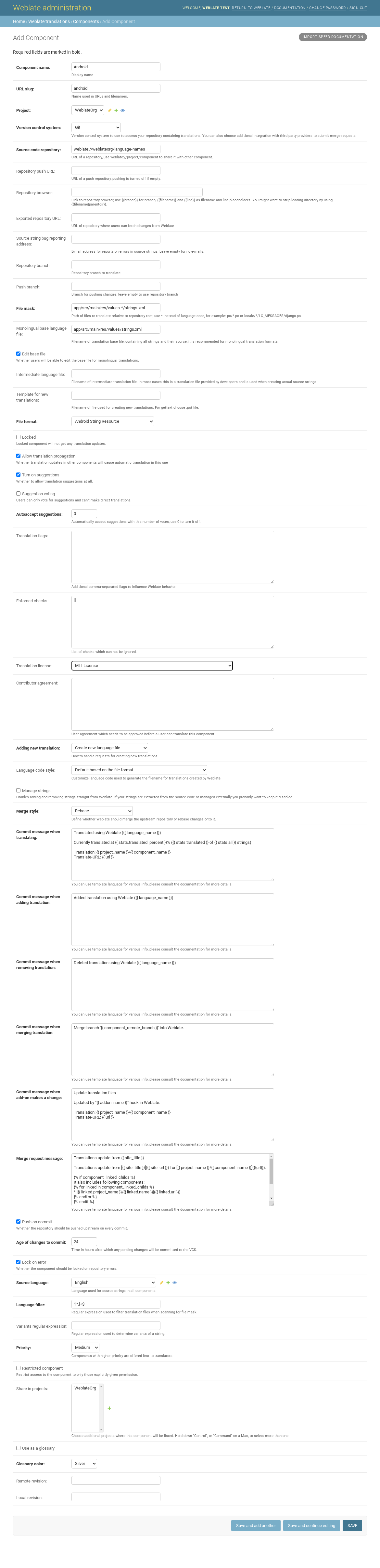Verwaltungsoberfläche
Die Verwaltungsoberfläche bietet Verwaltungseinstellungen unter der URL /manage/. Sie ist für Benutzer verfügbar, die mit Administratorrechten angemeldet sind, und kann über das Schraubenschlüssel-Symbol oben rechts aufgerufen werden:
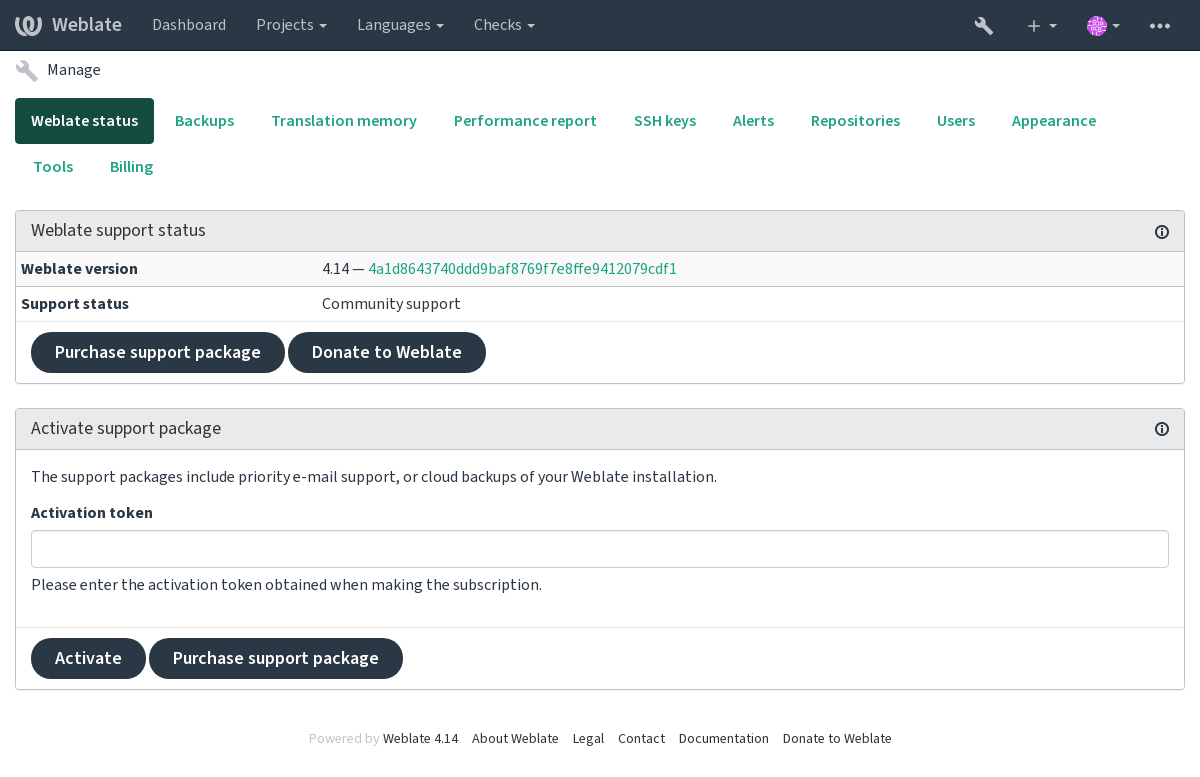
Sie enthält einen grundlegenden Überblick über Ihr Weblate:
Support-Status, siehe Getting support for Weblate
Backups, siehe Sichern und Verschieben von Weblate
Gemeinsamer Übersetzungsspeicher, siehe Speicher
Performance report to review Weblate health and length of Celery queues
SSH-Schlüsselverwaltung, siehe SSH repositories
Alerts overview for all components, see Translation component alerts
The Django admin interface
Warnung
Will be removed in the future, as its use is discouraged—most features can be managed directly in Weblate.
Here you can manage objects stored in the database, such as users, translations and other settings:
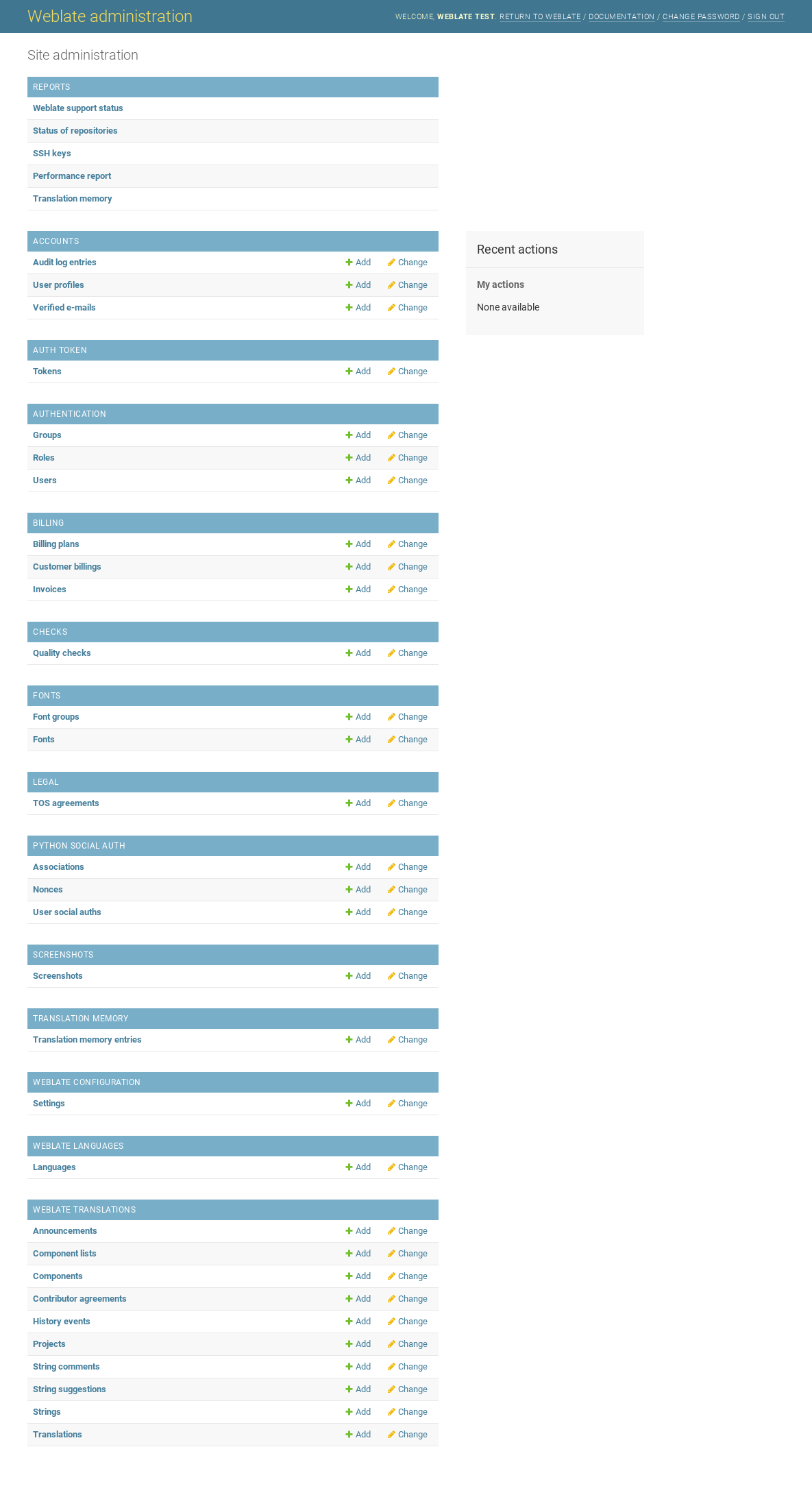
In the Reports section, you can check the status of your site, tweak it for Production setup, or manage SSH keys used to access Accessing repositories.
Manage database objects under any of the sections. The most interesting one is probably Weblate translations, where you can manage translatable projects, see Project configuration and Component configuration.
Weblate languages holds language definitions, explained further in Language definitions.
Hinzufügen eines Projekts
Das Hinzufügen eines Projekts dient als Container für alle Komponenten. Normalerweise erstellen Sie ein Projekt für ein Stück Software oder ein Buch (siehe Project configuration für Informationen zu den einzelnen Parametern):
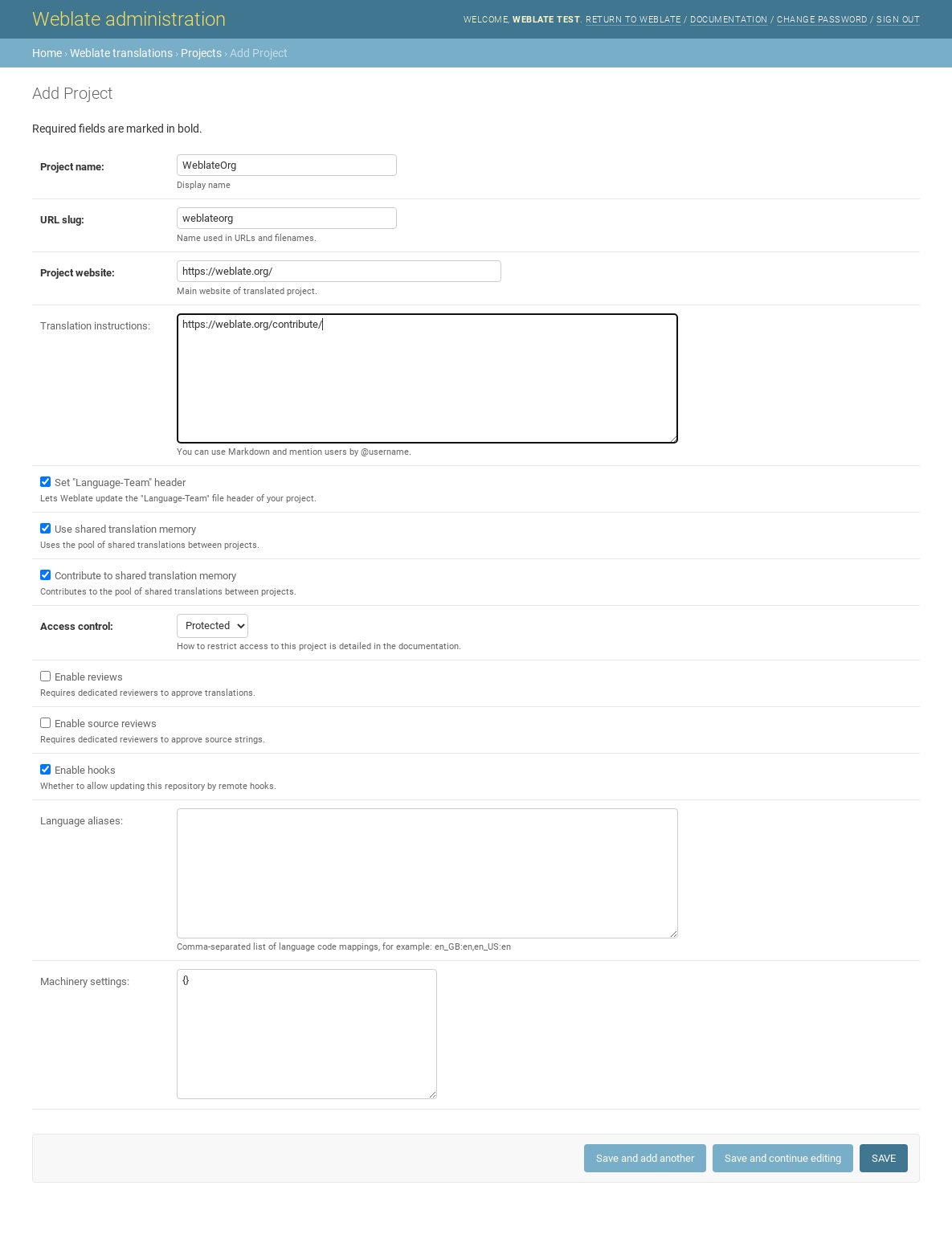
Siehe auch
Zweisprachige Komponenten
Once you have added a project, translation components can be added to it. (See Component configuration for info regarding individual parameters):
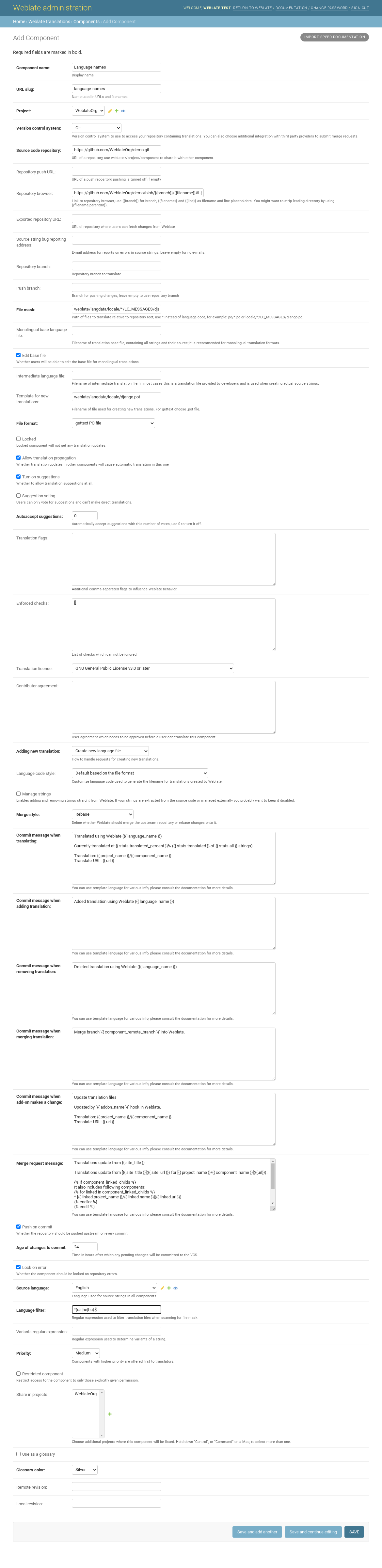
Einsprachige Komponenten
For easier translation of these, provide a template file containing the mapping of message IDs to its respective source language (usually English). (See Component configuration for info regarding individual parameters):