Glossar
Each project can include one or more glossaries as a shorthand for storing terminology. Glossary easify maintaining consistency of the translation.
Ein Glossar für jede Sprache kann separat verwaltet werden, aber sie werden zusammen als eine einzige Komponente gespeichert, was Projektadministratoren und mehrsprachigen Übersetzern hilft, eine gewisse sprachübergreifende Konsistenz zu wahren. Begriffe aus dem Glossar, die Wörter aus dem aktuell übersetzten Text enthalten, werden in der Seitenleiste des Übersetzungseditors angezeigt.
Managing glossaries
Geändert in Version 4.5: Glossaries are now regular translation components and you can use all Weblate features on them — commenting, storing in a remote repository, or adding explanations.
Use any component as a glossary by turning on Verwendung als Glossar. You can create multiple glossaries for one project.
An empty glossary for a given project is automatically created with the project. Glossaries are shared among all components of the same project, and optionally with other projects using In Projekten teilen from the respective glossary component.
The glossary component looks like any other component in Weblate with added colored label:
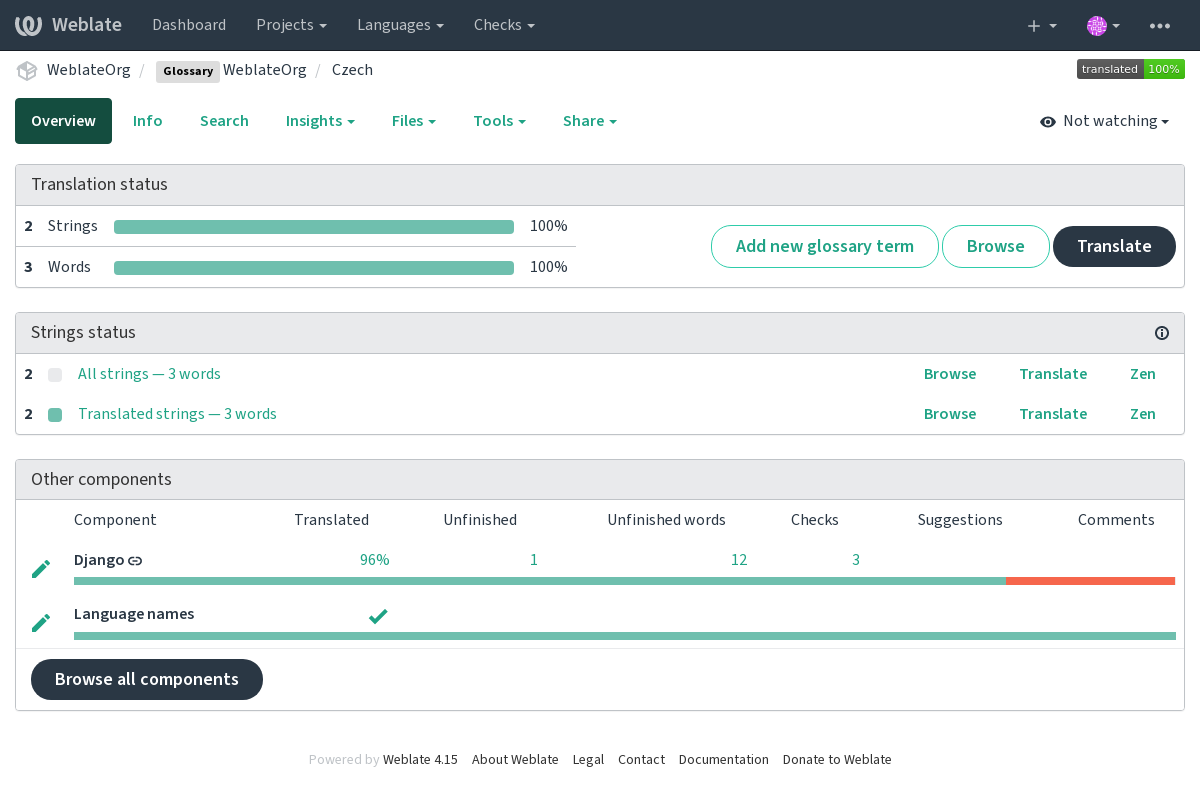
Sie können alle Begriffe des Glossars durchsuchen:
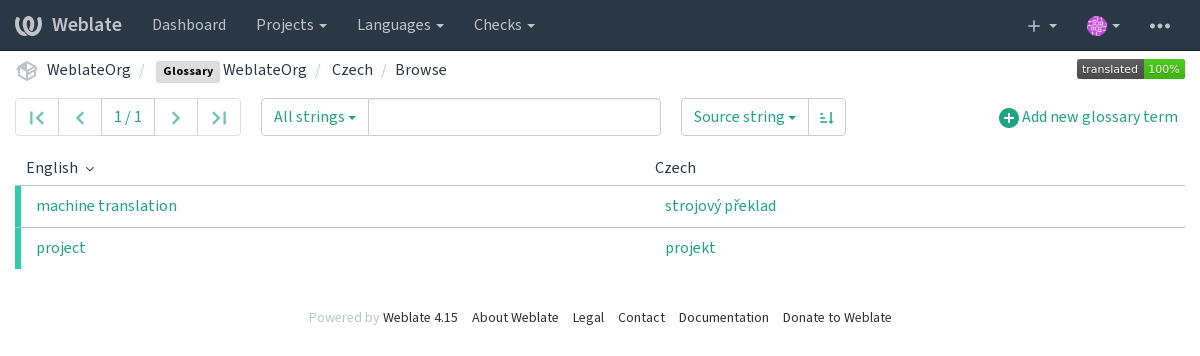
oder sie als beliebige Übersetzungen bearbeiten.
Glossary terms
Glossary terms are translated the same way regular strings are. You can toggle additional features using the Tools menu for each term.
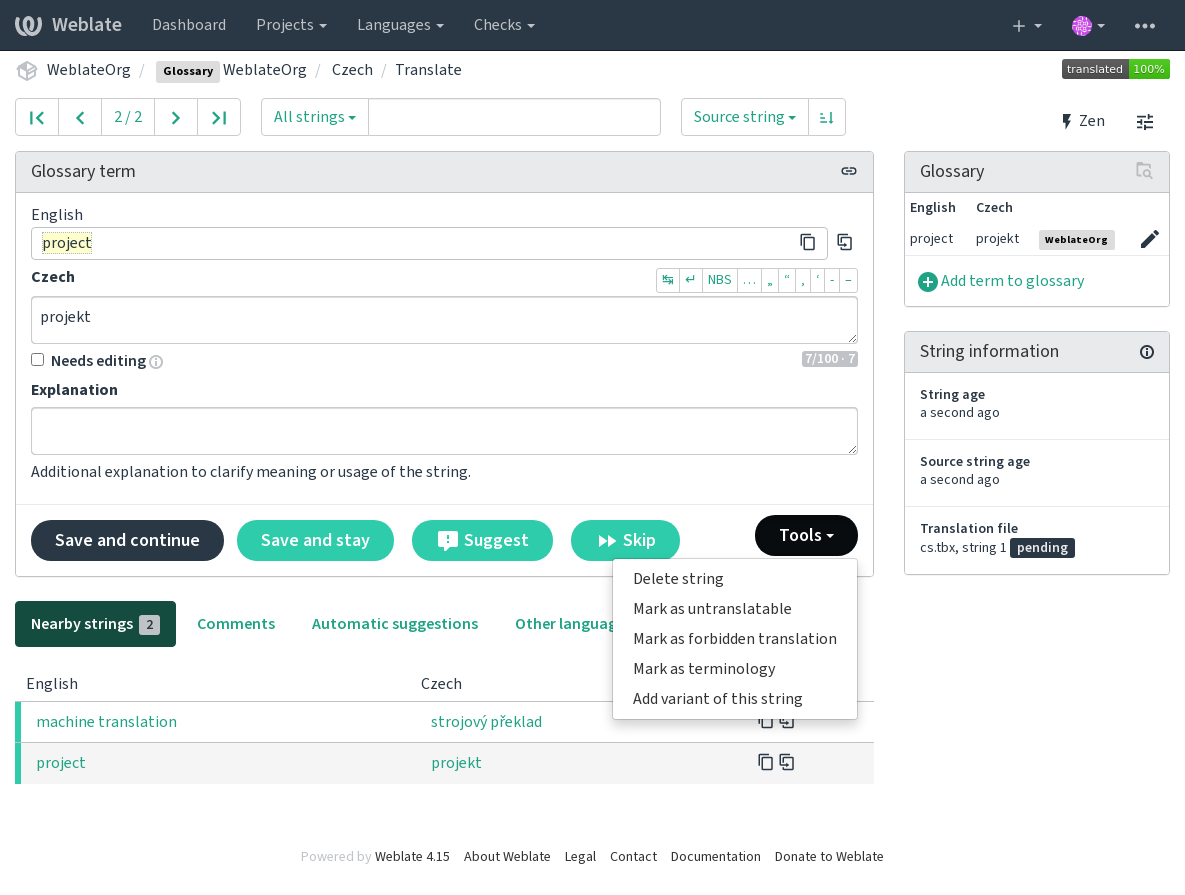
Nicht übersetzbare Begriffe
Neu in Version 4.5.
Flagging certain glossary term translations read-only by bulk-editing, typing in the flag, or
by using Tools ↓ Mark as untranslatable means they can not
be translated. Use this for brand names or other terms that should not be changed in other languages.
Such terms are visually highlighted in the glossary sidebar.
Siehe auch
Forbidden translations
Neu in Version 4.5.
Flagging certain glossary term translations as forbidden, by bulk-editing,
typing in the flag, or by using Tools ↓ Mark as forbidden translation
means they are not to be used. Use this to clarify translation when some words are
ambiguous or could have unexpected meanings.
Siehe auch
Terminologie
Neu in Version 4.5.
Das Markieren bestimmter Glossarbegriffe als Terminologie durch Massenbearbeitung, Eingabe der Markierung oder durch Verwendung von Tools ↓ Als Terminologie markieren fügt Einträge für diese Begriffe in allen Sprachen des Glossars hinzu. Verwenden Sie dies für wichtige Begriffe, die gut durchdacht sein sollten und in allen Sprachen eine einheitliche Bedeutung behalten.
Siehe auch
Varianten
Variants are a generic way to group strings together. All term variants are listed in the glossary sidebar when translating.
Hinweis
You can use this to add abbreviations or shorter expressions for a term.
Siehe auch