Reviewing strings¶
Activity reports¶
Activity reports check changes of translations, for projects, components or individual users.
The activity reports for a project or component is accessible from its dashboard, on the Info tab.
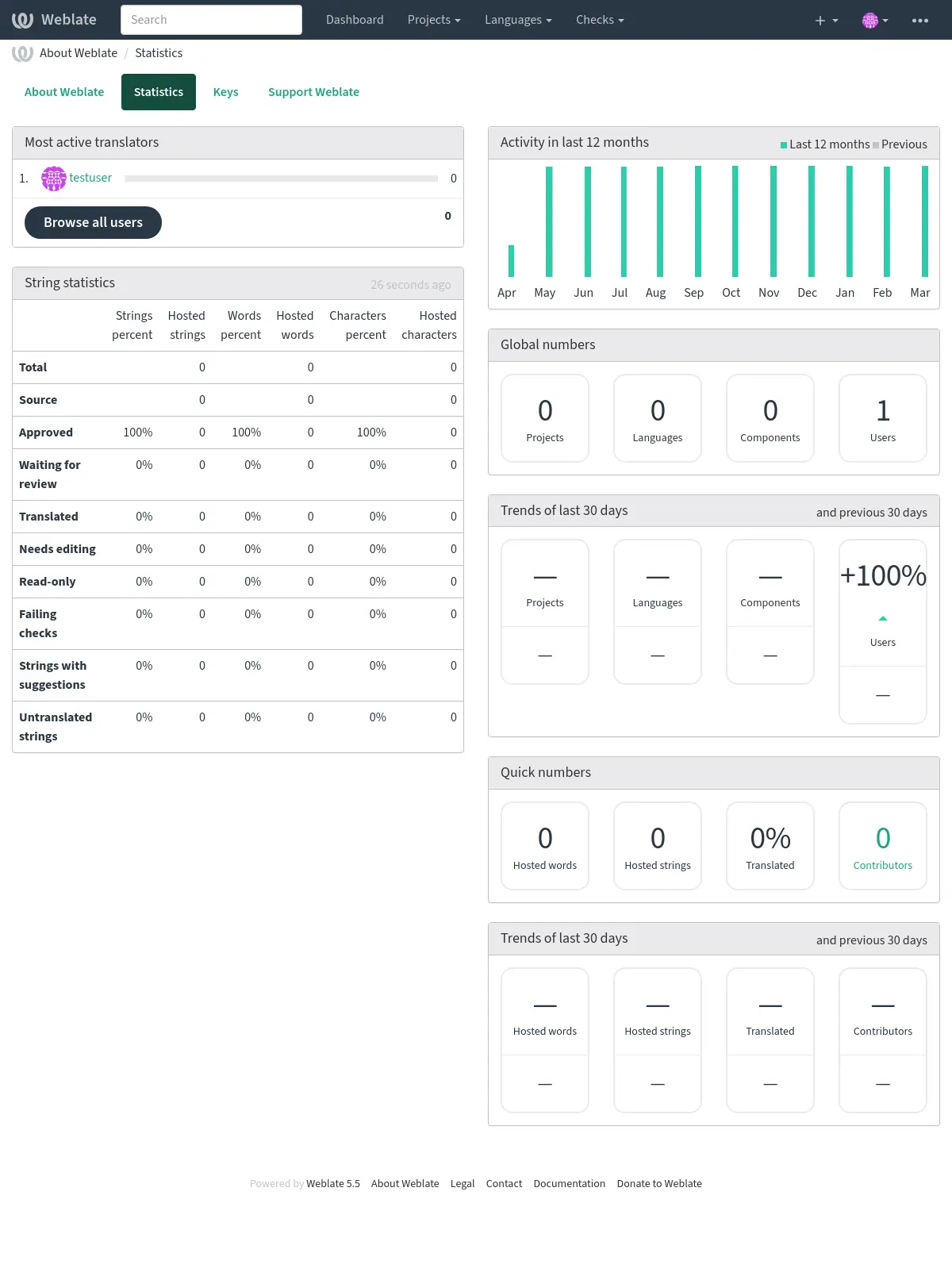
More reports are accessible on the Insights tab, selecting Translation reports.
The activity of the currently signed in user can be seen by clicking on the user name from the user menu on the top right.
Source strings checks¶
There are many Quality checks, some of them focus on improving the quality of source strings. Many failing checks suggest a hint to make source strings easier to translate. All types of failing source checks are displayed on the source language of every component.
Translation string checks¶
Erroneous failing translation string checks indicate the problem is with the source string. Translators sometimes fix mistakes in the translation instead of reporting it - a typical example is a missing full stop at the end of a sentence.
Reviewing all failing checks can provide valuable feedback to improve its source strings. To make source strings review easier, Weblate automatically creates a translation for the source language and shows you source level checks there:
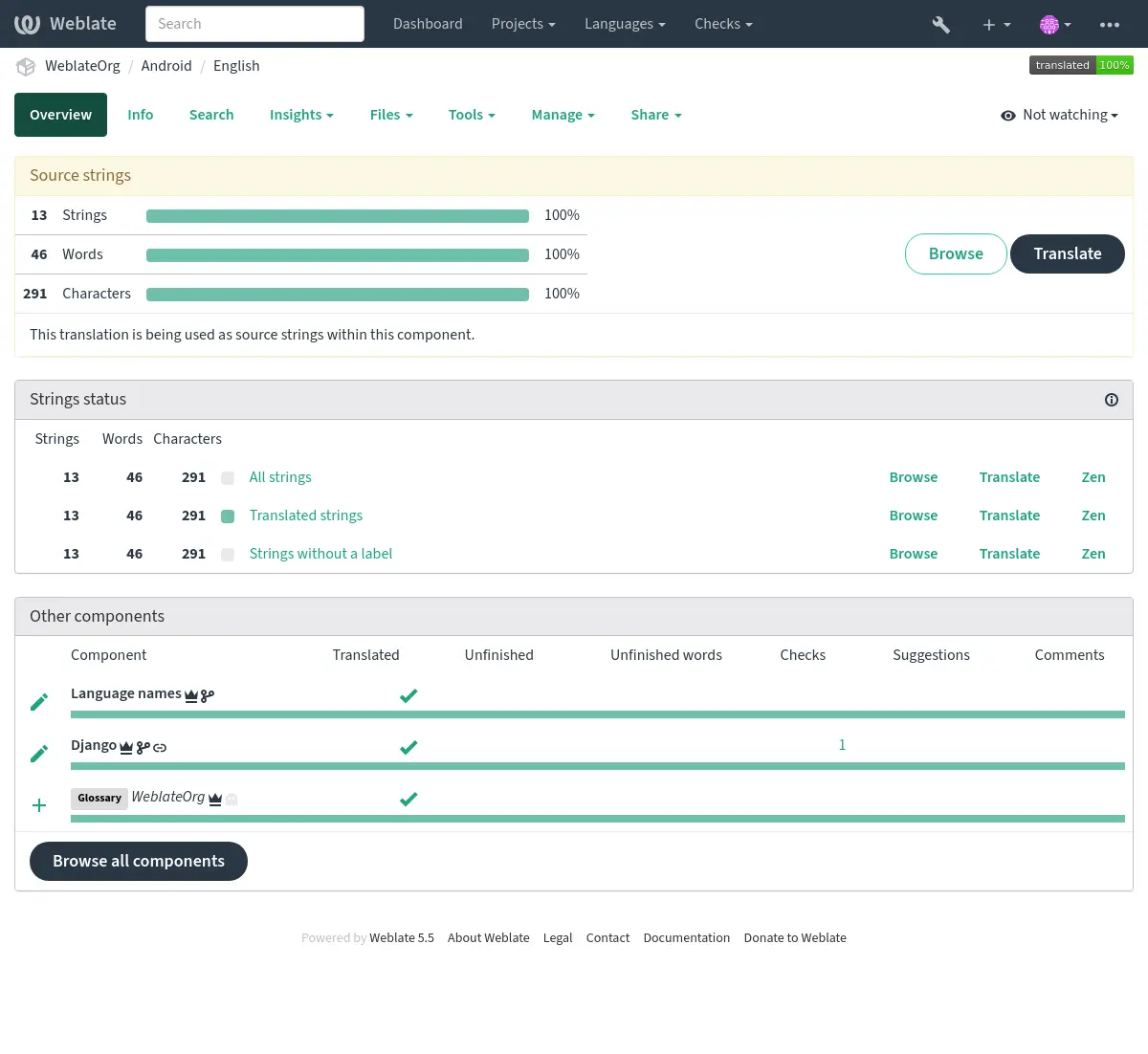
One of the most interesting checks here is the Multiple failing checks - it is triggered whenever there is failure on multiple translations of a given string. Usually this is something to look for, as this is a string which translators have problems translating properly.
The detailed listing is a per language overview:
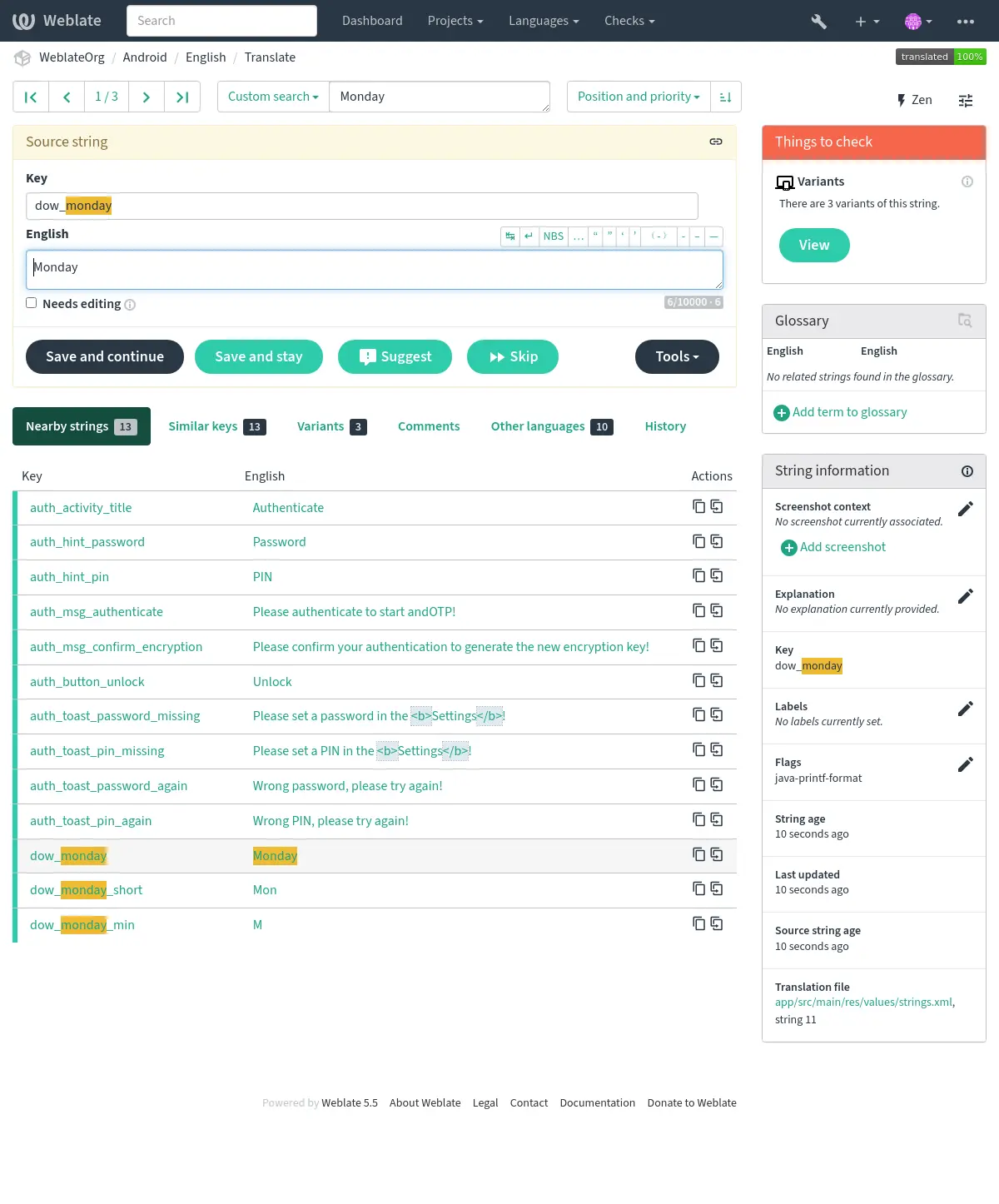
Receiving source string feedback¶
Translators can comment on both translation and source strings. Each Component configuration can be configured to receive such comments to an e-mail address (see Source string bug reporting address), and using the developers mailing list is usually the best approach. This way you can keep an eye on when problems arise in translation, take care of them, and fix them quickly.
See also