Glosario¶
Each project can have an assigned glossary for any language as a shorthand for storing terminology. Consistency is more easily maintained this way. Terms from the glossary containing words from the currently translated string can be displayed in the sidebar.
Gestionar glosarios¶
Distinto en la versión 4.5: Glossaries are now regular translation components and you can use all Weblate features on them — commenting, storing in a Git repository, or adding explanations.
Use any component as a glossary by turning on Utilizar como glosario.
An empty glossary for a given project is automatically created with the project. Glossaries are shared among all components of the same project, and optionally with other projects using Compartir en proyectos on the glossary component.
El componente del glosario luce como cualquier otro componente en Weblate:
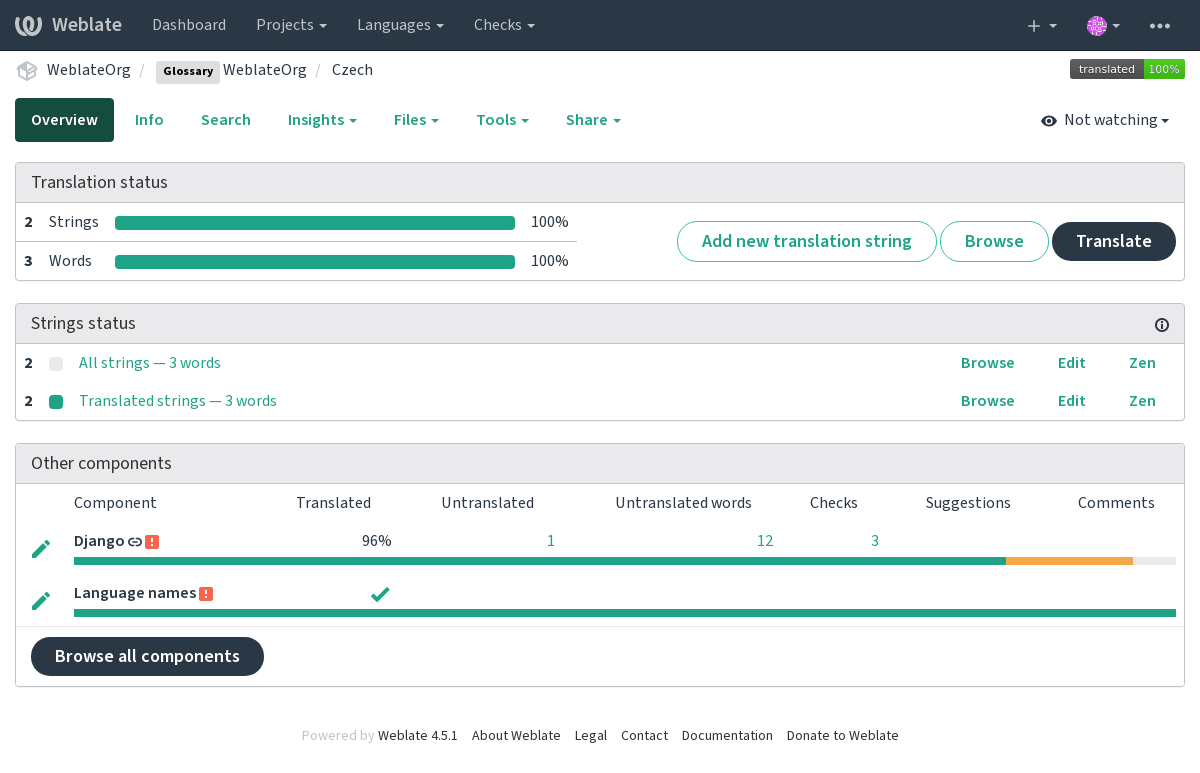
Puede explorar todos los términos del glosario:
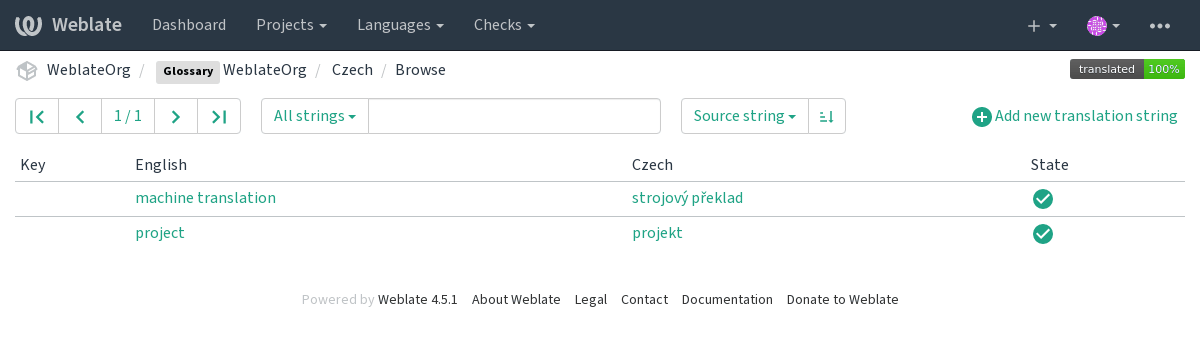
Términos en glosario¶
Glossary terms are translated the same way regular strings are. You can toggle additional features using the Tools menu for each term.
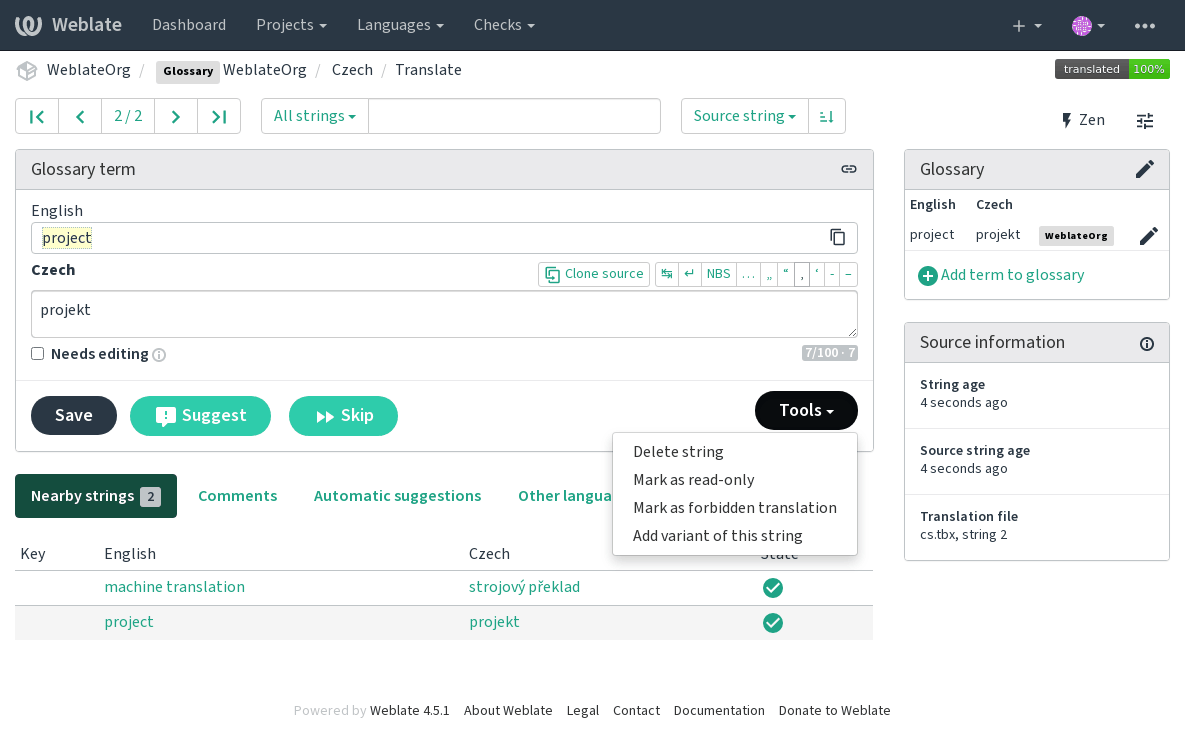
Términos no traducibles¶
Nuevo en la versión 4.5.
Glossary terms which are read-only are not meant to be translated. You can use this for names or other terms which should not change while translating. Such terms are visually highlighted in the glossary sidebar.
The terms can be flagged using Tools ↓
Mark as read-only. In the background this toggles the read-only
flag of the string.
Traducciones prohibidas¶
Nuevo en la versión 4.5.
You can flag certain glossary terms as forbidden, meaning ones _not_ to be used for translations. Use this to clarify translation when some words are ambiguous or could have unexpected meanings.
Los términos pueden marcarse mediante Herramientas ↓ Marcar como traducción prohibida. En segundo plano, esta orden conmuta el indicador forbidden en la cadena.
Terminología¶
Nuevo en la versión 4.5.
Flagging certain glossary terms as terminology puts them in all glossary languages. Use this to flag important terms which should be translated consistently.
Los términos pueden marcarse en el idioma de origen mediante Herramientas ↓ Marcar como terminología. En segundo plano, esta orden conmuta el indicador terminology en la cadena.
Variantes¶
Las variantes son una forma genérica de agrupar varias cadenas. Todas las variantes de un término aparecerán en el cuadro lateral del glosario mientras traduce.
Consejo
Puede emplearlas para añadir versiones abreviadas de un término.
Ver también