翻訳ワークフロー#
Using Weblate raises quality, reduces manual work, and brings everyone involved in the localization process closer to each other. It is up to you to decide how many of Weblate features you want to make use of.
The following is not a complete list of ways to configure Weblate. You can base other workflows on the examples listed here.
ワークフローの設定#
プロジェクトの設定 および コンポーネント構成 での設定に加えて(査読の有効化、提案の有効化、提案への投票、提案の自動採用 として)、翻訳ワークフローは言語ごとにカスタマイズできます。
サイト全体のワークフローのカスタマイズは、言語定義の変更 中に行うことができます。
プロジェクトごとのカスタマイズは、プロジェクトの各言語ページで設定できます。
すべてのワークフロー設定は上書きできます。唯一の制限は、査読の有効化 を有効にする必要があり、カスタマイズでのみ無効にできることです。
最初の既存の設定が適用される項目:
プロジェクト言語のカスタマイズ
言語のカスタマイズ
プロジェクト/コンポーネントの設定
注釈
サイト全体の上書きするときは注意してください。これは、すべてのプロジェクトに適用されます(ただし、特定の言語に対して独自の上書きがある場合を除きます)。
翻訳にアクセス#
access control は、そのオプションのほとんどは、どのワークフローにも適用できるので、ワークフロー全体として詳細な説明はありません。翻訳画面への接続や管理の方法については、それぞれのドキュメントを確認してください。
In the following chapters, any user means a user who has access to the translation. It can be any authenticated user if the project is public, or a user with Translate permission to the project.
翻訳文の状態#
文字列が翻訳後に移行する状態:
- 未翻訳
翻訳は空です、保存するかしないかはファイル形式によります。
- 要編集
Translation needs editing, this is usually the result of a source string change, fuzzy matching or translator action. The translation is stored in the file, depending on the file format it might be marked as needing edit (for example as it gets a
fuzzyflag in the gettext file).- 査読待ち
翻訳はできますが、査読はされません。有効な翻訳としてファイルに保存されます。
- 承認済み
査読で翻訳が承認されました。翻訳者は変更できませんが、査読の担当者のみが変更できます。翻訳者は提案の追加しかできません。
この状態は、査読が有効化されている場合のみ使用できます。
- 提案
提案は Weblate にのみ保存され、翻訳ファイルには保存されません。
可能な限り、翻訳ファイルに状態を表示します。
ヒント
If the file format you use does not support storing states, you might want to use the 未翻訳の翻訳文に "要編集" フラグを付ける add-on to flag unchanged strings as needing editing.
直接翻訳#
The most common setup for smaller teams, where anybody can translate directly. This is also the default setup in Weblate.
すべてのユーザー が翻訳できます。
提案とは、翻訳者が変更に確信を持てない場合に、変更を提案する選択方法です。
設定 |
値 |
備考 |
|---|---|---|
査読の有効化 |
OFF |
プロジェクト レベルで設定済み。 |
提案の有効化 |
ON |
Useful for users to be able to suggest when they are not sure. |
提案への投票 |
OFF |
|
提案の自動採用 |
0 |
|
翻訳者グループ |
ユーザー |
または、プロジェクトごとのアクセス管理 の 翻訳 。 |
査読者グループ |
該当なし |
未使用。 |
相互評価#
このワークフローでは、誰でも提案を追加できますが、翻訳として承認される前に追加メンバーの承認が必要です。
すべてのユーザー が提案を追加できる。
すべてのユーザー が提案に投票できる。
事前設定の票数に達すると、提案は翻訳に置き換わる。
設定 |
値 |
備考 |
|---|---|---|
査読の有効化 |
OFF |
プロジェクト レベルで設定済み。 |
提案の有効化 |
ON |
|
提案への投票 |
OFF |
|
提案の自動採用 |
1 |
You can set higher value to require more peer reviews. |
翻訳者グループ |
ユーザー |
または、プロジェクトごとのアクセス管理 の 翻訳 。 |
査読者グループ |
該当なし |
未使用、すべての翻訳者が査読できる。 |
専任の査読者#
専用の査読者には、2 つのユーザー グループがあります、1 つは翻訳を保存できて、もう 1 つは翻訳の一貫性と品質が良好かを確認するために査読できます。
すべてのユーザー は、未承認の翻訳を編集できる。
査読者 は、文字列の承認/非承認ができる。
査読者 は、すべての翻訳(承認済みを含む)を編集できる。
提案は、承認済み文字列の変更の提案もできる。
設定 |
値 |
備考 |
|---|---|---|
査読の有効化 |
ON |
プロジェクト レベルで設定済み。 |
提案の有効化 |
OFF |
Useful for users to be able to suggest when they are not sure. |
提案への投票 |
OFF |
|
提案の自動採用 |
0 |
|
翻訳者グループ |
ユーザー |
または、プロジェクトごとのアクセス管理 の 翻訳 。 |
査読者グループ |
査読者 |
または、プロジェクトごとのアクセス管理 の 査読 。 |
査読の有効化#
査読は、プロジェクトの設定で有効にします、場所はプロジェクトの設定の ワークフロー サブページ( 管理 → 設定 メニューのタブから操作)にあります。設定画面:
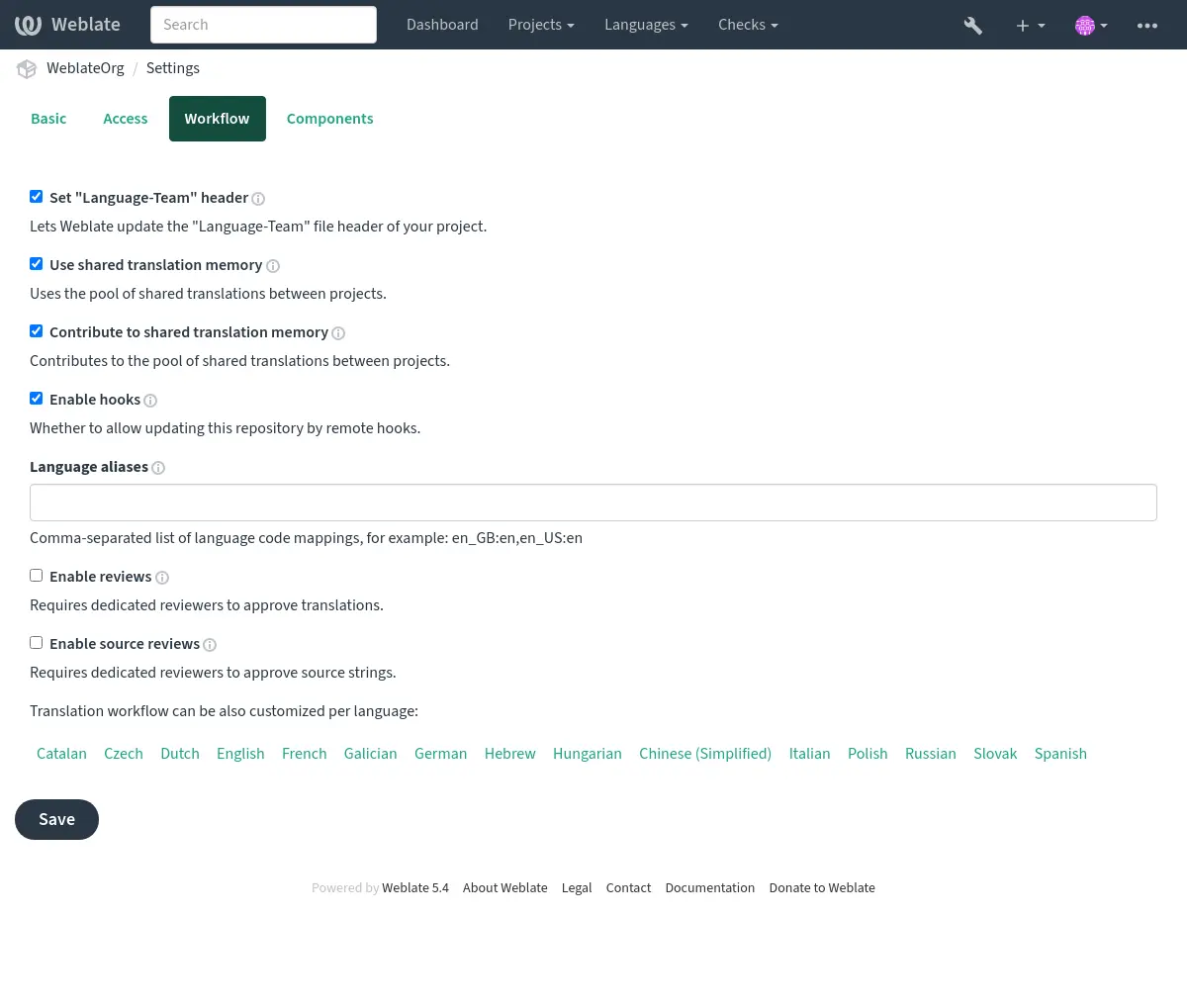
原文の品質ゲートウェイ#
開発者がコードを書いて最初に文字列を提供するため、多くの場合は開発者によって原文が書かれます。しかし、開発者は原文の言語を母語としていないことが多く、原文に求められる品質を提供できません。中間翻訳は、この問題の解決に役立ちます。開発者と翻訳者との間に、文字列の品質を保証するゲートウェイを追加します。
By setting 中間言語ファイル, this file is used for translating strings to the source language by translators/editors. Once this stage is done, strings are available for translations to target languages, based on what is now a polished source language.
原文の査読#
With 原文の査読の有効化 enabled, the review process can be applied for source strings. Once enabled, users can report issues with source strings. The actual process depends on whether bilingual or monolingual formats are in use.
For monolingual formats, source string review functions similarly to 専任の査読者 — once an issue with a source string is reported, it is marked as Needs editing.
Bilingual formats do not allow direct editing of source strings (these are typically extracted directly from the source code). In this case, a Source needs review label is attached to strings reported by translators. You should review such strings and either edit them in the source code, or remove the label.