Add-ons
New in version 2.19.
Add-ons provide ways to customize and automate the translation workflow. Admins can add and manage add-ons from the Manage ↓ Add-ons menu of each respective translation component.
Hint
You can also configure add-ons using API,
DEFAULT_ADDONS, or install_addon.
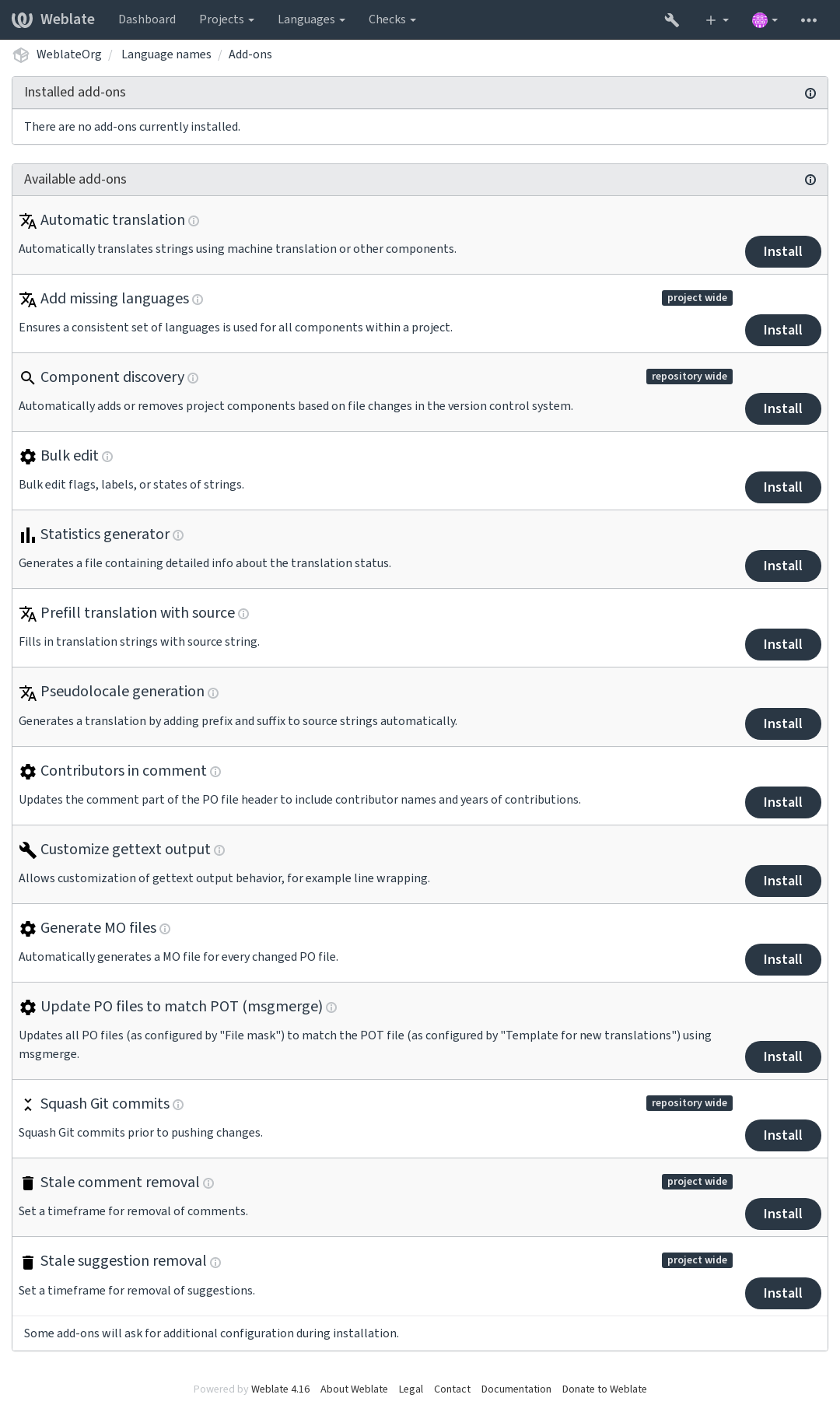
Built-in add-ons
Automatic translation
New in version 3.9.
- Add-on ID:
weblate.autotranslate.autotranslate- Configuration:
modeAutomatic translation mode
Available choices:
suggest– Add as suggestiontranslate– Add as translationfuzzy– Add as «Needing edit»filter_typeSearch filter
Please note that translating all strings will discard all existing translations.
Available choices:
all– All stringsnottranslated– Untranslated stringstodo– Unfinished stringsfuzzy– Strings marked for editcheck:inconsistent– Failing check: Inconsistentauto_sourceSource of automated translations
Available choices:
others– Other translation componentsmt– Machine translationcomponentComponents
Enter slug of a component to use as source, keep blank to use all components in the current project.
enginesMachine translation engines
thresholdScore threshold
- Triggers:
component update, daily
Automatically translates strings using machine translation or other components.
It is triggered:
When new strings appear in a component.
Once in a month for every component, this can be configured using
BACKGROUND_TASKS.
JavaScript localization CDN
New in version 4.2.
- Add-on ID:
weblate.cdn.cdnjs- Configuration:
thresholdTranslation threshold
Threshold for inclusion of translations.
css_selectorCSS selector
CSS selector to detect localizable elements.
cookie_nameLanguage cookie name
Name of cookie which stores language preference.
filesExtract strings from HTML files
List of filenames in current repository or remote URLs to parse for translatable strings.
- Triggers:
daily, repository post-commit, repository post-update
Publishes translations into content delivery network for use in JavaScript or HTML localization.
Can be used to localize static HTML pages, or to load localization in the JavaScript code.
Generates a unique URL for your component you can include in HTML pages to localize them. See Translating HTML and JavaScript using Weblate CDN for more details.
Remove blank strings
New in version 4.4.
- Add-on ID:
weblate.cleanup.blank- Configuration:
This add-on has no configuration.
- Triggers:
repository post-commit, repository post-update
Removes strings without a translation from translation files.
Use this to not have any empty strings in translation files (for example if your localization library displays them as missing instead of falling back to the source string).
Cleanup translation files
- Add-on ID:
weblate.cleanup.generic- Configuration:
This add-on has no configuration.
- Triggers:
repository pre-commit, repository post-update
Update all translation files to match the monolingual base file. For most file formats, this means removing stale translation keys no longer present in the base file.
Add missing languages
- Add-on ID:
weblate.consistency.languages- Configuration:
This add-on has no configuration.
- Triggers:
daily, repository post-add
Ensures a consistent set of languages is used for all components within a project.
Missing languages are checked once every 24 hours, and when new languages are added in Weblate.
Unlike most others, this add-on affects the whole project.
Hint
Auto-translate the newly added strings with Automatic translation.
Component discovery
- Add-on ID:
weblate.discovery.discovery- Configuration:
matchRegular expression to match translation files against
file_formatFile format
name_templateCustomize the component name
base_file_templateDefine the monolingual base filename
Leave empty for bilingual translation files.
new_base_templateDefine the base file for new translations
Filename of file used for creating new translations. For gettext choose .pot file.
intermediate_templateIntermediate language file
Filename of intermediate translation file. In most cases this is a translation file provided by developers and is used when creating actual source strings.
language_regexLanguage filter
Regular expression to filter translation files against when scanning for file mask.
copy_addonsClone add-ons from the main component to the newly created ones
removeRemove components for inexistent files
confirmI confirm the above matches look correct
- Triggers:
repository post-update
Automatically adds or removes project components based on file changes in the version control system.
Triggered each time the VCS is updated, and otherwise similar to
the import_project management command. This way you can track
multiple translation components within one VCS.
The matching is done using regular expressions enabling complex configuration, but some knowledge is required to do so. Some examples for common use cases can be found in the add-on help section.
Once you hit Save, a preview of matching components will be presented, from where you can check whether the configuration actually matches your needs:
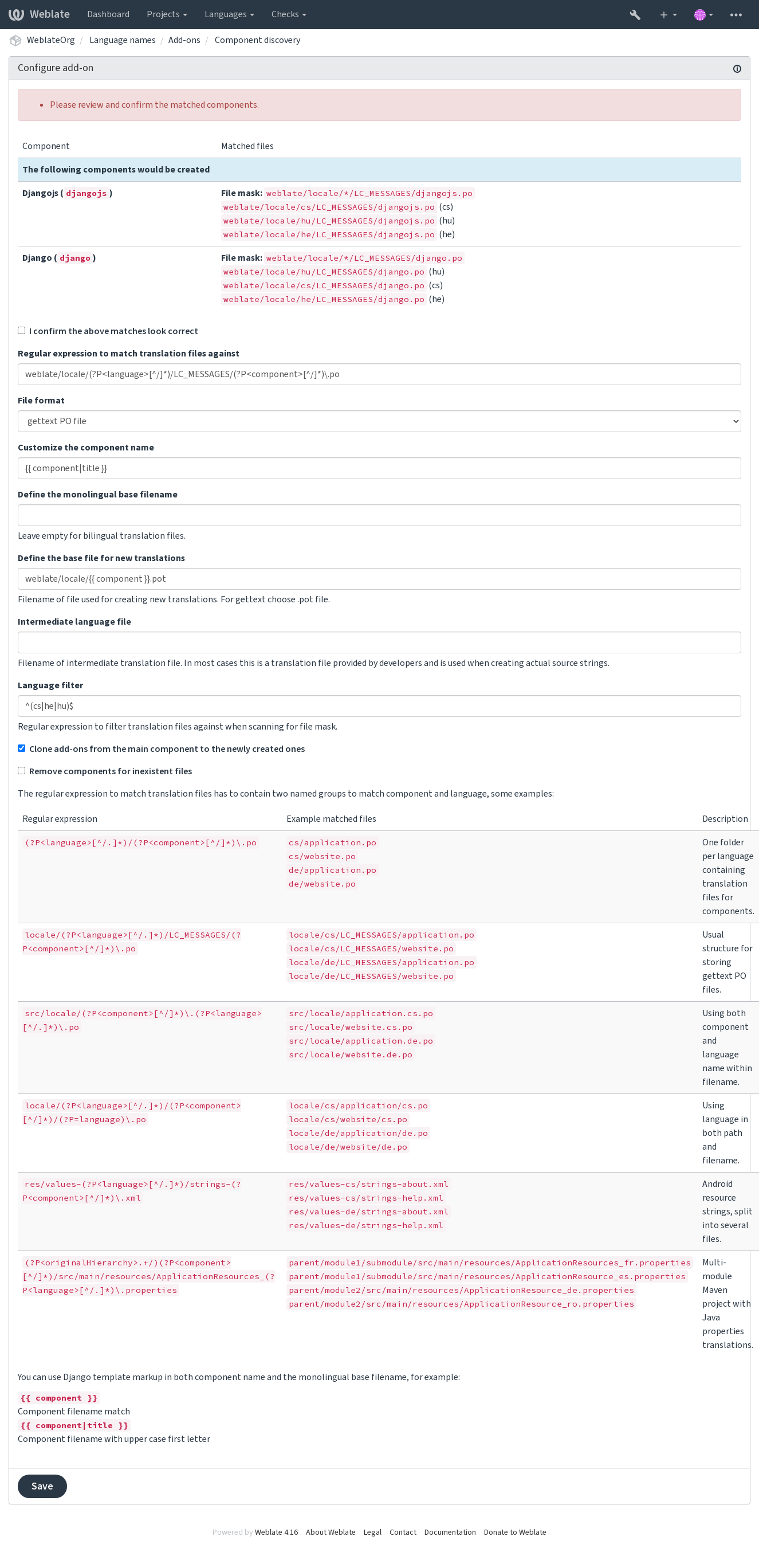
Hint
Component discovery add-on uses Weblate internal URLs. It’s a convenient way to share
VCS setup between multiple components. Linked components use the local repository of
the main component set up by filling weblate://project/main-component
into the Source code repository field (in Manage ↓ Settings ↓
Version control system) of each respective component.
This saves time with configuration and system resources too.
See also
Bulk edit
New in version 3.11.
- Add-on ID:
weblate.flags.bulk- Configuration:
qQuery
stateState to set
Available choices:
-1– Do not change10– Needs editing20– Translated30– Approvedadd_flagsTranslation flags to add
remove_flagsTranslation flags to remove
add_labelsLabels to add
remove_labelsLabels to remove
- Triggers:
component update
Bulk edit flags, labels, or states of strings.
Automate labeling by starting out with the search query NOT has:label
and add labels till all strings have all required labels.
Other automated operations for Weblate metadata can also be done.
Examples:
Search query |
|
|---|---|
Labels to add |
recent |
Search query |
|
|---|---|
Translation flags to add |
|
Flag unchanged translations as «Needs editing»
New in version 3.1.
- Add-on ID:
weblate.flags.same_edit- Configuration:
This add-on has no configuration.
- Triggers:
unit post-create
Whenever a new translatable string is imported from the VCS and it matches a source string, it is flagged as needing editing in Weblate. Especially useful for file formats that include source strings for untranslated strings.
Hint
You might also want to tighthen the Unchanged translation check by adding
strict-same flag to Translation flags.
See also
Flag new source strings as «Needs editing»
- Add-on ID:
weblate.flags.source_edit- Configuration:
This add-on has no configuration.
- Triggers:
unit post-create
Whenever a new source string is imported from the VCS, it is flagged as needing editing in Weblate. This way you can easily filter and edit source strings written by the developers.
See also
Flag new translations as «Needs editing»
- Add-on ID:
weblate.flags.target_edit- Configuration:
This add-on has no configuration.
- Triggers:
unit post-create
Whenever a new translatable string is imported from the VCS, it is flagged as needing editing in Weblate. This way you can easily filter and edit translations created by the developers.
See also
Statistics generator
- Add-on ID:
weblate.generate.generate- Configuration:
filenameName of generated file
templateContent of generated file
- Triggers:
repository pre-commit
Generates a file containing detailed info about the translation status.
You can use a Django template in both filename and content, see Template markup for a detailed markup description.
For example generating a summary file for each translation:
- Name of generated file
locale/{{ language_code }}.json- Content
{ "language": "{{ language_code }}", "strings": "{{ stats.all }}", "translated": "{{ stats.translated }}", "last_changed": "{{ stats.last_changed }}", "last_author": "{{ stats.last_author }}", }
See also
Prefill translation with source
New in version 4.11.
- Add-on ID:
weblate.generate.prefill- Configuration:
This add-on has no configuration.
- Triggers:
component update, daily
Fills in translation strings with source string.
All untranslated strings in the component will be filled with the source string, and marked as needing edit. Use this when you can not have empty strings in the translation files.
Pseudolocale generation
New in version 4.5.
- Add-on ID:
weblate.generate.pseudolocale- Configuration:
sourceSource strings
targetTarget translation
All strings in this translation will be overwritten
prefixFixed string prefix
var_prefixVariable string prefix
suffixFixed string suffix
var_suffixVariable string suffix
var_multiplierVariable part multiplier
How many times to repeat the variable part depending on the length of the source string.
include_readonlyInclude read-only strings
- Triggers:
component update, daily
Generates a translation by adding prefix and suffix to source strings automatically.
Pseudolocales are useful to find strings that are not prepared for localization. This is done by altering all translatable source strings to make it easy to spot unaltered strings when running the application in the pseudolocale language.
Finding strings whose localized counterparts might not fit the layout is also possible.
Using the variable parts makes it possible to look for strings which might not
fit into the user interface after the localization - it extends the text based
on the source string length. The variable parts are repeated by length of the
text multiplied by the multiplier. For example Hello world with variable
suffix _ and variable multiplier of 1 becomes Hello world___________ -
the suffix is repeated once for each character in the source string.
The strings will be generated using following pattern:
Fixed string prefix Variable string prefix Source string Variable string suffix Fixed string suffix
Hint
You can use real languages for testing, but there are dedicated pseudolocales available in Weblate - en_XA and ar_XB.
Hint
You can use this add-on to start translation to a new locale of an existing language or similar language. Once you add the translation to the component, follow to the add-on. Example: If you have fr and want to start fr_CA translation, simply set fr as the source, fr_CA as the target, and leave the prefix and suffix blank.
Uninstall the add-on once you have the new translation filled to prevent Weblate from changing the translations made after the copying.
Contributors in comment
- Add-on ID:
weblate.gettext.authors- Configuration:
This add-on has no configuration.
- Triggers:
repository pre-commit
Updates the comment part of the PO file header to include contributor names and years of contributions.
The PO file header will look like this:
# Michal Čihař <michal@weblate.org>, 2012, 2018, 2019, 2020.
# Pavel Borecki <pavel@example.com>, 2018, 2019.
# Filip Hron <filip@example.com>, 2018, 2019.
# anonymous <noreply@weblate.org>, 2019.
Update ALL_LINGUAS variable in the «configure» file
- Add-on ID:
weblate.gettext.configure- Configuration:
This add-on has no configuration.
- Triggers:
repository post-add, daily
Updates the ALL_LINGUAS variable in configure, configure.in or any
configure.ac files, when a new translation is added.
Customize gettext output
- Add-on ID:
weblate.gettext.customize- Configuration:
widthLong lines wrapping
By default gettext wraps lines at 77 characters and at newlines. With the –no-wrap parameter, wrapping is only done at newlines.
Available choices:
77– Wrap lines at 77 characters and at newlines (xgettext default)65535– Only wrap lines at newlines (like ’xgettext –no-wrap’)-1– No line wrapping- Triggers:
storage post-load
Allows customization of gettext output behavior, for example line wrapping.
It offers the following options:
Wrap lines at 77 characters and at newlines
Only wrap lines at newlines
No line wrapping
Note
By default gettext wraps lines at 77 characters and at newlines.
With the --no-wrap parameter, wrapping is only done at newlines.
Update LINGUAS file
- Add-on ID:
weblate.gettext.linguas- Configuration:
This add-on has no configuration.
- Triggers:
repository post-add, daily
Updates the LINGUAS file when a new translation is added.
Generate MO files
- Add-on ID:
weblate.gettext.mo- Configuration:
pathPath of generated MO file
If not specified, the location of the PO file will be used.
- Triggers:
repository pre-commit
Automatically generates a MO file for every changed PO file.
The location of the generated MO file can be customized and the field for it uses Template markup.
Update PO files to match POT (msgmerge)
- Add-on ID:
weblate.gettext.msgmerge- Configuration:
previousKeep previous msgids of translated strings
no_locationRemove locations of translated strings
fuzzyUse fuzzy matching
- Triggers:
repository post-update
Updates all PO files (as configured by File mask) to match the POT file (as configured by Template for new translations) using msgmerge.
Triggered whenever new changes are pulled from the upstream repository. Most msgmerge command-line options can be set up through the add-on configuration.
Squash Git commits
- Add-on ID:
weblate.git.squash- Configuration:
squashCommit squashing
Available choices:
all– All commits into onelanguage– Per languagefile– Per fileauthor– Per authorappend_trailersAppend trailers to squashed commit message
Trailer lines are lines that look similar to RFC 822 e-mail headers, at the end of the otherwise free-form part of a commit message, such as ’Co-authored-by: …’.
commit_messageCommit message
This commit message will be used instead of the combined commit messages from the squashed commits.
- Triggers:
repository post-commit
Squash Git commits prior to pushing changes.
Git commits can be squashed prior to pushing changes in one of the following modes:
All commits into one
Per language
Per file
Per author
Original commit messages are kept, but authorship is lost unless Per author is selected, or the commit message is customized to include it.
The original commit messages can optionally be overridden with a custom commit message.
Trailers (commit lines like Co-authored-by: …) can optionally be removed
from the original commit messages and appended to the end of the squashed
commit message. This also generates proper Co-authored-by: credit for every
translator.
Customize JSON output
- Add-on ID:
weblate.json.customize- Configuration:
sort_keysSort JSON keys
indentJSON indentation
styleJSON indentation style
Available choices:
spaces– Spacestabs– Tabs- Triggers:
storage post-load
Allows adjusting JSON output behavior, for example indentation or sorting.
Format the Java properties file
- Add-on ID:
weblate.properties.sort- Configuration:
This add-on has no configuration.
- Triggers:
repository pre-commit
Formats and sorts the Java properties file.
Consolidates newlines to Unix ones.
Uppercase formatting of Unicode escape sequences (in case they are present).
Strips blank lines and comments.
Sorts the strings by the keys.
Drops duplicate strings.
Stale comment removal
New in version 3.7.
- Add-on ID:
weblate.removal.comments- Configuration:
ageDays to keep
- Triggers:
daily
Set a timeframe for removal of comments.
This can be useful to remove old comments which might have become outdated. Use with care as comments getting old does not mean they have lost their importance.
Stale suggestion removal
New in version 3.7.
- Add-on ID:
weblate.removal.suggestions- Configuration:
ageDays to keep
votesVoting threshold
Threshold for removal. This field has no effect with voting turned off.
- Triggers:
daily
Set a timeframe for removal of suggestions.
Can be very useful in connection with suggestion voting (see Peer review) to remove suggestions which don’t receive enough positive votes in a given timeframe.
Update RESX files
New in version 3.9.
- Add-on ID:
weblate.resx.update- Configuration:
This add-on has no configuration.
- Triggers:
repository post-update
Update all translation files to match the monolingual upstream base file. Unused strings are removed, and new ones added as copies of the source string.
Hint
Use Cleanup translation files if you only want to remove stale translation keys.
Customize XML output
New in version 4.15.
- Add-on ID:
weblate.xml.customize- Configuration:
closing_tagsInclude closing tag for blank XML tags
- Triggers:
storage post-load
Allows adjusting XML output behavior, for example closing tags instead of self- closing tags for empty tags.
Customize YAML output
New in version 3.10.2.
- Add-on ID:
weblate.yaml.customize- Configuration:
indentYAML indentation
widthLong lines wrapping
Available choices:
80– Wrap lines at 80 chars100– Wrap lines at 100 chars120– Wrap lines at 120 chars180– Wrap lines at 180 chars65535– No line wrappingline_breakLine breaks
Available choices:
dos– DOS (\r\n)unix– UNIX (\n)mac– MAC (\r)- Triggers:
storage post-load
Allows adjusting YAML output behavior, for example line-length or newlines.
Customizing list of add-ons
The list of add-ons is configured by WEBLATE_ADDONS.
To add another add-on, simply include the absolute class name in this setting.
Writing add-on
You can write your own add-ons too, create a subclass of
weblate.addons.base.BaseAddon to define the add-on metadata, and
then implement a callback to do the processing.
See also
Executing scripts from add-on
Add-ons can also be used to execute external scripts. This used to be integrated in Weblate, but now you have to write some code to wrap your script with an add-on.
# Copyright © Michal Čihař <michal@weblate.org>
#
# SPDX-License-Identifier: GPL-3.0-or-later
"""Example pre commit script."""
from django.utils.translation import gettext_lazy as _
from weblate.addons.events import EVENT_PRE_COMMIT
from weblate.addons.scripts import BaseScriptAddon
class ExamplePreAddon(BaseScriptAddon):
# Event used to trigger the script
events = (EVENT_PRE_COMMIT,)
# Name of the addon, has to be unique
name = "weblate.example.pre"
# Verbose name and long description
verbose = _("Execute script before commit")
description = _("This add-on executes a script.")
# Script to execute
script = "/bin/true"
# File to add in commit (for pre commit event)
# does not have to be set
add_file = "po/{{ language_code }}.po"
For installation instructions see Custom quality checks, add-ons and auto-fixes.
The script is executed with the current directory set to the root of the VCS repository for any given component.
Additionally, the following environment variables are available:
- WL_VCS
Version control system used.
- WL_REPO
Upstream repository URL.
- WL_PATH
Absolute path to VCS repository.
- WL_BRANCH
New in version 2.11.
Repository branch configured in the current component.
- WL_FILEMASK
File mask for current component.
- WL_TEMPLATE
Filename of template for monolingual translations (can be empty).
- WL_NEW_BASE
New in version 2.14.
Filename of the file used for creating new translations (can be empty).
- WL_FILE_FORMAT
File format used in current component.
- WL_LANGUAGE
Language of currently processed translation (not available for component-level hooks).
- WL_PREVIOUS_HEAD
Previous HEAD after update (only available after running the post-update hook).
- WL_COMPONENT_SLUG
New in version 3.9.
Component slug used to construct URL.
- WL_PROJECT_SLUG
New in version 3.9.
Project slug used to construct URL.
- WL_COMPONENT_NAME
New in version 3.9.
Component name.
- WL_PROJECT_NAME
New in version 3.9.
Project name.
- WL_COMPONENT_URL
New in version 3.9.
Component URL.
- WL_ENGAGE_URL
New in version 3.9.
Project engage URL.
See also
Post-update repository processing
Can be used to update translation files when the VCS upstream source changes. To achieve this, please remember Weblate only sees files committed to the VCS, so you need to commit changes as a part of the script.
For example with Gulp you can do it using following code:
#! /bin/sh
gulp --gulpfile gulp-i18n-extract.js
git commit -m 'Update source strings' src/languages/en.lang.json
Pre-commit processing of translations
Use the commit script to automatically change a translation before it is committed to the repository.
It is passed as a single parameter consisting of the filename of a current translation.