Checks and fixups¶
The quality checks help catch common translator errors, ensuring the translation is in good shape. The checks can be ignored in case of false positives.
Once submitting a translation with a failing check, this is immediately shown to the user:
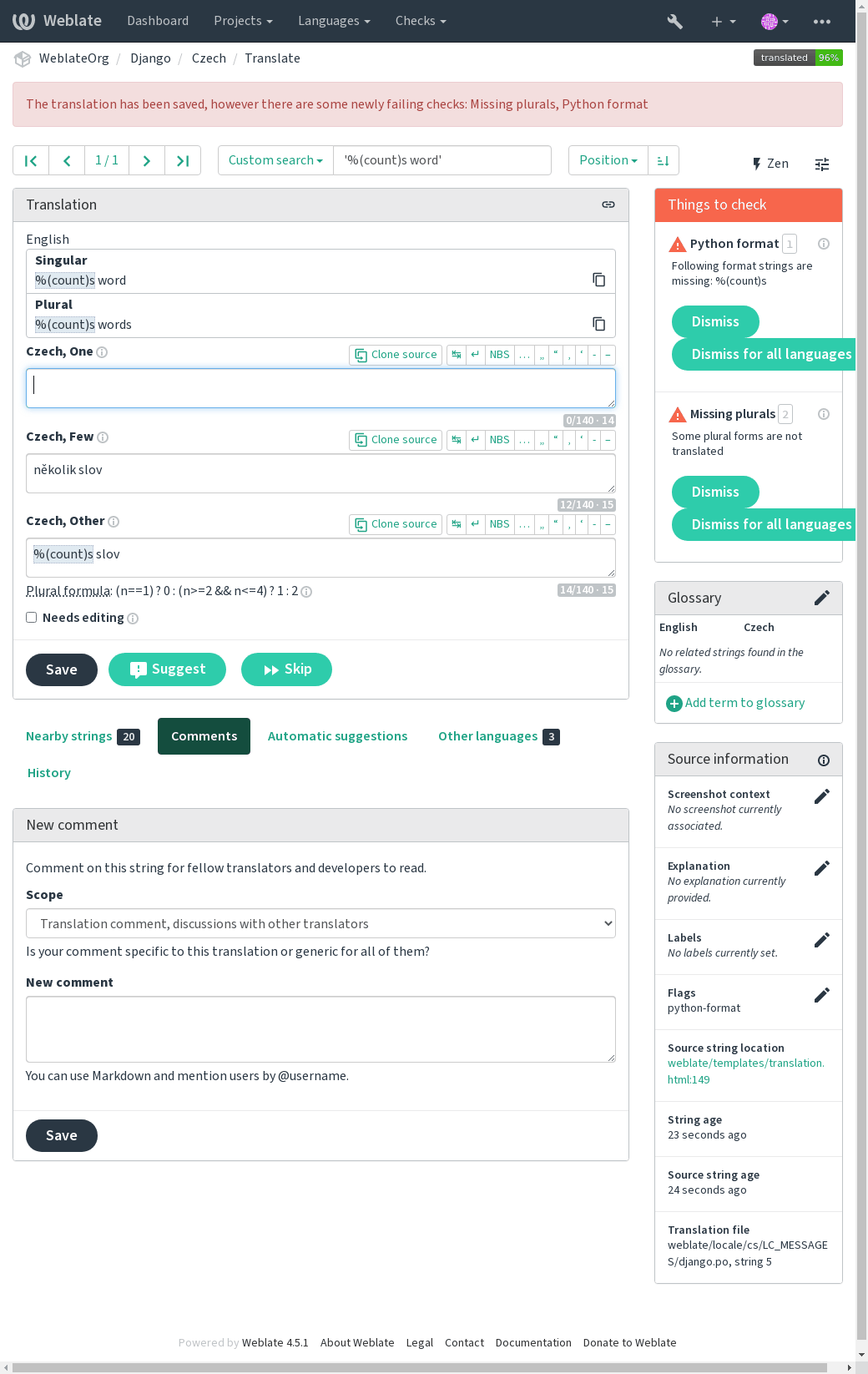
Automatic fixups¶
In addition to Quality checks, Weblate can fix some common errors in translated strings automatically. Use it with caution to not have it add errors.
See also
Quality checks¶
Weblate employs a wide range of quality checks on strings. The following section describes them all in further detail. There are also language specific checks. Please file a bug if anything is reported in error.
See also
Translation checks¶
Executed upon every translation change, helping translators maintain good quality translations.
BBcode markup¶
BBcode in translation does not match source
BBCode represents simple markup, like for example highlighting important parts of a message in bold font, or italics.
This check ensures they are also found in translation.
Note
The method for detecting BBcode is currently quite simple so this check might produce false positives.
Consecutive duplicated words¶
Text contains the same word twice in a row:
New in version 4.1.
Checks that no consecutive duplicate words occur in a translation. This usually indicates a mistake in the translation.
Hint
This check includes language specific rules to avoid false positives. In case it triggers falsely in your case, let us know. See Reporting issues in Weblate.
Does not follow glossary¶
New in version 4.5.
The translation does not follow terms defined in a glossary.
This check has to be turned on using check-glossary flag (see
Customizing behavior using flags). Please consider following prior to enabling it:
It does exact string matching, the glossary is expected to contain terms in all variants.
Checking each string against glossary is expensive, it will slow down any operation in Weblate which involves running checks like importing strings or translating.
Double space¶
Translation contains double space
Checks that double space is present in translation to avoid false positives on other space-related checks.
Check is false when double space is found in source meaning double space is intentional.
Formatted strings¶
Checks that formatting in strings are replicated between both source and translation. Omitting format strings in translation usually causes severe problems, so the formatting in strings should usually match the source.
Weblate supports checking format strings in several languages. The check is not enabled automatically, only if a string is flagged appropriately (e.g. c-format for C format). Gettext adds this automatically, but you will probably have to add it manually for other file formats or if your PO files are not generated by xgettext.
This can be done per unit (see Additional info on source strings) or in Component configuration. Having it defined per component is simpler, but can lead to false positives in case the string is not interpreted as a formatting string, but format string syntax happens to be used.
Hint
In case specific format check is not available in Weblate, you can use generic Placeholders.
Besides checking, this will also highlight the formatting strings to easily insert them into translated strings:
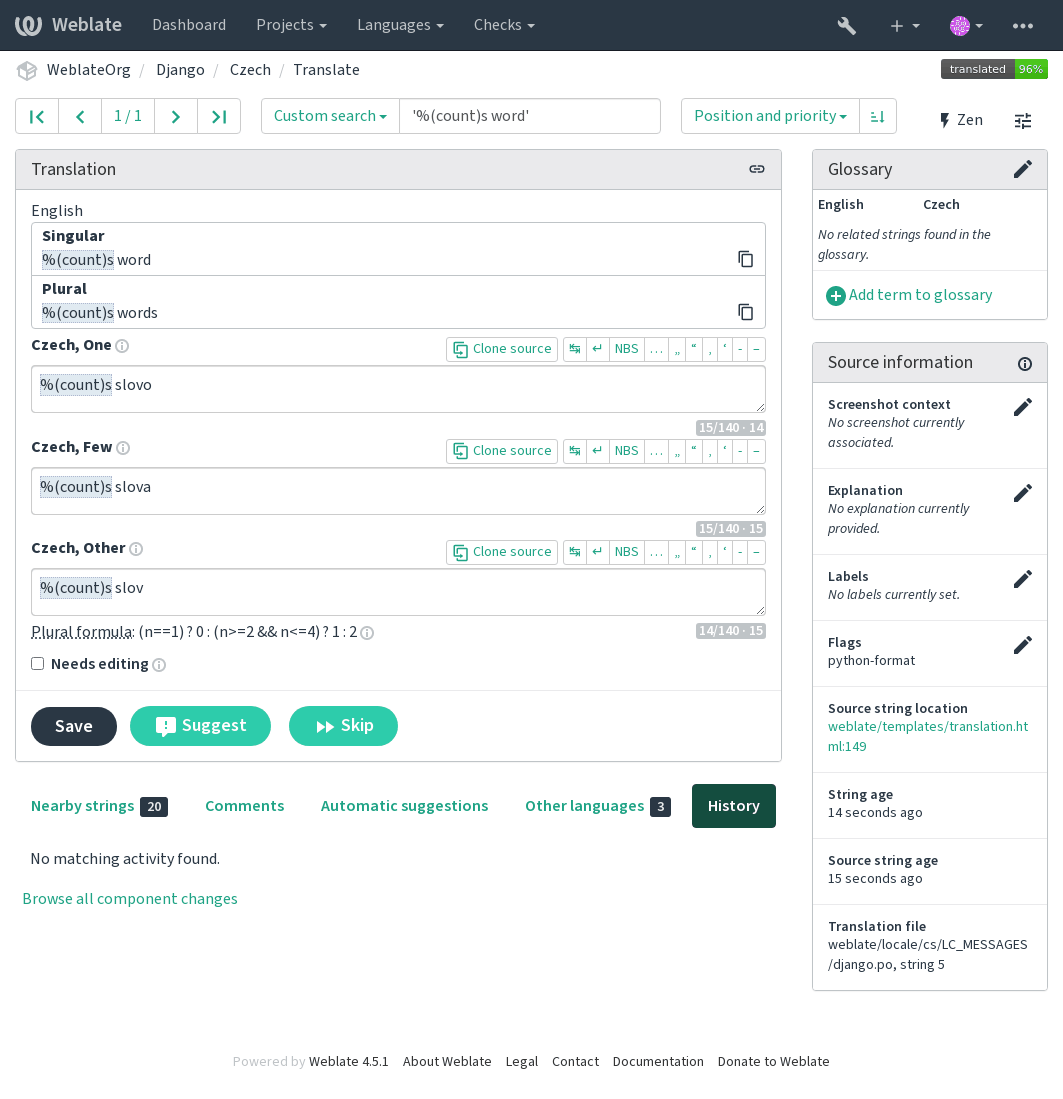
AngularJS interpolation string¶
AngularJS interpolation strings do not match source
Named format string |
|
Flag to enable |
angularjs-format |
See also
C format¶
C format string does not match source
Simple format string |
|
Position format string |
|
Flag to enable |
c-format |
See also
C# format¶
C# format string does not match source
Position format string |
|
Flag to enable |
c-sharp-format |
See also
ECMAScript template literals¶
ECMAScript template literals do not match source
Interpolation |
|
Flag to enable |
es-format |
See also
i18next interpolation¶
The i18next interpolation does not match source
New in version 4.0.
Interpolation |
|
Nesting |
|
Flag to enable |
i18next-interpolation |
See also
Java format¶
Java format string does not match source
Simple format string |
|
Position format string |
|
Flag to enable |
java-format |
See also
Java MessageFormat¶
Java MessageFormat string does not match source
Position format string |
|
Flag to enable |
java-messageformat enables the check unconditionally |
auto-java-messageformat enables check only if there is a format string in the source |
See also
JavaScript format¶
JavaScript format string does not match source
Simple format string |
|
Flag to enable |
javascript-format |
See also
Lua format¶
Lua format string does not match source
Simple format string |
|
Flag to enable |
lua-format |
See also
Percent placeholders¶
The percent placeholders do not match source
New in version 4.0.
Simple format string |
|
Flag to enable |
percent-placeholders |
Perl format¶
Perl format string does not match source
Simple format string |
|
Position format string |
|
Flag to enable |
perl-format |
See also
PHP format¶
PHP format string does not match source
Simple format string |
|
Position format string |
|
Flag to enable |
php-format |
See also
Python brace format¶
Python brace format string does not match source
Simple format string |
|
Named format string |
|
Flag to enable |
python-brace-format |
See also
Python format¶
Python format string does not match source
Simple format string |
|
Named format string |
|
Flag to enable |
python-format |
Qt format¶
Qt format string does not match source
Position format string |
|
Flag to enable |
qt-format |
See also
Qt plural format¶
Qt plural format string does not match source
Plural format string |
|
Flag to enable |
qt-plural-format |
See also
Ruby format¶
Ruby format string does not match source
Simple format string |
|
Position format string |
|
Named format string |
|
Named template string |
|
Flag to enable |
ruby-format |
See also
Vue I18n formatting¶
The Vue I18n formatting does not match source
Named formatting |
|
Rails i18n formatting |
|
Linked locale messages |
|
Flag to enable |
vue-format |
Has been translated¶
This string has been translated in the past
Means a string has been translated already. This can happen when the translations have been reverted in VCS or lost otherwise.
Inconsistent¶
This string has more than one translation in this project or is not translated in some components.
Weblate checks translations of the same string across all translation within a project to help you keep consistent translations.
The check fails on differing translations of one string within a project. This can also lead to inconsistencies in displayed checks. You can find other translations of this string on the Other occurrences tab.
Note
This check also fires in case the string is translated in one component and not in another. It can be used as a quick way to manually handle strings which are not translated in some components just by clicking on the Use this translation button displayed on each line in the Other occurrences tab.
You can use Automatic translation addon to automate translating of newly added strings which are already translated in another component.
Kashida letter used¶
The decorative kashida letters should not be used
New in version 3.5.
The decorative Kashida letters should not be used in translation. These are also known as Tatweel.
See also
Markdown links¶
Markdown links do not match source
New in version 3.5.
Markdown links do not match source.
See also
Markdown references¶
Markdown link references do not match source
New in version 3.5.
Markdown link references do not match source.
See also
Markdown syntax¶
Markdown syntax does not match source
New in version 3.5.
Markdown syntax does not match source
See also
Maximum length of translation¶
Translation should not exceed given length
Checks that translations are of acceptable length to fit available space. This only checks for the length of translation characters.
Unlike the other checks, the flag should be set as a key:value pair like
max-length:100.
Hint
This check looks at number of chars, what might not be the best metric when using proportional fonts to render the text. The Maximum size of translation check does check actual rendering of the text.
The replacements: flag might be also useful to expand placeables before
checking the string.
Maximum size of translation¶
Translation rendered text should not exceed given size
New in version 3.7.
Translation rendered text should not exceed given size. It renders the text with line wrapping and checks if it fits into given boundaries.
This check needs one or two parameters - maximal width and maximal number of lines. In case the number of lines is not provided, one line text is considered.
You can also configure used font by font-* directives (see
Customizing behavior using flags), for example following translation flags say that the
text rendered with ubuntu font size 22 should fit into two lines and 500
pixels:
max-size:500:2, font-family:ubuntu, font-size:22
Hint
You might want to set font-* directives in Component configuration to have the same
font configured for all strings within a component. You can override those
values per string in case you need to customize it per string.
The replacements: flag might be also useful to expand placeables before
checking the string.
Mismatched \n¶
Number of \n in translation does not match source
Usually escaped newlines are important for formatting program output.
Check fails if the number of \n literals in translation do not match the source.
Mismatched colon¶
Source and translation do not both end with a colon
Checks that colons are replicated between both source and translation. The presence of colons is also checked for various languages where they do not belong (Chinese or Japanese).
See also
Mismatched ellipsis¶
Source and translation do not both end with an ellipsis
Checks that trailing ellipses are replicated between both source and translation.
This only checks for real ellipsis (…) not for three dots (...).
An ellipsis is usually rendered nicer than three dots in print, and sounds better with text-to-speech.
See also
Mismatched exclamation mark¶
Source and translation do not both end with an exclamation mark
Checks that exclamations are replicated between both source and translation. The presence of exclamation marks is also checked for various languages where they do not belong (Chinese, Japanese, Korean, Armenian, Limbu, Myanmar or Nko).
See also
Mismatched full stop¶
Source and translation do not both end with a full stop
Checks that full stops are replicated between both source and translation. The presence of full stops is checked for various languages where they do not belong (Chinese, Japanese, Devanagari or Urdu).
See also
Mismatched question mark¶
Source and translation do not both end with a question mark
Checks that question marks are replicated between both source and translation. The presence of question marks is also checked for various languages where they do not belong (Armenian, Arabic, Chinese, Korean, Japanese, Ethiopic, Vai or Coptic).
See also
Mismatched semicolon¶
Source and translation do not both end with a semicolon
Checks that semicolons at the end of sentences are replicated between both source and translation. This can be useful to keep formatting of entries such as desktop files.
See also
Mismatching line breaks¶
Number of new lines in translation does not match source
Usually newlines are important for formatting program output.
Check fails if the number of \n literals in translation do not match the source.
Missing plurals¶
Some plural forms are not translated
Checks that all plural forms of a source string have been translated. Specifics on how each plural form is used can be found in the string definition.
Failing to fill in plural forms will in some cases lead to displaying nothing when the plural form is in use.
Placeholders¶
Translation is missing some placeholders:
New in version 3.9.
Changed in version 4.3: You can use regular expression as placeholder.
Translation is missing some placeholders. These are either extracted from the
translation file or defined manually using placeholders flag, more can be
separated with colon, strings with space can be quoted:
placeholders:$URL$:$TARGET$:"some long text"
In case you have some syntax for placeholders, you can use a regular expression:
placeholders:r"%[^% ]%"
See also
Punctuation spacing¶
Missing non breakable space before double punctuation sign
New in version 3.9.
Checks that there is non breakable space before double punctuation sign (exclamation mark, question mark, semicolon and colon). This rule is used only in a few selected languages like French or Breton, where space before double punctuation sign is a typographic rule.
Regular expression¶
Translation does not match regular expression:
New in version 3.9.
Translation does not match regular expression. The expression is either extracted from the
translation file or defined manually using regex flag:
regex:^foo|bar$
Same plurals¶
Some plural forms are translated in the same way
Check that fails if some plural forms are duplicated in the translation. In most languages they have to be different.
Starting newline¶
Source and translation do not both start with a newline
Newlines usually appear in source strings for good reason, omissions or additions can lead to formatting problems when the translated text is put to use.
See also
Starting spaces¶
Source and translation do not both start with same number of spaces
A space in the beginning of a string is usually used for indentation in the interface and thus important to keep.
Trailing newline¶
Source and translation do not both end with a newline
Newlines usually appear in source strings for good reason, omissions or additions can lead to formatting problems when the translated text is put to use.
See also
Trailing space¶
Source and translation do not both end with a space
Checks that trailing spaces are replicated between both source and translation.
Trailing space is usually utilized to space out neighbouring elements, so removing it might break layout.
Unchanged translation¶
Source and translation are identical
Happens if the source and corresponding translation strings is identical, down to at least one of the plural forms. Some strings commonly found across all languages are ignored, and various markup is stripped. This reduces the number of false positives.
This check can help find strings mistakenly untranslated.
The default behavior of this check is to exclude words from the built-in
blacklist from the checking. These are words which are frequently not being
translated. This is useful to avoid false positives on short strings, which
consist only of single word which is same in several languages. This blacklist
can be disabled by adding strict-same flag to string or component.
Unsafe HTML¶
The translation uses unsafe HTML markup
New in version 3.9.
The translation uses unsafe HTML markup. This check has to be enabled using
safe-html flag (see Customizing behavior using flags). There is also accompanied
autofixer which can automatically sanitize the markup.
See also
The HTML check is performed by the Bleach library developed by Mozilla.
URL¶
The translation does not contain an URL
New in version 3.5.
The translation does not contain an URL. This is triggered only in case the unit is marked as containing URL. In that case the translation has to be a valid URL.
XML markup¶
XML tags in translation do not match source
This usually means the resulting output will look different. In most cases this is not a desired result from changing the translation, but occasionally it is.
Checks that XML tags are replicated between both source and translation.
Zero-width space¶
Translation contains extra zero-width space character
Zero-width space (<U+200B>) characters are used to break messages within words (word wrapping).
As they are usually inserted by mistake, this check is triggered once they are present in translation. Some programs might have problems when this character is used.
See also
Source checks¶
Source checks can help developers improve the quality of source strings.
Ellipsis¶
The string uses three dots (…) instead of an ellipsis character (…)
This fails when the string uses three dots (...) when it should use an ellipsis character (…).
Using the Unicode character is in most cases the better approach and looks better rendered, and may sound better with text-to-speech.
See also
Long untranslated¶
The string has not been translated for a long time
New in version 4.1.
When the string has not been translated for a long time, it is can indicate problem in a source string making it hard to translate.
Multiple failing checks¶
The translations in several languages have failing checks
Numerous translations of this string have failing quality checks. This is usually an indication that something could be done to improve the source string.
This check failing can quite often be caused by a missing full stop at the end of a sentence, or similar minor issues which translators tend to fix in translation, while it would be better to fix it in the source string.
Multiple unnamed variables¶
There are multiple unnamed variables in the string, making it impossible for translators to reorder them
New in version 4.1.
There are multiple unnamed variables in the string, making it impossible for translators to reorder them.
Consider using named variables instead to allow translators to reorder them.
Unpluralised¶
The string is used as plural, but not using plural forms
The string is used as a plural, but does not use plural forms. In case your translation system supports this, you should use the plural aware variant of it.
For example with Gettext in Python it could be:
from gettext import ngettext
print ngettext("Selected %d file", "Selected %d files", files) % files