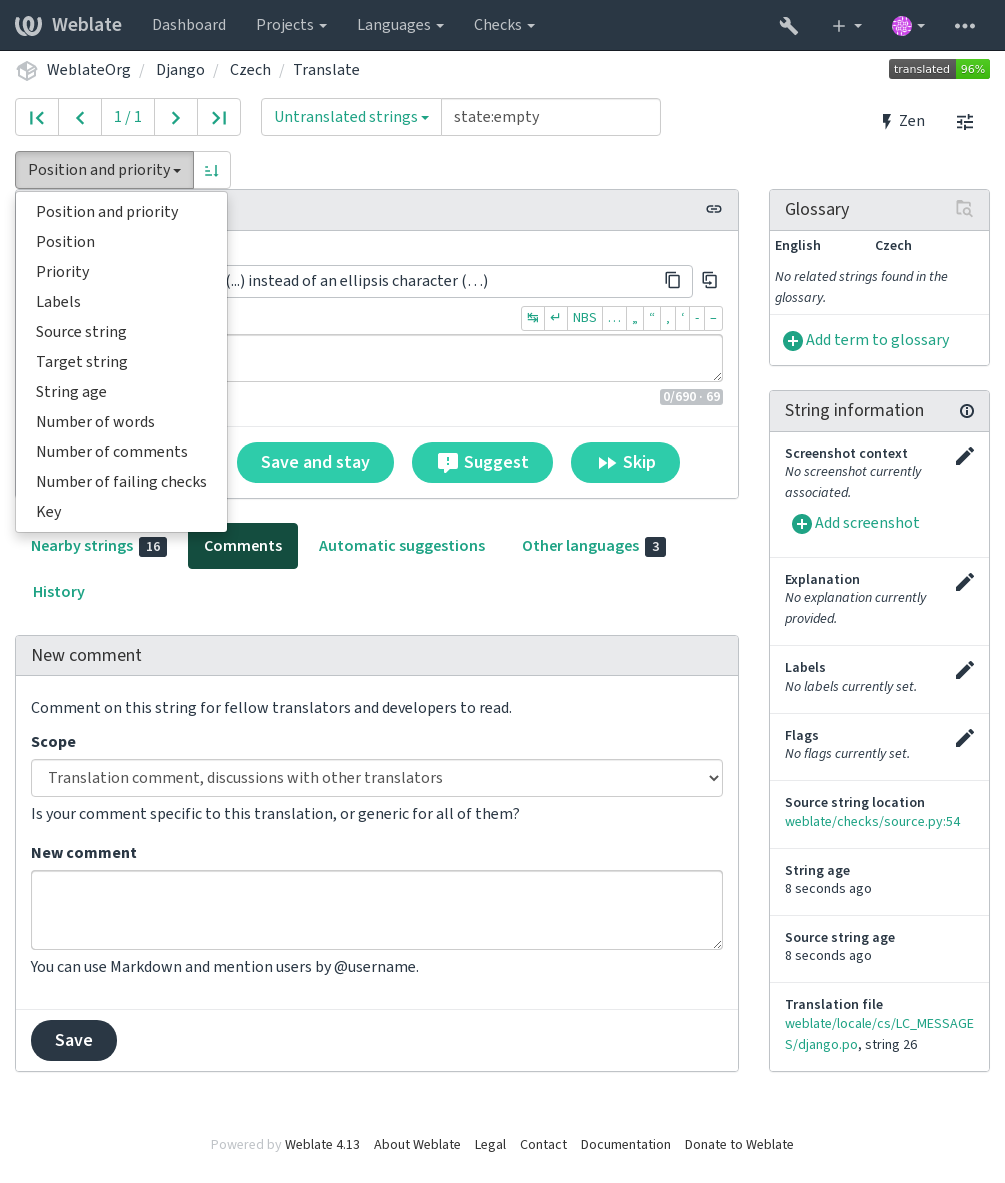搜索
3.9 新版功能.
Advanced queries using boolean operations, parentheses, or field specific lookup can be used to find the strings you want.
When no field is defined, the lookup happens on source, target, and context strings.
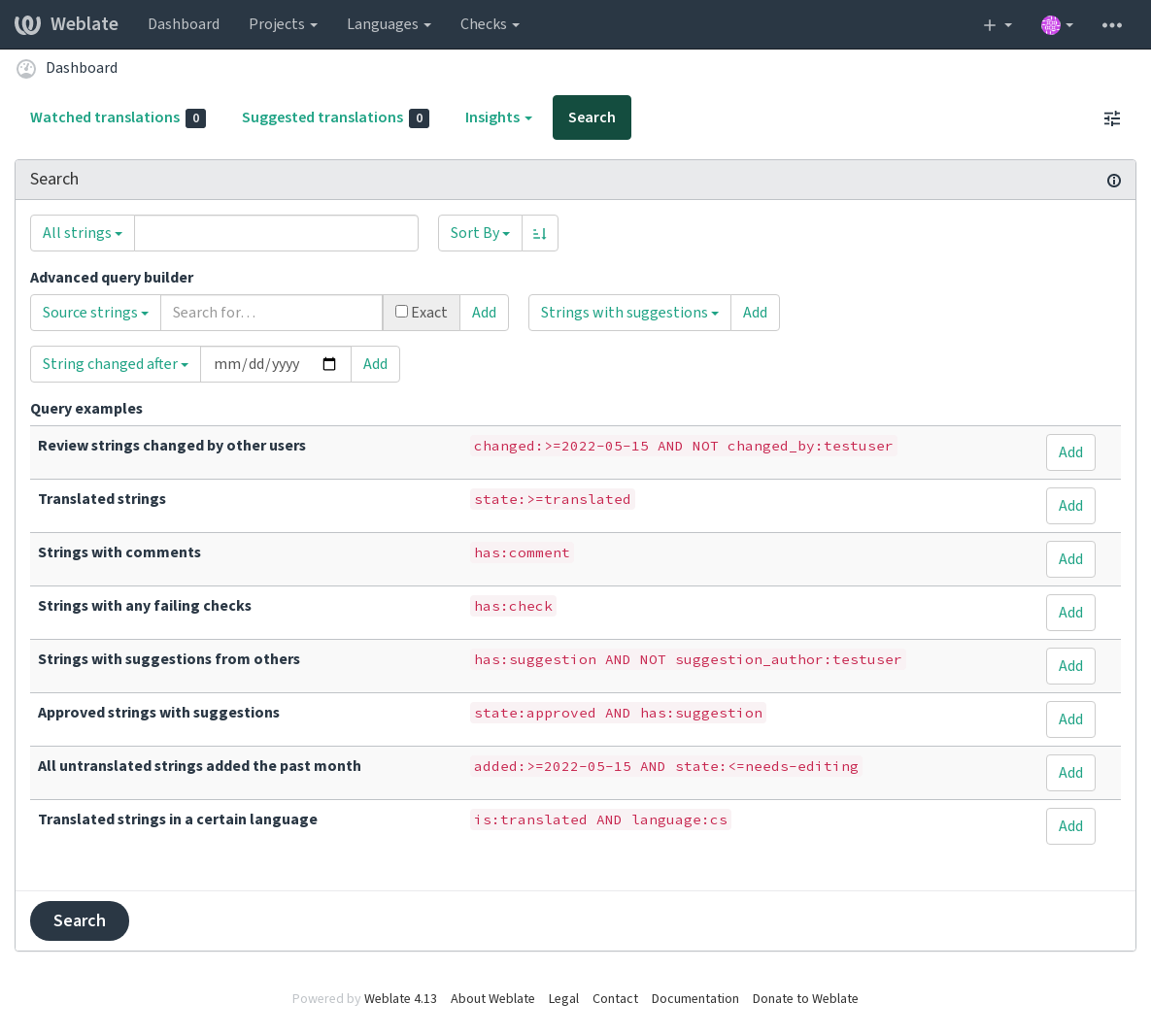
Simple search
Any phrase typed into the search box is split into words. Strings containing any
of them are shown. To look for an exact phrase, put “the searchphrase” into
quotes (both single (’) and double (”) quotes will work): "this is a quoted
string" or 'another quoted string'.
字段
source:TEXT不区分大小写的源字符串搜索。
target:TEXTTarget string case-insensitive search.
context:TEXTContext string case-insensitive search.
key:TEXTKey string case-insensitive search.
note:TEXT不区分大小写的源字符串描述搜索。
location:TEXTLocation string case-insensitive search.
priority:NUMBERString priority.
added:DATETIME字符串被添加到 Weblate 时的时间戳。
state:TEXTState search (
approved,translated,needs-editing,empty,read-only), supports Field operators.pending:BOOLEANString pending for flushing to VCS.
has:TEXTSearch for string having attributes -
plural,context,suggestion,comment,check,dismissed-check,translation,variant,screenshot,flags,explanation,glossary,note,label.is:TEXTSearch for string states (
pending,translated,untranslated).language:TEXT字符串目标语言。
component:TEXTComponent slug or name case-insensitive search, see 部件标识串 and 部件名.
project:TEXTProject slug, see URL 标识串.
changed_by:TEXTString was changed by author with given username.
changed:DATETIMEString content was changed on date, supports Field operators.
change_time:DATETIMEString was changed on date, supports Field operators, unlike
changedthis includes event which don’t change content and you can apply custom action filtering usingchange_action.change_action:TEXTFilters on change action, useful together with
change_time. Accepts English name of the change action, either quoted and with spaces or lowercase and spaces replaced by a hyphen. See 搜索变更 for examples.check:TEXT带有某未通过检查的字符串。
dismissed_check:TEXT带有已忽略检查的字符串。
comment:TEXTSearch in user comments.
resolved_comment:TEXT搜索已解决的评论。
comment_author:TEXTFilter by comment author.
suggestion:TEXTSearch in suggestions.
suggestion_author:TEXTFilter by suggestion author.
explanation:TEXT在解释中搜索。
label:TEXT搜索标签。
screenshot:TEXT搜索截图。
Boolean operators
You can combine lookups using AND, OR, NOT and parentheses to
form complex queries. For example: state:translated AND (source:hello OR source:bar)
Field operators
You can specify operators, ranges or partial lookups for date or numeric searches:
state:>=translatedState is
translatedor better (approved).changed:2019Changed in year 2019.
changed:[2019-03-01 to 2019-04-01]Changed between two given dates.
Exact operators
You can do an exact match query on different string fields using = operator. For example, to
search for all source strings exactly matching hello world, use: source:="hello world".
For searching single word expressions, you can skip quotes. For example, to search for all source strings
matching hello, you can use: source:=hello.
搜索变更
4.4 新版功能.
Searching for history events can be done using change_action and
change_time operators.
For example, searching for strings marked for edit in 2018 can be entered as
change_time:2018 AND change_action:marked-for-edit or
change_time:2018 AND change_action:"Marked for edit".
正则表达式
Anywhere text is accepted you can also specify a regular expression as r"regexp".
For example, to search for all source strings which contain any digit between 2
and 5, use source:r"[2-5]".
Predefined queries
You can select out of predefined queries on the search page, this allows you to quickly access the most frequent searches:
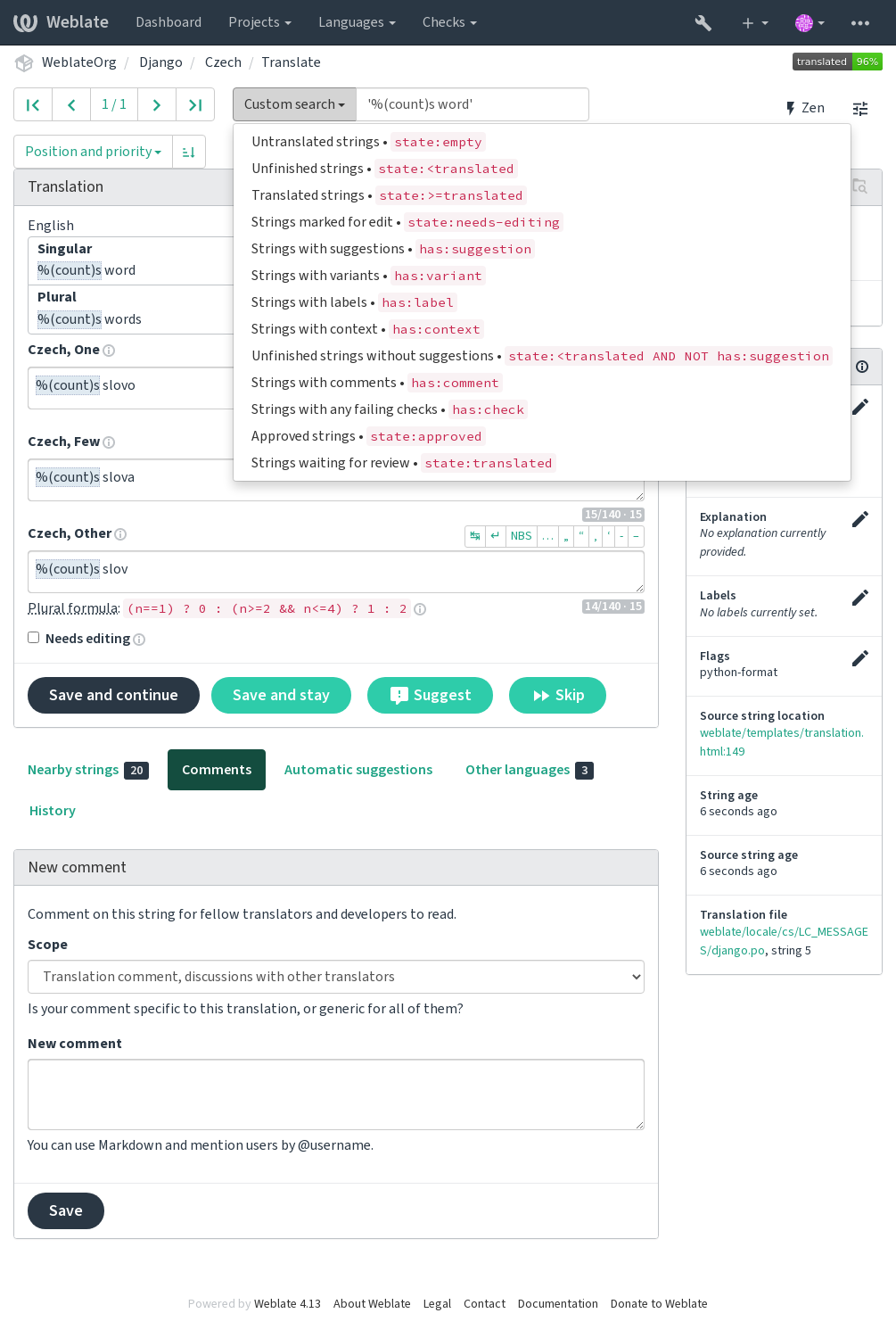
Ordering the results
There are many options to order the strings according to your needs: