Translation projects¶
Translation organization¶
Weblate organizes translatable content into tree like structure. The toplevel object is Project configuration, which should hold all translations which belong together (for example translation of an application in several versions and/or documentation). On the next level, there is Component configuration, which is actually the component to translate. Here you define VCS repository to use and mask of files to translate. Bellow Component configuration there are individual translations, which are handled automatically by Weblate as the translation files (matching mask defined in Component configuration) appear in VCS repository.
Administration¶
Administration of Weblate is done through standard Django admin interface,
which is available under /admin/ URL. Once logged in as user with
proper privileges, you can access it using wrench icon in top navigation:
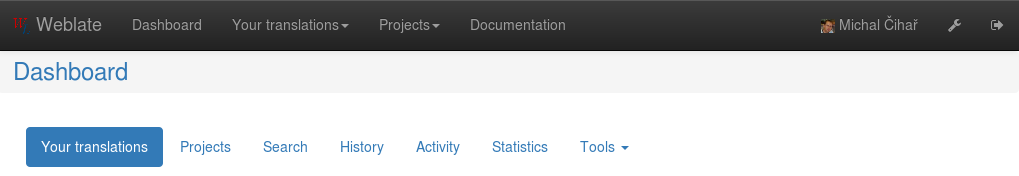
Here you can manage objects stored in the database, such as users, translations and other settings:
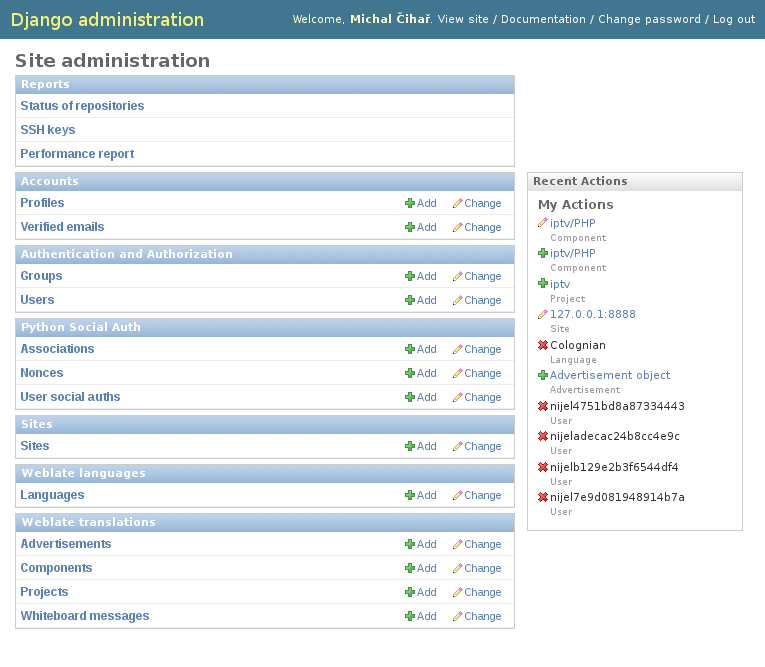
In the Reports section you can check status of your site, tweak it for Production setup or manage SSH keys to access Private repositories.
All sections below you can manage database objects. The most interesting one is probably Weblate translations, where you can manage translatable projects, see Project configuration and Component configuration.
Adding new components¶
All translation components need to be available as VCS repositories and are organized as project/component structure.
Weblate supports wide range of translation formats (both bilingual and monolingua) supported by translate toolkit, see Supported formats for more information.
Adding project¶
First you have to add project, which will serve as container for all components. Usually you create one project for one piece of software or book (see Project configuration for information on individual parameters):
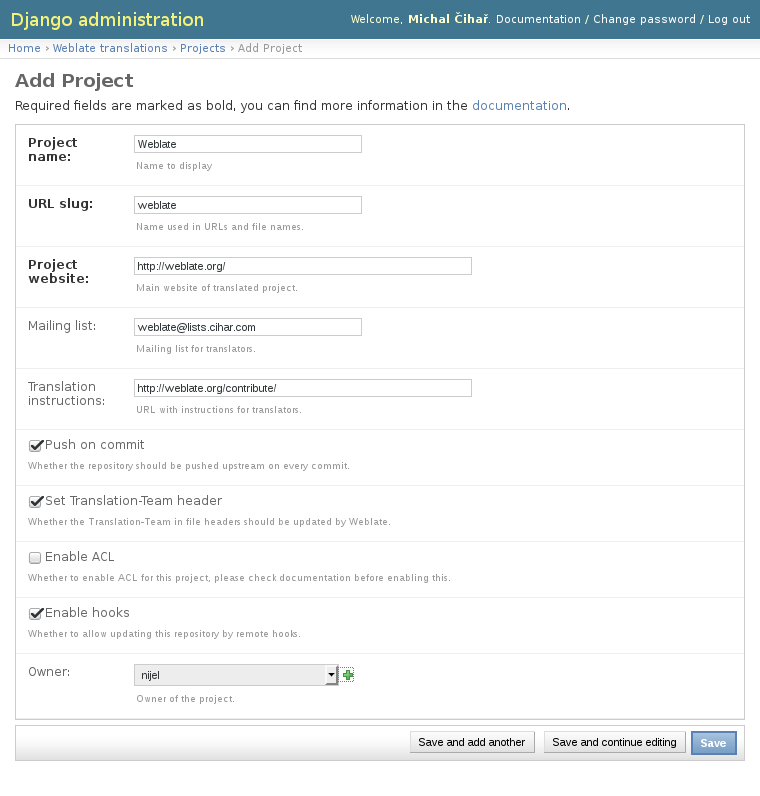
Ver también
Bilingual components¶
Once you have added a project, you can add translation compontents to it (see Component configuration for information on individual parameters):
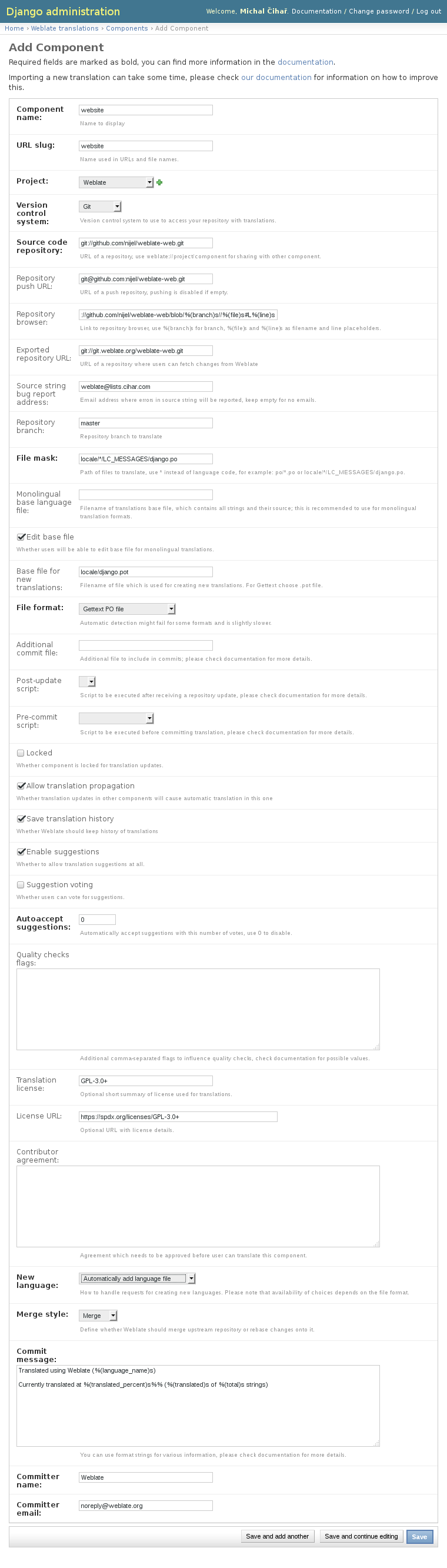
Ver también
Monolingual components¶
For easier translating of monolingual formats, you should provide template file, which contains mapping of message IDs to source language (usually English) (see Component configuration for information on individual parameters):
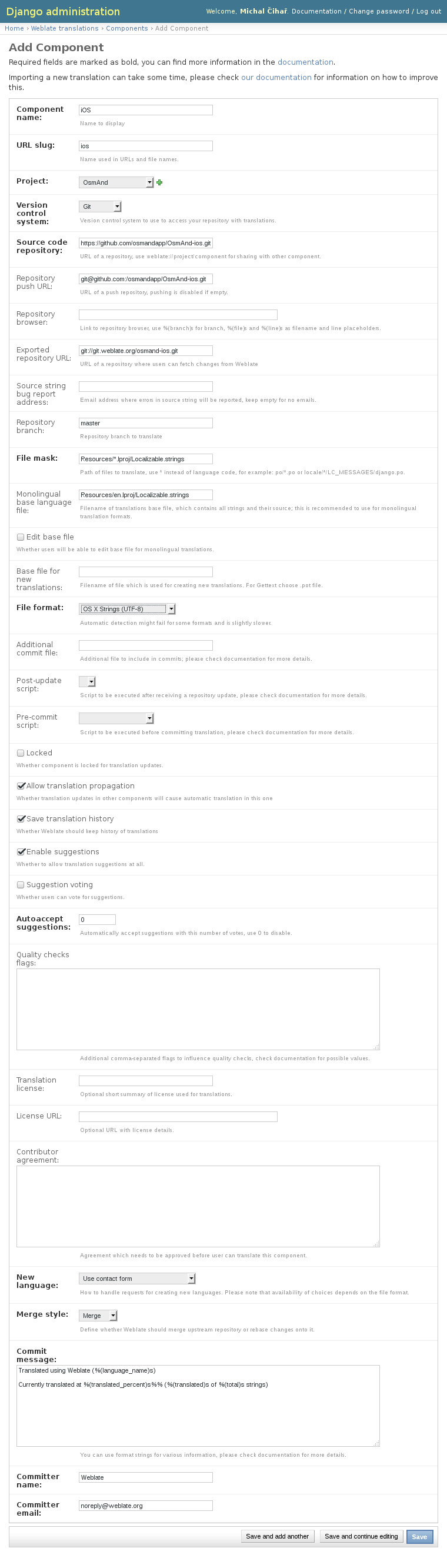
Ver también
Project configuration¶
To add new component to translate, you need to create translation project first. The project is sort of shelf, in which real translations are folded. All components in same project share suggestions and dictionary, also the translations are automatically propagated through the all component in single project (unless disabled in component configuration).
The project has only few attributes giving translators information about project:
- Project website
- URL where translators can find more information about the project.
- Mailing list
- Mailing list where translators can discuss or comment translations.
- Translation instructions
- URL where you have more detailed instructions for translators.
- Push on commit
- Whether any committed changes should be automatically pushed to upstream repository.
- Set Translation-Team header
- Whether Weblate should manage Translation-Team header (this is GNU Gettext only feature right now).
- Enable ACL
- Enable per project access control, see Per project access control for more details.
- Enable hooks
- Whether unauthenticated Notification hooks will be enabled for this repository.
- Owner
- You can also configure project owner, who will always get important notifications about project and will have additional privileges to control translations within this project (see Access control).
Adjusting interaction¶
There are also additional features which you can control, like automatic pushing of changes (see also Pushing changes) or maintaining of Translation-Team header.
Component configuration¶
Component is real component for translating. You enter VCS repository location and file mask which files to translate and Weblate automatically fetches the VCS and finds all matching translatable files.
Should the language definition for translation be missing, empty definition is created and named as «cs_CZ (generated)». You should adjust the definition and report this back to Weblate authors so that missing language can be included in next release.
The component contains all important parameters for working with VCS and getting translations out of it:
- Source code repository
VCS repository used to pull changes.
This can be either real VCS URL or
weblate://project/componentindicating that the repository should be shared with another component.- Repository push URL
Repository URL used for pushing, this is completely optional and push support will be disabled when this is empty.
Nota
Weblate currently does not support HTTP authentication on push URLs
- Repository browser
URL of repository browser to display source files (location where messages are used). When empty no such links will be generated.
For example on GitHub, you would use something like
https://github.com/nijel/weblate-hello/blob/%(branch)s/%(file)s#L%(line)s.- Exported repository URL
- URL where changes made by Weblate are exported. This is important when Continuous translation is not used or when there is need to manually merge changes.
- Repository branch
- Which branch to checkout from the VCS and where to look for translations.
- File mask
Mask of files to translate including path. It should include one * replacing language code (Weblate can handle language names as well, but it is recommended to use ISO 639-1 language codes). In case your repository contains more than one translation files (eg. more Gettext domains), you need to create separate component for each.
For example
po/*.poorlocale/*/LC_MESSAGES/django.po.- Monolingual base language file
- Base file containing strings definition for Monolingual components.
- Edit base file
- Whether to allow editing of base file for Monolingual components.
- Base file for new translations
- Base file used to generate new translations, eg.
.potfile with Gettext. - File format
- Translation file format, see also Supported formats.
- Source string bug report address
- Email address used for reporting upstream bugs. This address will also receive notification about any source string comments made in Weblate.
- Locked
- You can lock the translation to prevent updates by users.
- Allow translation propagation
You can disable propagation of translations to this component from other components within same project. This really depends on what you are translating, sometimes it’s desirable to have same string used.
It’s usually good idea to disable this for monolingual translations unless you are using same IDs across whole project.
- Post-update script
- One of scripts defined in
POST_UPDATE_SCRIPTSwhich is executed after receiving update. This can be used to update the translation files. - Pre-commit script
- One of scripts defined in
PRE_COMMIT_SCRIPTSwhich is executed before commit. This can be used to generate some metadata about translation or to generate binary form of a translation. - Post-commit script
- One of scripts defined in
POST_COMMIT_SCRIPTSwhich is executed after commit. This can be used to notify external parties about the change. - Post-push script
- One of scripts defined in
POST_PUSH_SCRIPTSwhich is executed after push to remote repository. This can be used to generate notify external parties about the change in repository (i.e. create pull request). - Post-add script
- One of scripts defined in
POST_ADD_SCRIPTSwhich is executed when new translation has been added. This can be used to adjust additional files in the repository when adding new translation. - Additional commit files
Additional files to include in the commit (separated by newline), usually this one is generated by the pre commit or post add scripts described above.
Supply the
%(language)sin the path like this:path/to/addditinal/%(language)s_file.example- Save translation history
- Whether to store history of translation changes in database.
- Suggestion voting
- Enable voting for suggestions, see Suggestion voting.
- Autoaccept suggestions
- Automatically accept voted suggestions, see Suggestion voting.
- Quality checks flags
- Additional flags to pass to quality checks, see Customizing checks.
- Translation license
- License of this translation.
- License URL
- URL where users can find full text of a license.
- New language
- How to handle requests for creating new languages. Please note that availability of choices depends on the file format, see Supported formats.
- Merge style
- You can configure how the updates from upstream repository are handled. This might not be supported for some VCS. See Merge or rebase for more details.
- Commit message
- Message used when committing translation, see Commit message formatting.
- Committer name
- Name of commiter used on Weblate commits, the author will be always the
real translator. On some VCS this might be not supported. Default value
can be changed by
DEFAULT_COMMITER_NAME. - Committer email
- Email of commiter used on Weblate commits, the author will be always the
real translator. On some VCS this might be not supported. Default value
can be changed by
DEFAULT_COMMITER_EMAIL. - Language filter
- Regular expression which is used to filter translation when scanning for
file mask. This can be used to limit list of languages mnaged by Weblate
(eg.
^(cs|de|es)$will include only those there languages. Please note that you need to list language codes as they appear in the filename.
Commit message formatting¶
The commit message on each commit Weblate does, it can use following format strings in the message:
%(language)s- Language code
%(language_name)s- Language name
%(component)s- Component name
%(project)s- Project name
%(total)s- Total strings count
%(fuzzy)s- Fuzzy strings count
%(fuzzy_percent)s- Fuzzy strings percent
%(translated)s- Translated strings count
%(translated_percent)s- Translated strings percent
Importing speed¶
Fetching VCS repository and importing translations to Weblate can be lengthy process depending on size of your translations. Here are some tips to improve this situation:
Clone Git repository in advance¶
You can put in place Git repository which will be used by Weblate. The
repositories are stored in vcs directory in path defined by
DATA_DIR in settings.py in <project>/<component>
directories.
This can be especially useful if you already have local clone of this
repository and you can use --reference option while cloning:
git clone \
--reference /path/to/checkout \
git://github.com/nijel/weblate.git \
weblate/repos/project/component
Optimize configuration¶
The default configuration is useful for testing and debugging Weblate, while for production setup, you should do some adjustments. Many of them have quite big impact on performance. Please check Production setup for more details, especially:
Disable not needed checks¶
Some quality checks can be quite expensive and if you don’t need them, they
can save you some time during import. See CHECK_LIST for more
information how to configure this.
Automatic creation of components¶
In case you have project with dozen of po files, you might want to import all
at once. This can be achieved using import_project.
First you need to create project which will contain all components and then
it’s just a matter of running import_project.
Ver también
Accessing repositories¶
Private repositories¶
In case you want Weblate to access private repository it needs to get to it somehow. Most frequently used method here is based on SSH. To have access to such repository, you generate SSH key for Weblate and authorize it to access the repository.
You also need to verify SSH host keys of servers you are going to access.
You can generate or display key currently used by Weblate in the admin interface (follow SSH keys link on main admin page).
If you are trying to connect to a GitHub repository either use the SSH address
(eg. git@github.com:nijel/weblate.git)
or generate personal access token (see Creating an access token for
command-line use) and include it in the URL. The full URL should look like
https://user:your_access_token@github.com/nijel/weblate.git.
On GitHub, you can add the key to only one repository. If you plan to access more of them, it might be better to create separate user for that, assign him Weblate’s SSH key and grant him access to all reposities.
Nota
The keys need to be without password to make it work, so be sure they are well protected against malicious usage.
Using proxy¶
If you need to access http/https VCS repositories using a proxy server, you need to configure VCS to use it.
This can be configured using the http_proxy, https_proxy, and
all_proxy environment variables (check cURL documentation for more details)
or by enforcing it in VCS configuration, for example:
git config --global http.proxy http://user:password@proxy.example.com:80
Nota
The proxy setting needs to be done in context which is used to execute Weblate. For the environment it should be set for both server and cron jobs. The VCS configuration has to be set for the user which is running Weblate.
Fulltext search¶
Fulltext search is based on Whoosh. You can either allow Weblate to directly
update index on every change to content or offload this to separate process by
OFFLOAD_INDEXING.
The first approach (immediate updates) allows more up to date index, but suffers locking issues in some setup (eg. Apache’s mod_wsgi) and produces more fragmented index.
Offloaded indexing is always better choice for production setup - it only marks
which items need to be reindexed and you need to schedule background process
(update_index) to update index. This leads to faster response of the
site and less fragmented index with cost that it might be slightly outdated.