Mit Weblate übersetzen
Thank you for interest in translating using Weblate. Projects can either be set up for direct translation, or by way of accepting suggestions made by users without accounts.
Es gibt zwei verschiedene Übersetzungsmodi:
Das Projekt akzeptiert unmittelbare Übersetzungen
Das Projekt akzeptiert nur Vorschläge, die automatisch für gültig erklärt werden, sobald eine definierte Anzahl an Stimmen abgegeben wurden
Weitere Informationen zum Übersetzungsablauf finden Sie unter Übersetzungsabläufe.
Optionen der Projektsichtbarkeit:
öffentlich sichtbar
nur für eine bestimmte Gruppe sichtbar
Siehe auch
Übersetzungsprojekte
Translation projects hold related components; resources for the same software, book, or project.
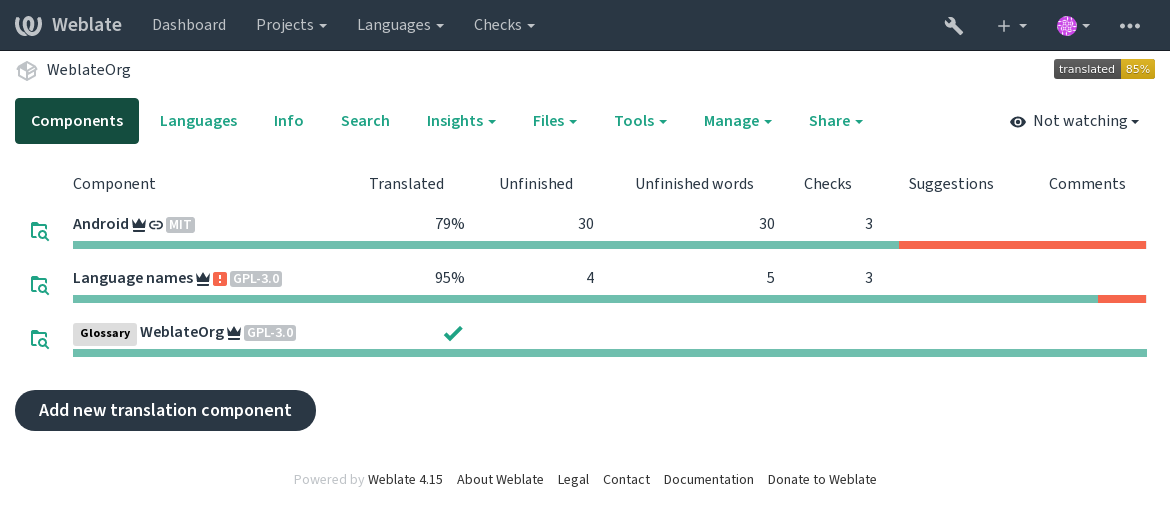
Translation links
Having navigated to a component, a set of links lead to its actual translation. The translation is further divided into individual checks, like Untranslated strings or Unfinished strings. If the whole project is translated, without error, All strings is still available. Alternatively you can use the search field to find a specific string or term.
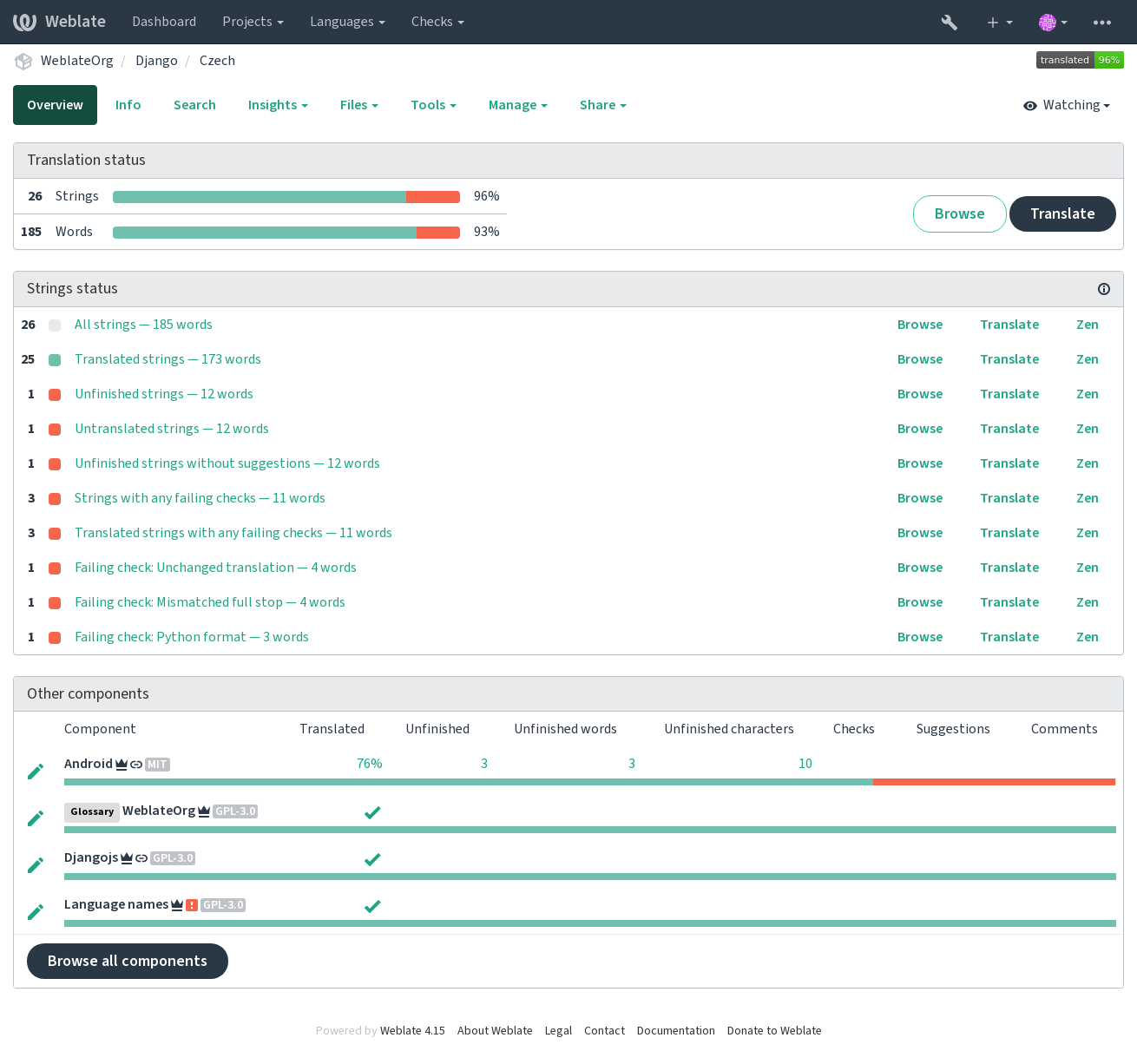
Vorschläge
Bemerkung
Actual permissions might vary depending on your Weblate configuration.
Anonymous users can only (by default) forward suggestions. Doing so is still available to signed-in users, in cases where uncertainty about the translation arises, prompting other translators to review it.
The suggestions are scanned on a daily basis to remove duplicates and suggestions matching the current translation.
Varianten
Variants are used to group different length variants of the string. The frontend of your project can then use different strings depending on the screen or window size.
Siehe auch
Labels
Labels are used to categorize strings within a project to further customize the localization workflow (for example to define categories of strings).
Following labels are used by Weblate:
- Automatisch übersetzt
String was translated using Automatische Übersetzung.
- Quelle muss überprüft werden
Zeichenkette wurde mittels Überprüfungen der Ausgangszeichenketten zur Überprüfung markiert.
Siehe auch
Translating
On the translation page, the source string and an editing area for its translation are shown. Should the translation be plural, multiple source strings and editing areas are shown, each described and labeled in the amount of plural forms the translated language has.
All special whitespace characters are underlined in red and indicated with grey symbols. More than one subsequent space is also underlined in red to alert the translator to a potential formatting issue.
Auf dieser Seite können verschiedene zusätzliche Informationen angezeigt werden, von denen die meisten aus dem Quellcode des Projekts stammen (wie Kontext, Kommentare oder wo die Nachricht verwendet wird). Übersetzungsfelder für Zweitsprachen, die der Übersetzer in den Einstellungen ausgewählt hat, werden über der Ausgangszeichenkette angezeigt (siehe Zweitsprachen).
Unterhalb der Übersetzung finden die Übersetzer Vorschläge von anderen, die sie annehmen (✓), mit Änderungen annehmen (✏️) oder löschen (🗑) können.
Plural
Wörter, die aufgrund ihrer numerischen Bezeichnung ihre Form ändern, werden Pluralformen genannt. Jede Sprache hat ihre eigene Definition von Pluralformen. Im Englischen zum Beispiel gibt es eine Form. In der Singular-Definition von z.B. „car“ ist implizit ein Auto gemeint, in der Plural-Definition „cars“ sind zwei oder mehr Autos gemeint (oder das Konzept von Autos als Substantiv). Sprachen wie z. B. Tschechisch oder Arabisch haben mehr Pluralformen und auch ihre Regeln für Pluralformen sind anders.
Weblate has full support for each of these forms, in each respective language (by translating every plural separately). The number of fields and how it is in turn used in the translated application or project depends on the configured plural formula. Weblate shows the basic info, and the Language Plural Rules by the Unicode Consortium is a more detailed description.
Siehe auch
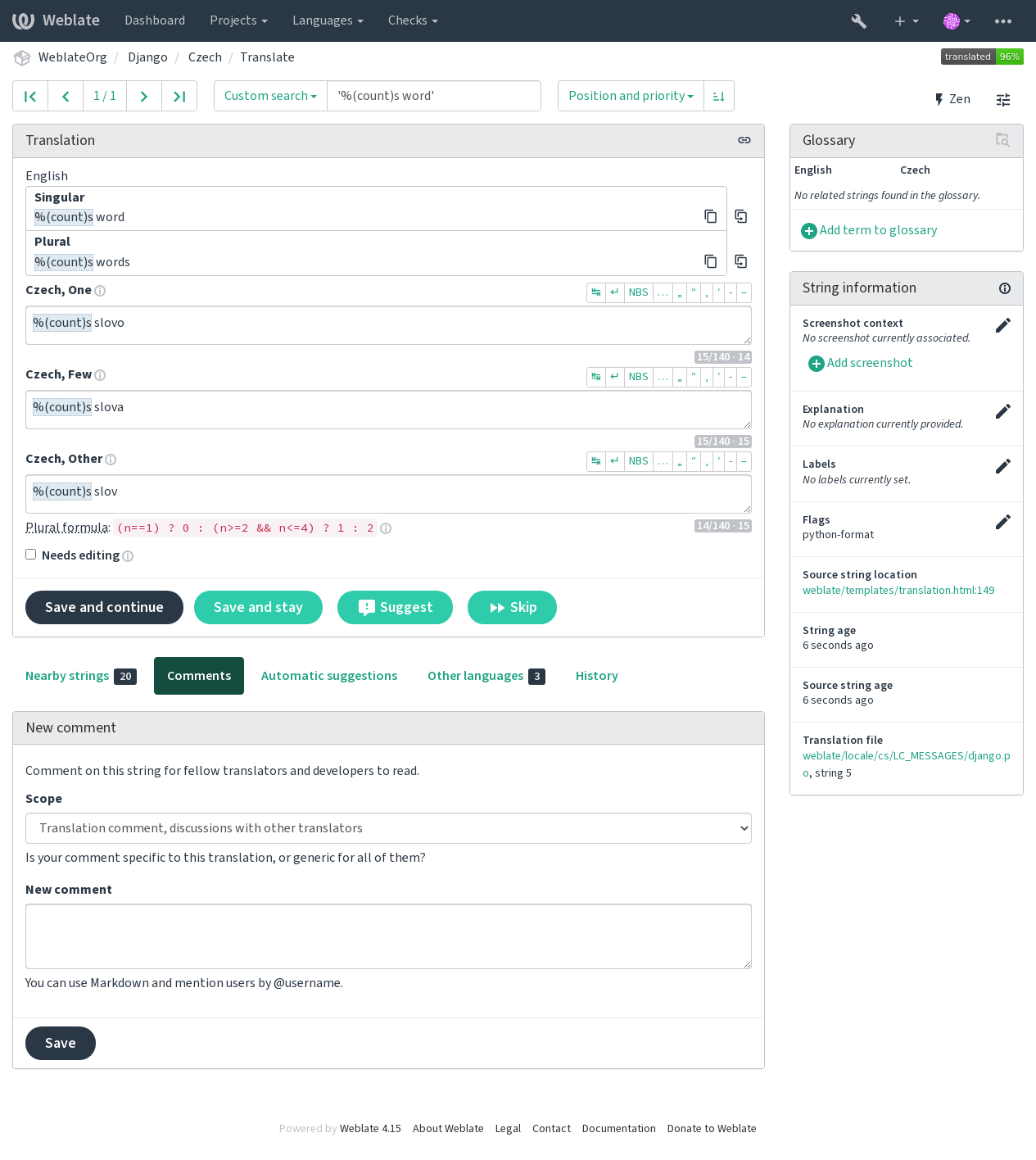
Alternative Übersetzungen
Neu in Version 4.13.
Bemerkung
This is currently only supported with Multivalue CSV file.
With some formats, it is possible to have more translations for a single string. You can add more alternative translations using the Tools menu. Any blank alternative translations will be automatically removed upon saving.
Tastaturkürzel
Geändert in Version 2.18: The keyboard shortcuts have been revamped in 2.18 to less likely collide with browser or system defaults.
The following keyboard shortcuts can be utilized during translation:
Tastaturkürzel |
Beschreibung |
|---|---|
Alt+Pos1 |
Navigate to first translation in current search. |
Alt+Ende |
Navigate to last translation in current search. |
Alt+Bild↑ oder Strg+↑ oder Alt+↑ oder Cmd+↑ |
Navigate to previous translation in current search. |
Alt+Bild↓ oder Strg+↓ oder Alt+↓ oder Cmd+↓ |
Navigate to next translation in current search. |
Strg+Eingabe oder Cmd+Eingabe |
Submit current form; this is same as pressing Save and continue while editing translation. |
Strg+Umschalt+Eingabe oder Cmd+Umschalt+Eingabe |
Bearbeitungsmarkierung der Übersetzung aufheben und absenden. |
Alt+Eingabe oder Option+Eingabe |
Submit the string as a suggestion; this is same as pressing Suggest while editing translation. |
Strg+E oder Cmd+E |
Focus translation editor. |
Strg+U oder Cmd+U |
Focus comment editor. |
Strg+M oder Cmd+M |
Shows Automatic suggestions tab, see Automatische Vorschläge. |
Strg+1 bis Strg+9 oder Cmd+1 bis Cmd+9 |
Copies placeable of given number from source string. |
Strg+M+1 bis 9 oder Cmd+M+1 bis 9 |
Copy the machine translation of given number to current translation. |
Strg+I+1 bis 9 oder Cmd+I+1 bis 9 |
Ignorieren Sie ein Element in der Liste der fehlgeschlagenen Qualitätsprüfungen. |
Strg+J oder Cmd+J |
Zeigt die Registerkarte Benachbarte Zeichenketten an. |
Strg+S oder Cmd+S |
Focus search field. |
Strg+O oder Cmd+O |
Ausgangszeichenkette kopieren. |
Strg+Y oder Cmd+Y |
Toggle the Needs editing checkbox. |
Visual keyboard
A small visual keyboard row is shown just above the translation field. This can be useful to keep local punctuation in mind (as the row is local to each language), or have characters otherwise hard to type handy.
The shown symbols factor into three categories:
User configured Sonderzeichen defined in the Benutzerprofil
Per-language characters provided by Weblate (e.g. quotes or RTL specific characters)
Characters configured using
SPECIAL_CHARS
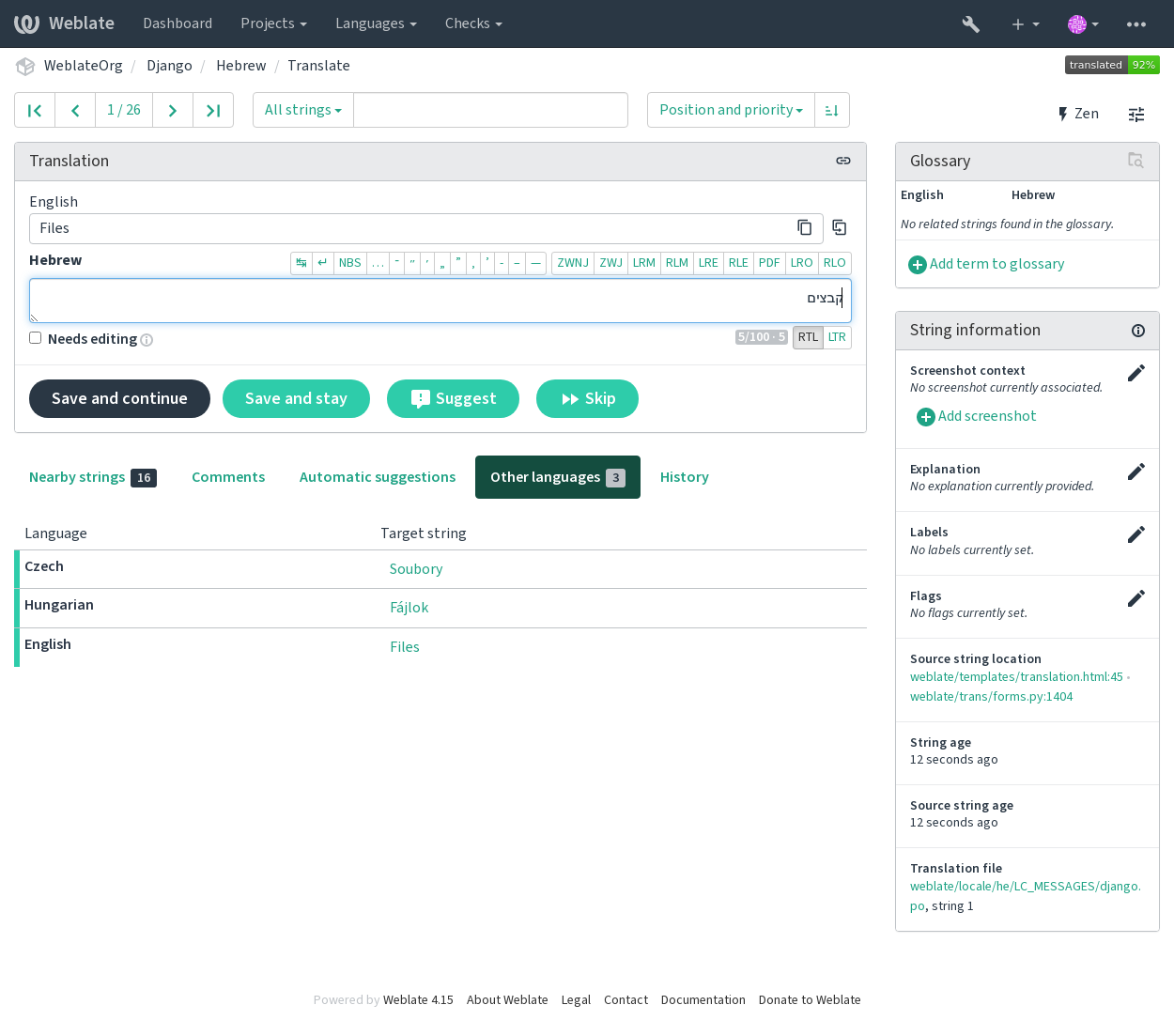
Translation context
This contextual description provides related info about the current string.
- String attributes
Things like message ID, context (
msgctxt) or location in source code.- Bildschirmfotos
Bildschirmfotos können auf Weblate hochgeladen werden, um Übersetzer besser darüber zu informieren, wo und wie die Zeichenkette verwendet wird, siehe Bildschirmfotos.
- Benachbarte Zeichenketten
Displays neighbouring messages from the translation file. These are usually also used in a similar context and prove useful in keeping the translation consistent.
- Andere Vorkommnisse
In case a message appears in multiple places (e.g. multiple components), this tab shows all of them if they are found to be inconsistent (see Inkonsistent). You can choose which one to use.
- Übersetzungsspeicher
Look at similar strings translated in past, see Übersetzungsspeicher.
- Glossar
Displays terms from the project glossary used in the current message.
- Letzte Änderungen
List of people whom have changed this message recently using Weblate.
- Projekt
Project info like instructions for translators, or a directory or link to the string in the version control system repository the project uses.
If you want direct links, the translation format has to support it.
Translation history
Every change is by default (unless turned off in component settings) saved in the database, and can be reverted. Optionally one can still also revert anything in the underlying version control system.
Translated string length
Weblate can limit the length of a translation in several ways to ensure the translated string is not too long:
The default limitation for translation is ten times longer than the source string. This can be turned off by
LIMIT_TRANSLATION_LENGTH_BY_SOURCE_LENGTH. In case you are hitting this, it might be also caused by a monolingual translation erroneously set up as bilingual one, making Weblate mistaking the translation key for the actual source string. See Bilingual and monolingual formats for more info.Maximal length in characters defined by translation file or flag, see Maximale Länge der Übersetzung.
Maximal rendered size in pixels defined by flags, see Maximaler Umfang der Übersetzung.
Automatische Vorschläge
Based on configuration and your translated language, Weblate provides suggestions from several machine translation tools and Übersetzungsspeicher. All machine translations are available in a single tab of each translation page.
Siehe auch
You can find the list of supported tools in Configuring automatic suggestions.
Automatische Übersetzung
You can use automatic translation to bootstrap translation based on external sources. This tool is called Automatic translation accessible in the Tools menu, once you have selected a component and a language:
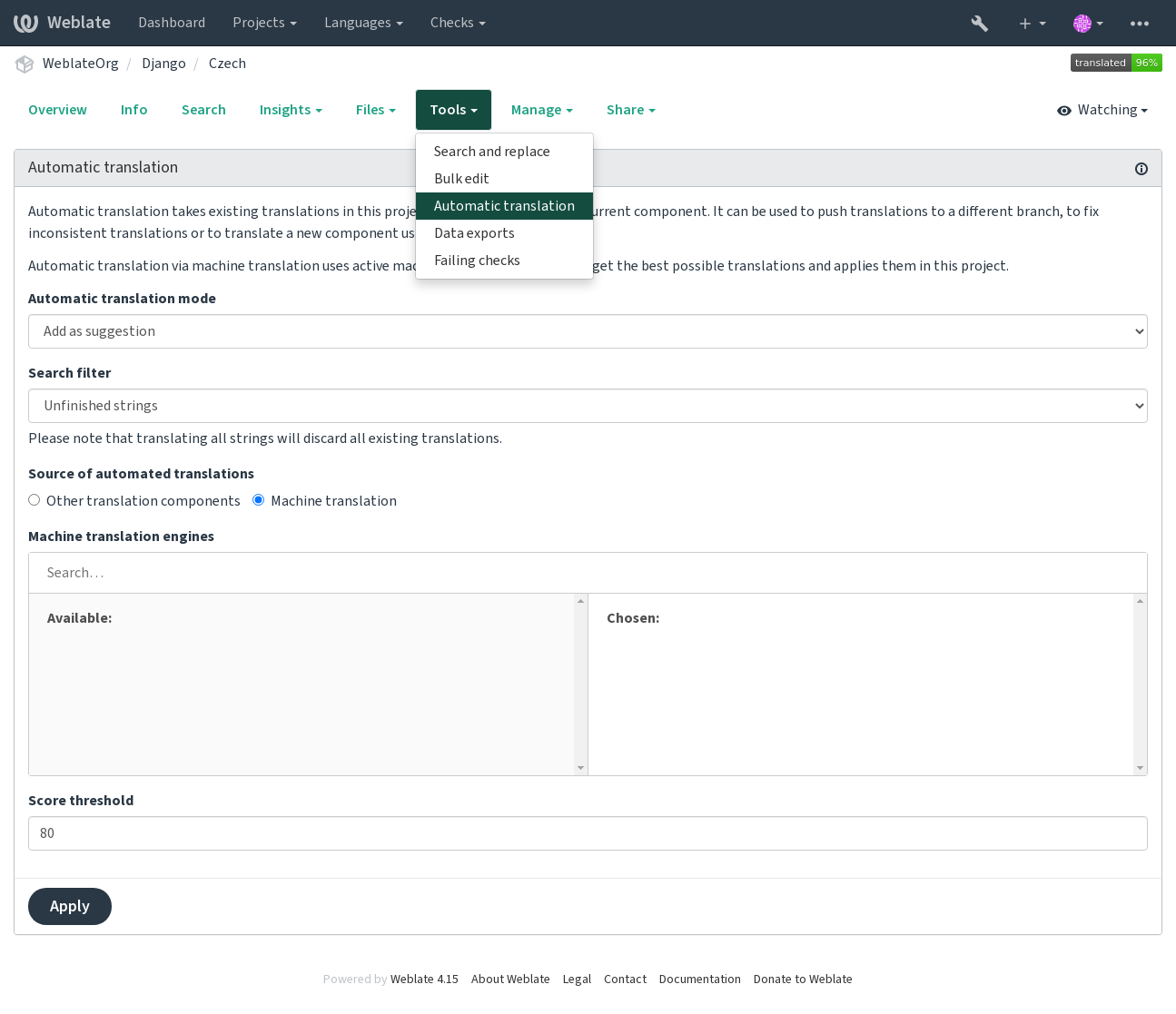
Two modes of operation are possible:
Using other Weblate components as a source for translations.
Using selected machine translation services with translations above a certain quality threshold.
You can also choose which strings are to be auto-translated.
Warnung
Be mindful that this will overwrite existing translations if employed with wide filters such as All strings.
Useful in several situations like consolidating translation between different components (for example the application and its website) or when bootstrapping a translation for a new component using existing translations (translation memory).
The automatically translated strings are labelled Automatically translated.
Siehe auch
Rate limiting
To avoid abuse of the interface, rate limiting is applied to several operations like searching, sending contact forms or translating. If affected by it, you are blocked for a certain period until you can perform the operation again.
Default limits and fine-tuning is described in the administrative manual, see Rate limiting.
Suchen und Ersetzen
Change terminology effectively or perform bulk fixing of the strings using Search and replace in the Tools menu.
Hinweis
Machen Sie sich keine Sorgen, dass Sie die Zeichenketten durcheinander bringen. Dies ist ein zweistufiger Prozess, der eine Vorschau der bearbeiteten Zeichenketten anzeigt, bevor die tatsächliche Änderung bestätigt wird.
Massenbearbeitung
Bulk editing allows performing one operation on number of strings. You define strings by searching for them and set up something to be done for matching ones. The following operations are supported:
Changing string state (for example to approve all unreviewed strings).
Adjust translation flags (see Anpassen des Verhaltens mit Flaggen)
Adjust string labels (see String labels)
Hinweis
This tool is called Bulk edit accessible in the Tools menu of each project, component or translation.
Siehe auch
Matrix View
To compare different languages efficiently you can use the matrix view. It is available on every component page under the Tools menu. First select all languages you want to compare and confirm your selection, after that you can click on any translation to open and edit it quickly.
The matrix view is also a very good starting point to find missing translations in different languages and quickly add them from one view.
Zen Mode
The Zen editor can be enabled by clicking the Zen button on the top right while translating a component. It simplifies the layout and removes additional UI elements such as Nearby strings or the Glossary.
You can select the Zen editor as your default editor using the Einstellungen tab on your Benutzerprofil. Here you can also choose between having translations listed Top to bottom or Side by side depending on your personal preference.
Kommentare
Three types of comments can be posted: for translations, source strings, or to report source string bugs when this functionality is turned on using Quellenüberprüfung aktivieren. Choose the one suitable to topic you want to discuss. Source string comments are in any event good for providing feedback on the original string, for example that it should be rephrased or to ask questions about it.
You can use Markdown syntax in all comments and mention other users using
@mention.Siehe auch
Receiving source string feedback, Überprüfungen der Ausgangszeichenketten, Quellenüberprüfung aktivieren