Керування перекладами¶
Додавання нових перекладів¶
New strings can be made available for translation when they appear in the base file, called Template for new translations (see Налаштовування складників). If your file format doesn’t require such a file, as is the case with most monolingual translation flows, you can start with blank files).
New languages can be added right away when requested by a user in Weblate, or a notification will be sent to project admins for approval and manual addition. This can be done using Start new translation in Налаштовування складників.
Примітка
Адміністратори проєкту завжди можуть розпочинати переклад на Weblate безпосередньо.
Language files added manually to the VCS are added to the component when Weblate updates the repository. About repository update settings, see Оновлення сховищ).
Варіанти рядків¶
Variants are useful to group several strings together so that translators can see all variants of the string at one place. You can define regular expression to group the strings in the Налаштовування складників:
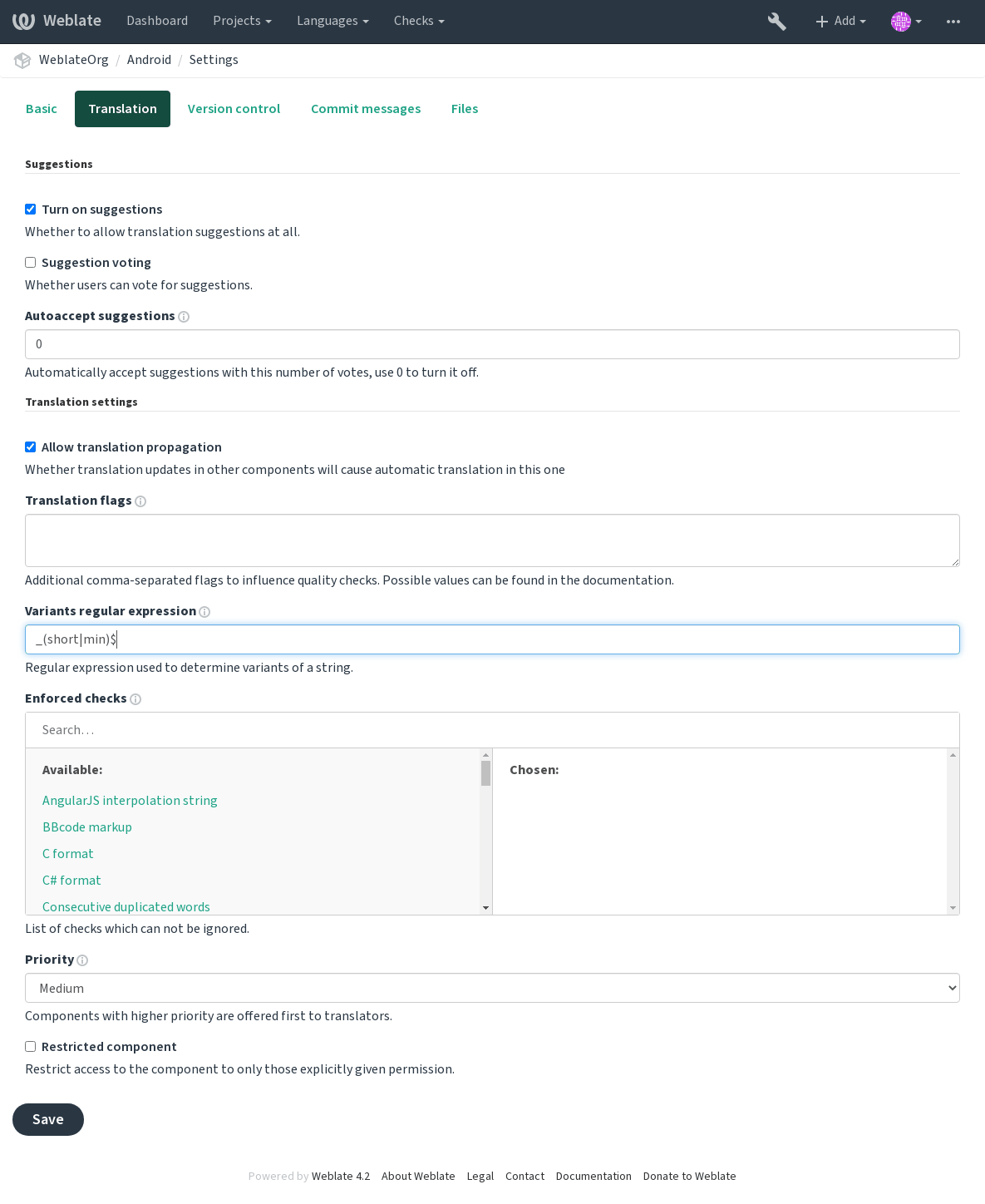
The expression is matched against Key to generate root key of the variant. All matching strings are then part of single variants group, including the translation exactly matching the root key, even if that is not matched by the regular expression.
Нижче наведено декілька прикладів використання:
Варіант використання |
Варіант формального виразу |
Відповідні ключі перекладу |
|---|---|---|
Ідентифікація за суфіксом |
|
|
Вбудована ідентифікація |
|
|
The variant is later grouped when translating:
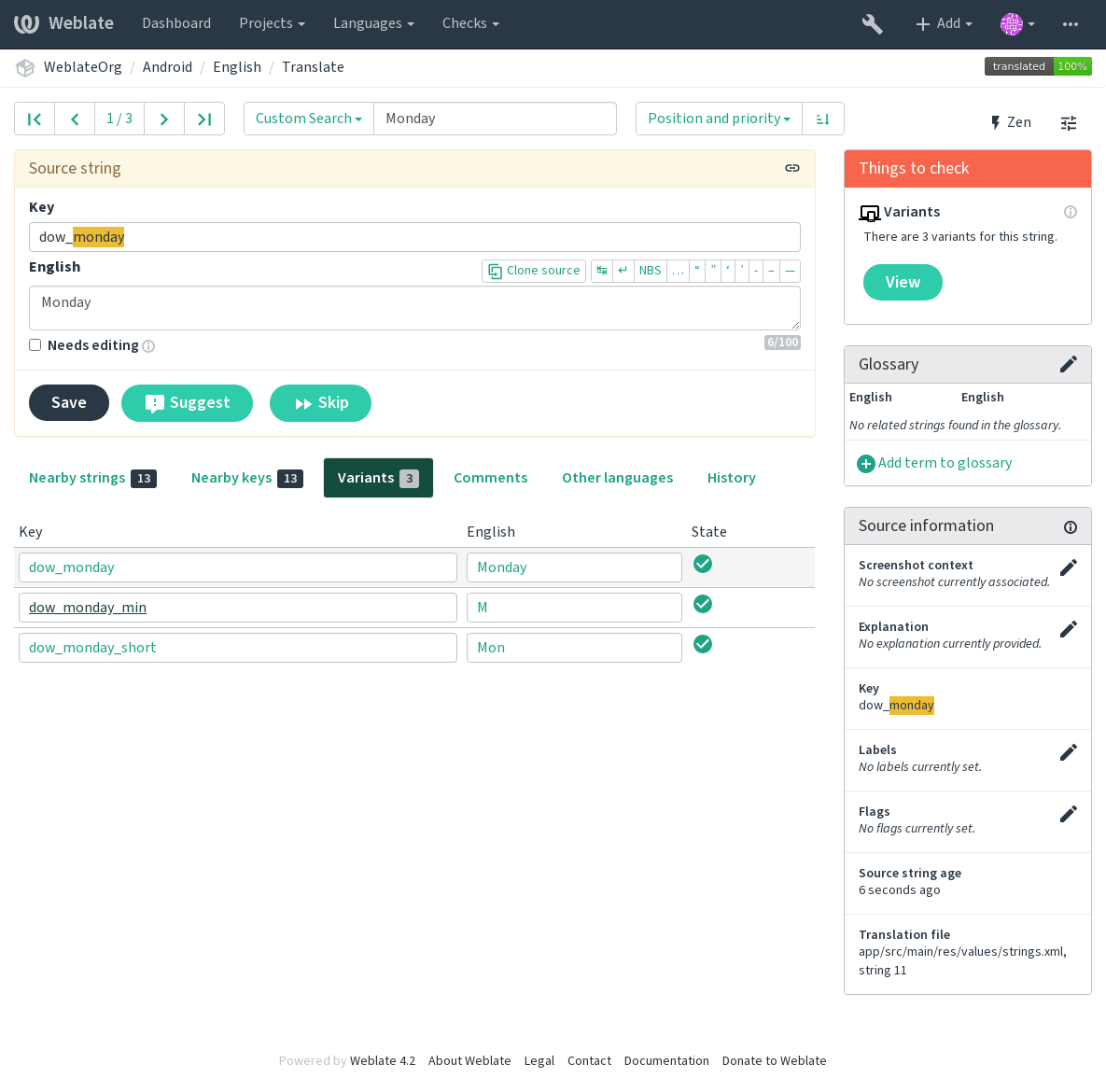
Мітки рядків¶
Split component translation strings into categories by text and colour in the project configuration.
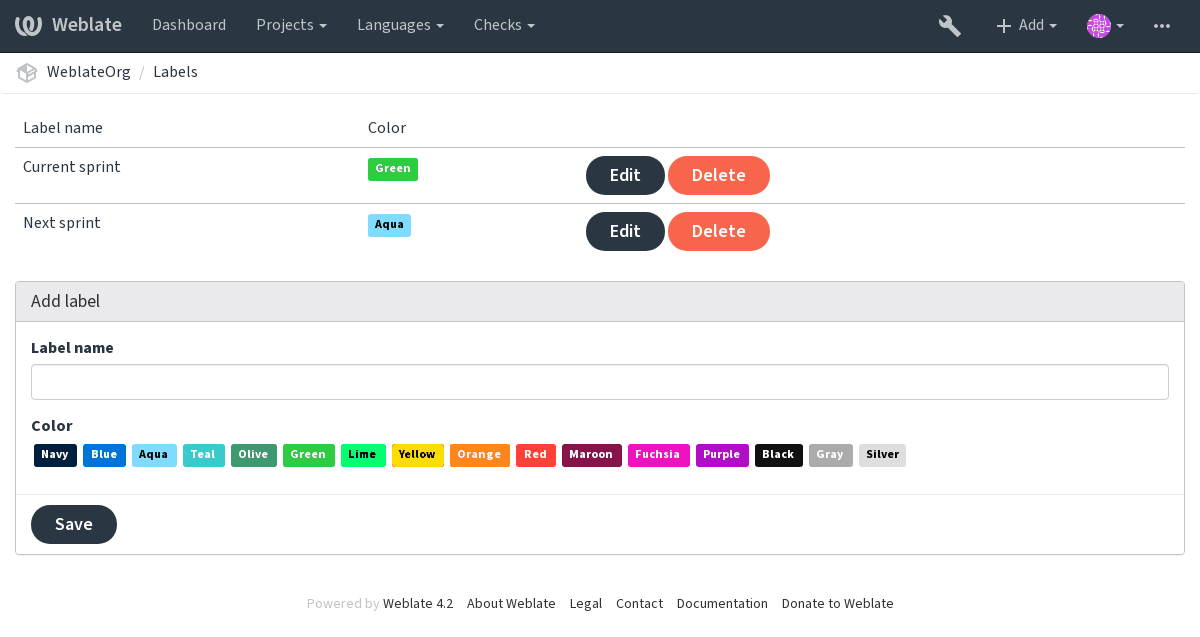
Підказка
Labels can be assigned to units in Додаткові відомості щодо початкових рядків by bulk editing, or using the Масове редагування addon.