Registrierung und Benutzerprofil
Registrierung
Everybody can browse projects, view translations or suggest translations by default. Only registered users are allowed to actually save changes, and are credited for every translation made.
You can register by following a few simple steps:
Fill out the registration form with your credentials.
Activate registration by following the link in the e-mail you receive.
Optionally adjust your profile to choose which languages you know.
Übersichtsseite
When you sign in, you will see an overview of projects and components, as well as their respective translation progression.
Neu in Version 2.5.
Components of projects you are watching are shown by default, and cross-referenced with your preferred languages.
Hinweis
You can switch to different views using the navigation tabs.
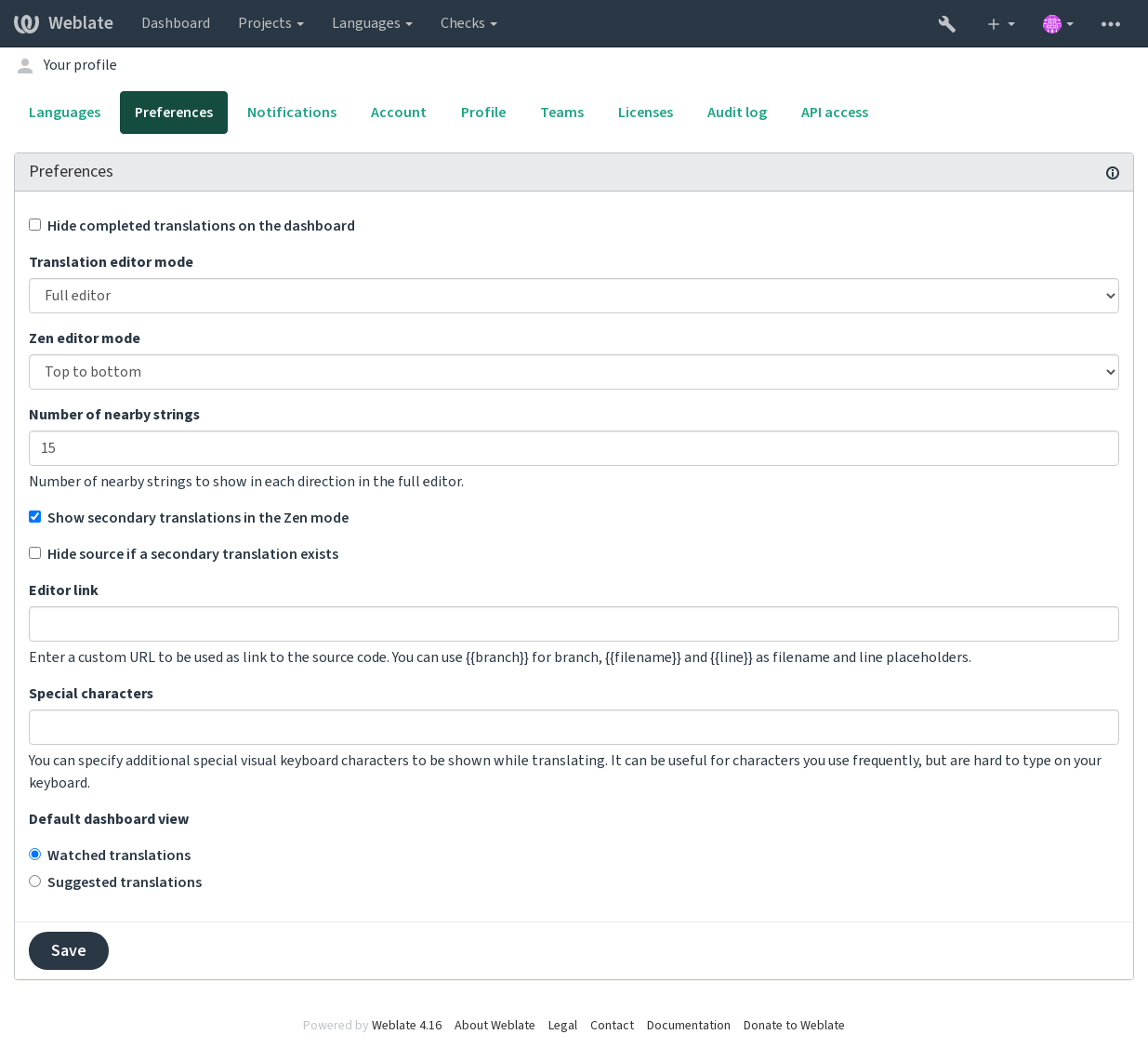
The menu has these options:
Projects > Browse all projects in the main menu showing translation status for each project on the Weblate instance.
Selecting a language in the main menu Languages will show translation status of all projects, filtered by one of your primary languages.
Watched translations in the Dashboard will show translation status of only those projects you are watching, filtered by your primary languages.
In addition, the drop-down can also show any number of component lists, sets of project components preconfigured by the Weblate administrator, see Komponentenlisten.
You can configure your personal default dashboard view in the Preferences section of your user profile settings.
Bemerkung
When Weblate is configured for a single project using
SINGLE_PROJECT in the settings.py file (see Konfiguration), the dashboard
will not be shown, as the user will be redirected to a single project or component instead.
Benutzerprofil
The user profile is accessible by clicking your user icon in the top-right of the top menu, then the Settings menu.
The user profile contains your preferences. Name and e-mail address is used in VCS commits, so keep this info accurate.
Bemerkung
All language selections only offer currently translated languages.
Hinweis
Request or add other languages you want to translate by clicking the button to make them available too.
Sprachen
Sprache der Benutzeroberfläche
Wählen Sie die Sprache, in der die Benutzeroberfläche angezeigt werden soll.
Übersetzte Sprachen
Choose which languages you prefer to translate, and they will be offered on the main page of watched projects, so that you have easier access to these all translations in each of those languages.
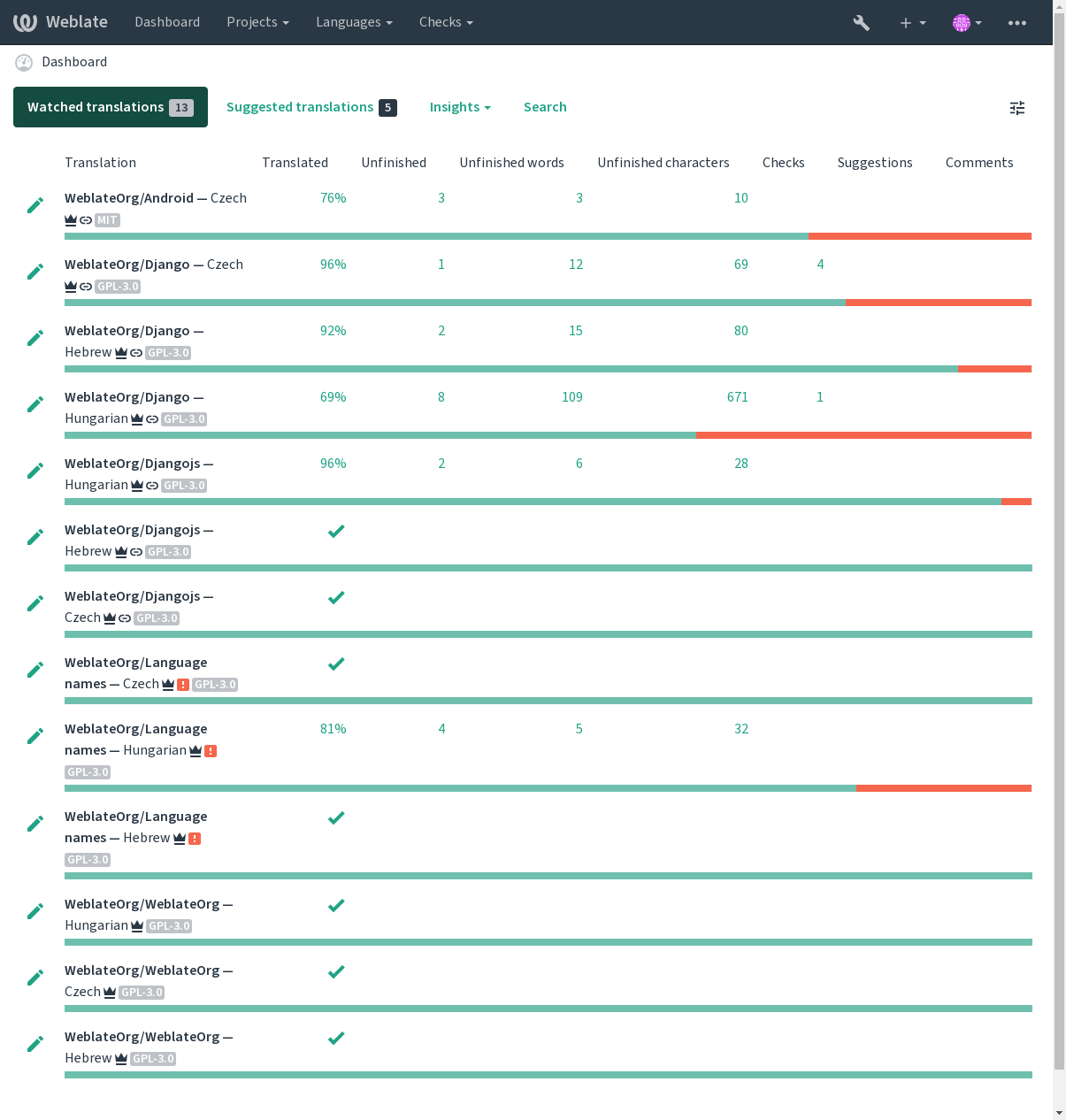
Zweitsprachen
You can define which secondary languages are shown to you as a guide while translating. An example can be seen in the following image, where the Hebrew language is shown as secondarily:
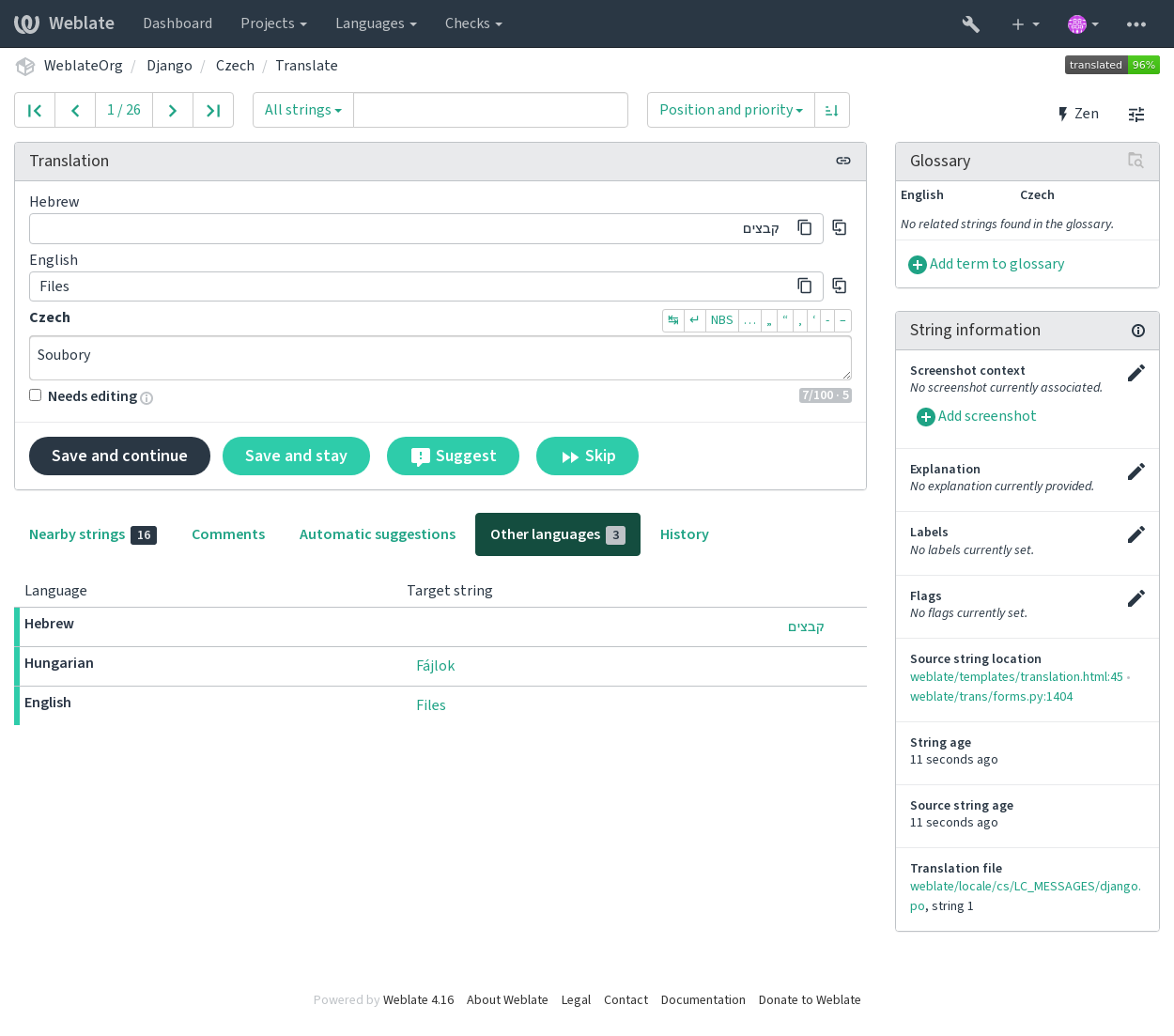
Einstellungen
Standardansicht der Übersichtsseite
On the Preferences tab, you can pick which of the available dashboard views to present by default. If you pick the Component list, you have to select which component list will be displayed from the Default component list drop-down.
Siehe auch
Editor-URL
A source code link is shown in the web-browser configured in the Komponentenkonfiguration by default.
Hinweis
By setting the Editor link, you use your local editor to open the VCS source code file of translated strings. You can use Template markup.
Usually something like editor://open/?file={{filename}}&line={{line}} is a good option.
Siehe auch
You can find more info on registering custom URL protocols for the editor in the Nette documentation.
Sonderzeichen
Additional special characters to include in the Visuelle Tastatur.
Benachrichtigungen
Subscribe to various notifications from the Notifications tab. Notifications for selected events on watched or administered projects will be sent to you per e-mail.
Some of the notifications are sent only for events in your languages (for example about new strings to translate), while some trigger at component level (for example merge errors). These two groups of notifications are visually separated in the settings.
You can toggle notifications for watched projects and administered projects and it can be further tweaked (or muted) per project and component. Visit the component overview page and select appropriate choice from the Watching menu.
In case Automatically watch projects on contribution is enabled you
will automatically start watching projects upon translating a string. The
default value depends on DEFAULT_AUTO_WATCH.
Bemerkung
You will not receive notifications for your own actions.
Hinweis
Sending out notifications is limited, you will not receive more than 1000 e-mails per day. Any further notifications for you will be discarded.
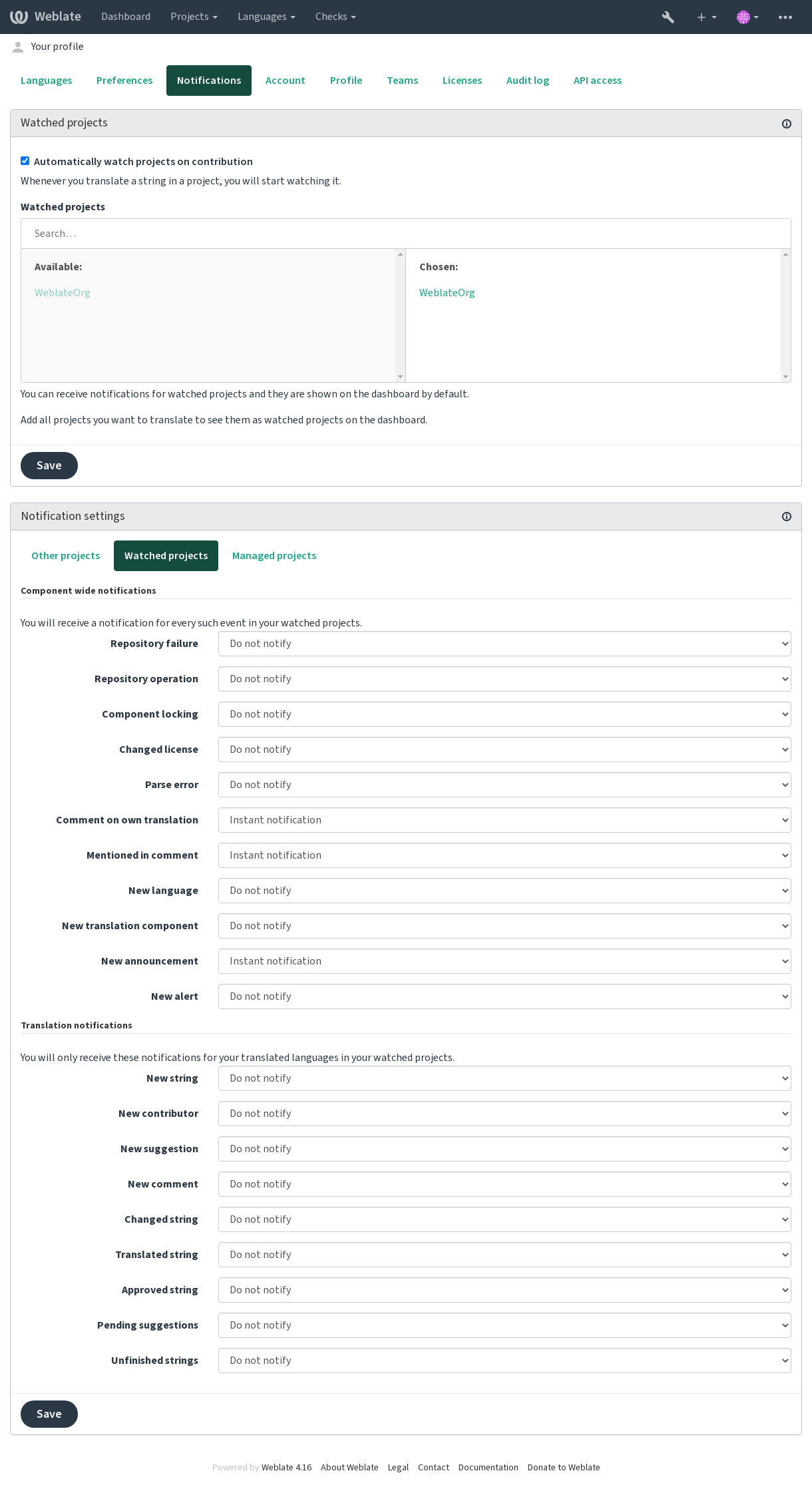
Benutzerkonto
Auf der Reiterkarte Benutzerkonto können Sie grundlegende Kontodetails einrichten, verschiedene Dienste verbinden, mit denen Sie sich bei Weblate anmelden können, Ihr Konto vollständig löschen oder Ihre Benutzerdaten herunterladen (siehe Weblate Benutzerdatenexport).
Bemerkung
Die Liste der Dienste hängt von Ihrer Weblate-Konfiguration ab, kann aber so gestaltet werden, dass sie beliebte Websites wie GitLab, GitHub, Google, Facebook, Bitbucket oder andere OAuth 2.0-Anbieter umfasst.
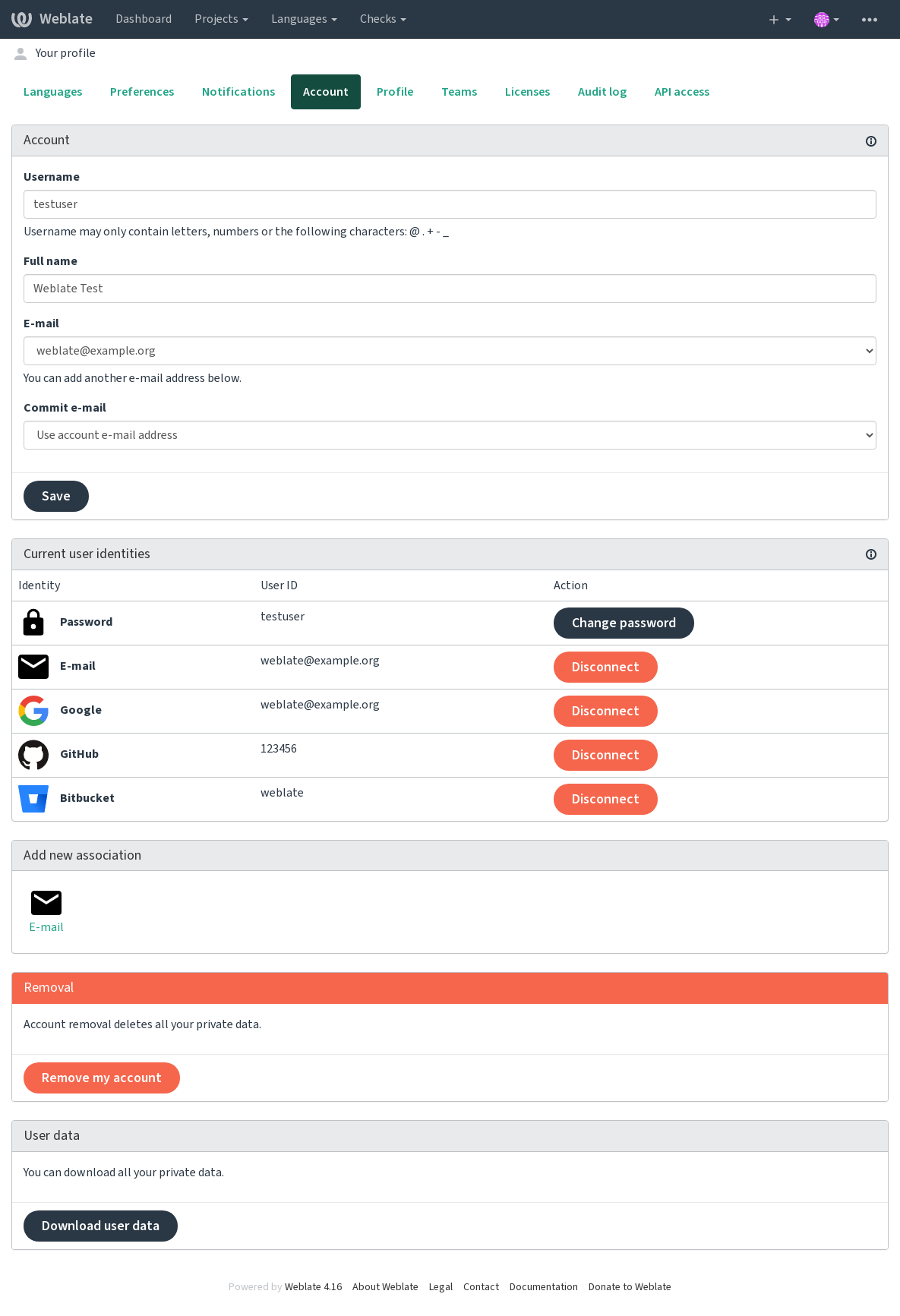
Benutzerprofil
Alle Felder auf dieser Seite sind optional und können jederzeit gelöscht werden. Indem Sie diese Felder ausfüllen, geben Sie uns Ihr Einverständnis, diese Daten überall dort weiterzugeben, wo Ihr Benutzerprofil erscheint.
The private commit e-mail will be used instead of your account e-mail in version
control commits. Use this to avoid leaking your real e-mail there. Be aware
that using different e-mail can disconnect your contributions on other servers
(for example your contributions will no longer link to your profile on GitHub).
The private e-mail can be turned on site-wide using
PRIVATE_COMMIT_EMAIL_OPT_IN.
Für jeden Benutzer kann ein Avatar angezeigt werden (abhängig von ENABLE_AVATARS). Diese Bilder werden über https://gravatar.com/ bezogen.
Lizenzen
API-Zugang
Sie können Ihr API-Zugangs-Token hier abrufen oder zurücksetzen.
Audit-Protokoll
Das Audit-Protokoll zeichnet die mit Ihrem Benutzerkonto durchgeführten Aktionen auf. Es protokolliert IP-Adresse und Browser für jede wichtige Aktion mit Ihrem Benutzerkonto. Die kritischen Aktionen lösen auch eine Benachrichtigung an eine primäre E-Mail-Adresse aus.
Siehe auch