Память переводов#
Weblate comes with a built-in translation memory consisting of:
Вручную импортированная память переводов (смотрите раздел Пользовательский интерфейс).
Автоматически сохранённые переводы, выполненные в Weblate’е (зависят от областей действия памяти переводов).
Автоматически импортированные прошлые переводы.
Содержимое памяти переводов может быть применено одним из двух способов:
Вручную во время перевода, на вкладке «Автоматизированный перевод».
Автоматически, путём перевода строк с помощью инструмента Автоматический перевод или надстройки Автоматический перевод.
Советы по установке см. в Память переводов Weblate, которая включена по умолчанию.
Translation-memory scopes#
The translation-memory scopes ensure privacy for different projects and users. Sharing of translations is also available.
Импортированная память переводов#
Importing arbitrary translation memory data using the import_memory
command makes memory content available to all users and projects.
Per-user translation memory#
Автоматически сохраняет все переводы пользователя в персональной памяти переводов соответствующего пользователя.
Per-project translation memory#
Все переводы в рамках проекта автоматически сохраняются в памяти переводов проекта, доступной только для этого проекта.
Управление памятью переводов#
Пользовательский интерфейс#
Personal translation memory management is available by clicking the user avatar in the top-right corner of the UI and selecting «Translation memory» from the dropdown menu. Entries attributed to the user are listed in scopes – total, for each respective project, component, or language contributed to, with options to download (as JSON, or TMX) or delete them.
In the basic user interface you can manage per-user and per-project translation memories. It can be used to download, wipe or import translation memory.
There are multiple options for downloading the translation memory of the whole instance.
Подсказка
Translation memory in JSON can be imported into Weblate, the TMX format is provided for interoperability with other tools.
См.также
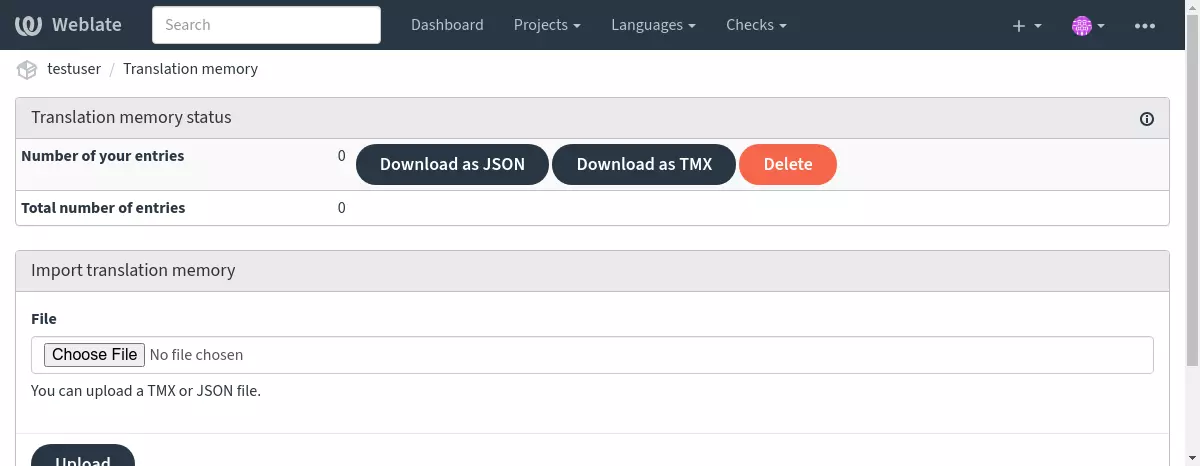
You can search for translations in the view built for this.
Admin interface#
There is a platform-wide interface to manage the translation memory.
Добавлено в версии 4.12.
It has the same options as the user interface, but also allows rebuilding parts of or the entire translation memory. All old entries can be flushed and re-created from a component or project by selecting «Administration» from amidst the different tabs at the top of the screen, and then «Translation memory».
Интерфейс управления#
Several management commands can manipulate translation memory content. These operate on the translation memory as a whole, unfiltered by scopes (unless requested by parameters):
dump_memoryЭкспортирует память переводов в виде JSON’а
import_memoryИмпортирует файлы TMX или JSON в память переводов
Добавлено в версии 4.14.
The Weblate API covers the translation memory. This allows automating manipulation for different purposes, or based on events in the translation cycle.