Downloading and uploading translations
您可以從轉換中導出文件,進行更改,並再次導入它們。這允許脫機工作,然後將更改合併回現有翻譯。這也有效,即使它在此期間已更改。
備註
可用選項可能受到限制:參考:“訪問控制<Access-Control>”設置“。
Downloading translations
從項目或組件儀表板中,可在以下方式下載可翻譯文件:Guilabel:`files`菜單。
第一個選項是以原始格式下載文件,因為它存儲在存儲庫中。在這種情況下,翻譯中的任何掛起更改都會被提交,最新文件是不帶任何轉換的產量。
您還可以下載轉換為廣泛使用的本地化格式之一的翻譯。轉換後的文件將富裕地富裕在WebLate中提供的數據;例如其他上下文,評論或標誌。通過以下內容提供了多種文件格式:Guilabel:`文件`↓:圭冊:`自定義下載`菜單:
gettext PO
XLIFF 附 gettext 擴展
XLIFF 1.1
術語交換
Translation Memory eXchange
GetText Mo(僅在翻譯使用GetText Po時可用)
CSV
Excel Open XML
JSON (only available for monolingual translations)
Android String Resource (only available for monolingual translations)
iOS strings (only available for monolingual translations)
提示
轉換文件中可用的內容基於文件格式功能而不同,您可以查找概述:REF:FMT_CAPABS。
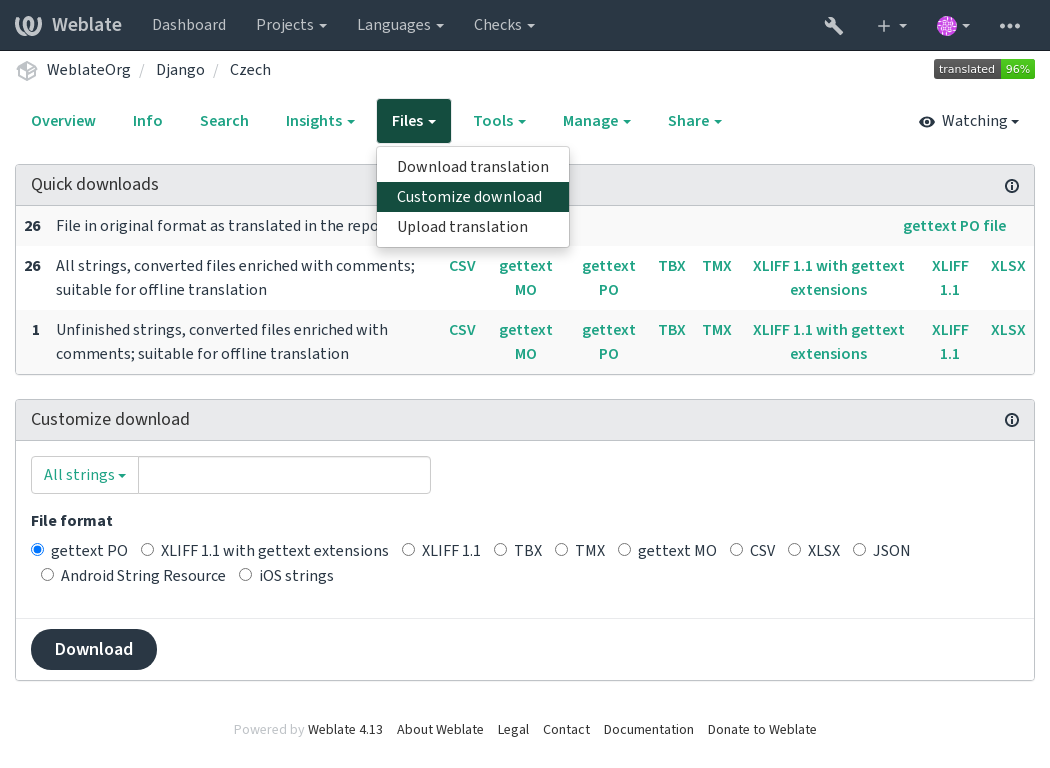
Uploading translations
當您進行更改時,使用:Guilabel:“上傳翻譯”:Guilabel:`Files`菜單。
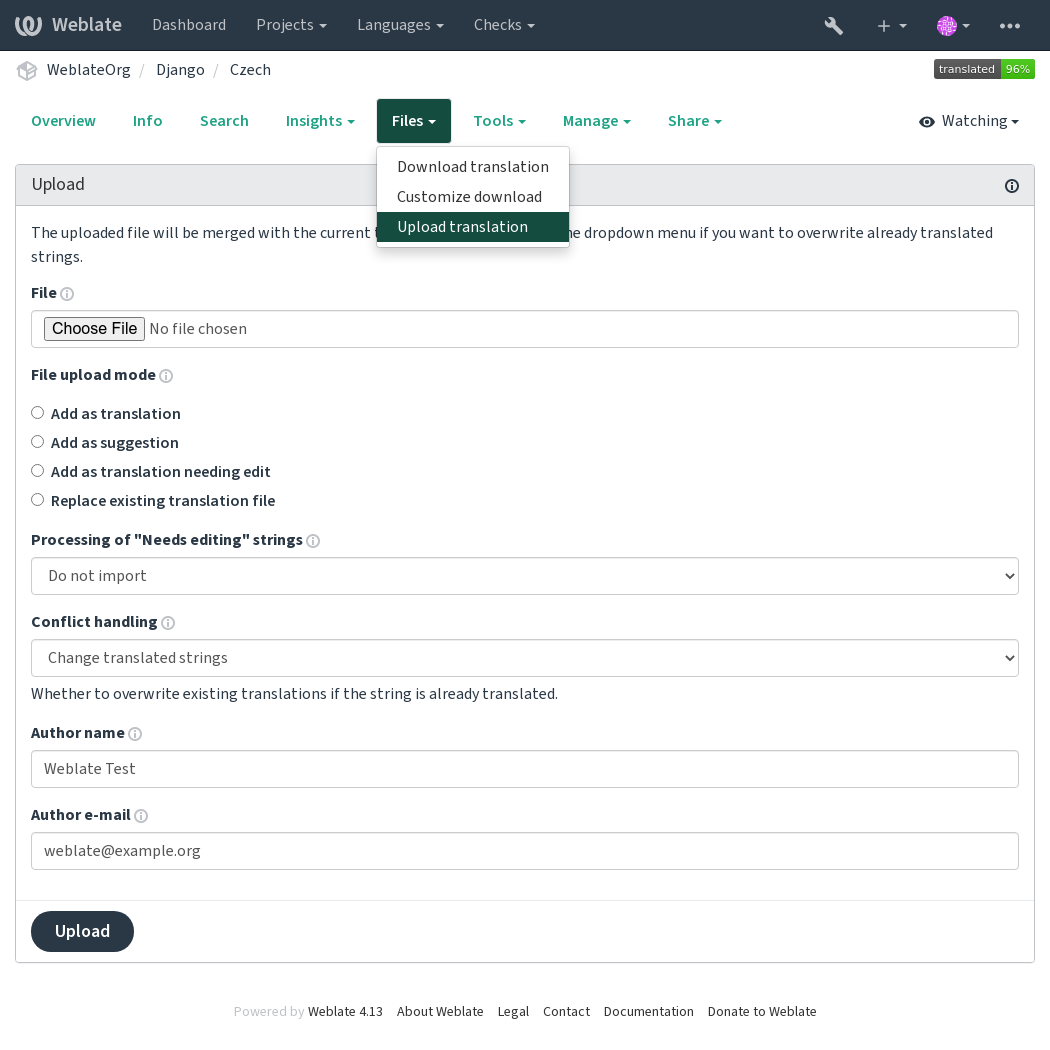
支持的文件格式
可以上載支持的文件格式中的任何文件,但仍然建議使用與用於翻譯的文件格式相同的文件格式,否則可能無法正確翻譯一些功能。
Import methods
這些是上傳翻譯文件時提供的選項:
- Add as translation (
translate) Imported strings are added as translations to existing strings. This is the most common usecase, and the default behavior.
只能從上傳的文件中使用翻譯,而且沒有其他內容。
- Add as suggestion (
suggest) Imported strings are added as suggestions, do this when you want to have your uploaded strings reviewed.
只能從上傳的文件中使用翻譯,而且沒有其他內容。
- Add as translation needing edit (
fuzzy) Imported strings are added as translations needing edit. This can be useful when you want translations to be used, but also reviewed.
只能從上傳的文件中使用翻譯,而且沒有其他內容。
- Replace existing translation file (
replace) 現有文件替換為新內容。這可能導致現有翻譯丟失,謹慎使用。
- Update source strings (
source) 更新雙語翻譯文件中的源字符串。這類似於什麼:REF:addon-webblate.gettext.msgmerge。
This option is supported only for some file formats.
- Add new strings (
add) 將新字符串添加到翻譯中。它跳過已經存在的那個。
如果您想要添加新字符串並更新現有翻譯,請使用以下時間將文件上載:Guilabel:“添加作為翻譯”。
此選項僅適用於:REF:“Component-Manage_units`”。
Only source, translation and key (context) are used from the uploaded file.
Conflicts handling
定義如何處理已翻譯的上傳字符串。
Strings needing edit
還有一個選擇如何處理需要在導入的文件中編輯的字符串。這種字符串可以以以下三種方式之一句柄:“不要導入”,“導入作為字符串需要編輯”,或“轉換為”導入“。