Traducir con Weblate#
Thank you for interest in translating using Weblate. Projects can either be set up for direct translation, or by way of accepting suggestions made by users without accounts.
Overall, there are two modes of translation:
El proyecto acepta traducciones directas
The project only accepts suggestions, which are automatically validated once a defined number of votes is reached
Please see Flujos de trabajo de traducción for more info on translation workflow.
Opciones de visibilidad de los proyectos de traducción:
Visible para el público
Visible solo a un grupo determinado de traductores
Ver también
Proyectos de traducción#
Los proyectos de traducción agrupan componentes relacionados; por ejemplo, recursos para el mismo programa, libro o proyecto.
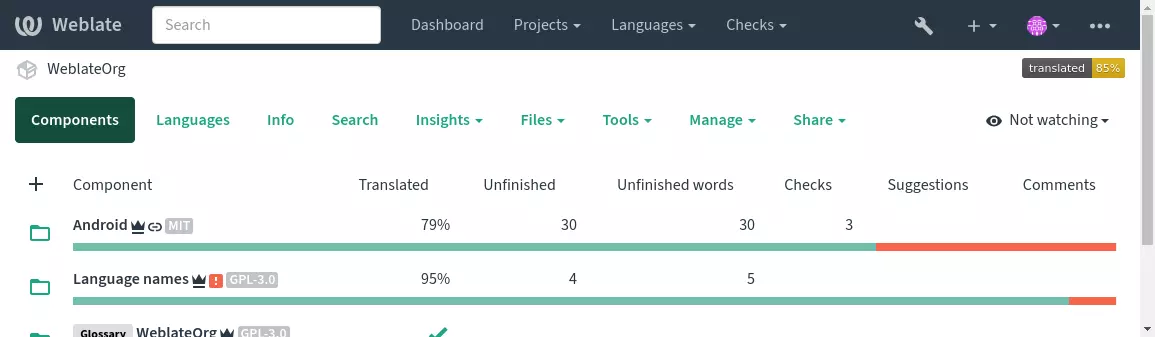
Enlaces de traducción#
Having navigated to a component, a set of links lead to its actual translation. The translation is further divided into individual checks, like Untranslated strings or Unfinished strings. If the whole project is translated, without error, All strings is still available. Alternatively you can use the search field to find a specific string or term.
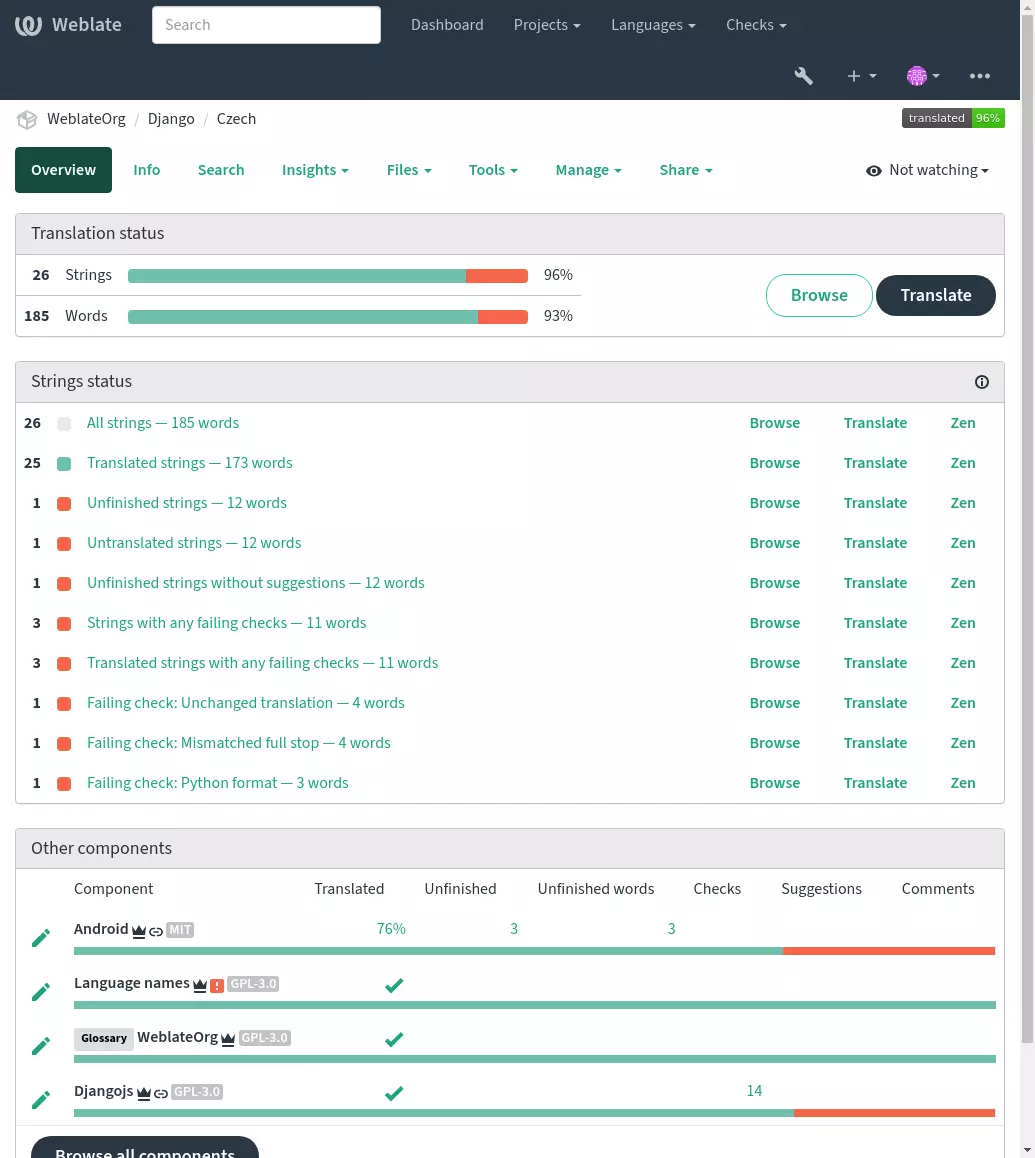
Sugerencias#
Nota
Los permisos reales pueden variar en función de cómo se haya configurado Weblate.
Anonymous users can only (by default) forward suggestions. Doing so is still available to signed-in users, in cases where uncertainty about the translation arises, prompting other translators to review it.
Las sugerencias se examinan diariamente para eliminar aquellas que son duplicados o que coinciden con la traducción aplicada actual.
Variantes#
Variants are used to group different length variants of the string. The frontend of your project can then use different strings depending on the screen or window size.
Ver también
Etiquetas#
Labels are used to categorize strings within a project to further customize the localization workflow (for example to define categories of strings).
Following labels are used by Weblate:
- Traducida automáticamente
String was translated using Traducción automática.
- La cadena de origen necesita revisión
La cadena fue marcada para su revisión usando revisiones de fuentes.
Ver también
Traducción#
On the translation page, the source string and an editing area for its translation are shown. Should the translation be plural, multiple source strings and editing areas are shown, each described and labeled in the amount of plural forms the translated language has.
Todos los caracteres especiales de espacio se subrayan en rojo y señalan con símbolos grises. Además, también se señala en rojo cuando hay dos espacios consecutivos para alertar al traductor de potenciales errores de formato.
Various bits of extra info can be shown on this page, most of which coming from the project source code (like context, comments or where the message is being used). Translation fields for any secondary languages translators select in the preferences will be shown (see Idiomas secundarios) above the source string.
Below the translation, translators will find suggestion made by others, to be accepted (✓), accepted with changes (✏️), or deleted (🗑).
Plurales#
Las palabras que cambian de forma para indicar su designación de número se denominan plurales. Cada lengua tiene su propia definición de plurales. El español, por ejemplo, admite un plural. En la definición singular de, por ejemplo, «automóvil», se hace referencia implícita a un único automóvil; en la definición plural, «automóviles», se hace referencia a dos o más automóviles, o bien, al concepto de automóviles sustantivado. En lenguas como el checo y el árabe existen más plurales; además, las reglas de pluralización que emplean también difieren.
Weblate has full support for each of these forms, in each respective language (by translating every plural separately). The number of fields and how it is in turn used in the translated application or project depends on the configured plural formula. Weblate shows the basic info, and the Language Plural Rules by the Unicode Consortium is a more detailed description.
Ver también
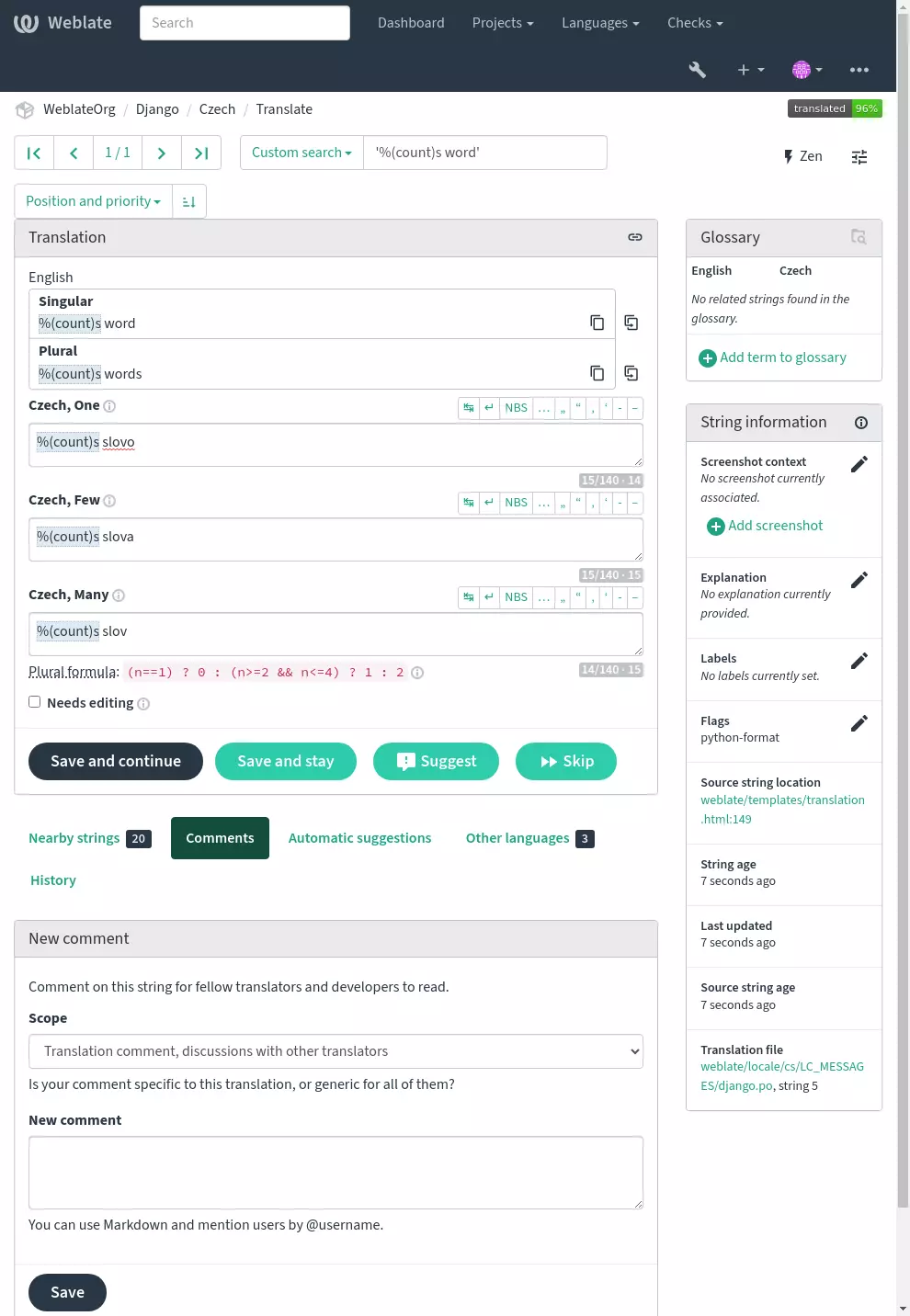
Alternative translations#
Nuevo en la versión 4.13.
Nota
This is currently only supported with Multivalue CSV file.
With some formats, it is possible to have more translations for a single string. You can add more alternative translations using the Tools menu. Any blank alternative translations will be automatically removed upon saving.
Atajos en el teclado#
Los atajos de teclado siguientes pueden utilizarse durante la traducción:
Atajo de teclado |
Descripción |
|---|---|
Alt+Inicio |
Navegar a la primera traducción de la búsqueda actual. |
Alt+Fin |
Navegar a la última traducción de la búsqueda actual. |
Alt+Re pág o Ctrl+↑ or Alt+↑ or Cmd+↑ |
Navegar a la traducción anterior de la búsqueda actual. |
Alt+Av pág o Ctrl+↓ o Alt+↓ o ⌘+↓ |
Navegar a la traducción siguiente de la búsqueda actual. |
Ctrl+Intro o ⌘+Intro |
Submit current form; this is same as pressing Save and continue while editing translation. |
Ctrl+Mayús+Intro o ⌘+Mayús+Intro |
Desmarque la traducción que necesita editar y envíela. |
Alt+Intro o Option+Enter |
Submit the string as a suggestion; this is same as pressing Suggest while editing translation. |
Ctrl+E o ⌘+E |
Dar el foco al editor de traducciones. |
Ctrl+U o ⌘+U |
Dar el foco al editor de comentarios. |
Ctrl+M o ⌘+M |
Muestra la pestaña Sugerencias automáticas ; vea Sugerencias automáticas. |
Ctrl+1 to Ctrl+9 or Cmd+1 to Cmd+9 |
Copies placeable of given number from source string. |
Ctrl+M followed by 1 to 9 or Cmd+M followed by 1 to 9 |
Copy the machine translation of given number to current translation. |
Ctrl+I followed by 1 to 9 or Cmd+I followed by 1 to 9 |
Ignorar un elemento en la lista de comprobaciones fallidas. |
Ctrl+J or Cmd+J |
Muestra la pestaña Cadenas cercanas. |
Ctrl+S or Cmd+S |
Centrar el campo de búsqueda. |
Ctrl+O or Cmd+O |
Copiar la cadena de origen. |
Ctrl+Y or Cmd+Y |
Toggle the Needs editing checkbox. |
Visual keyboard#
A small visual keyboard row is shown just above the translation field. This can be useful to keep local punctuation in mind (as the row is local to each language), or have characters otherwise hard to type handy.
Los símbolos que se muestran pertenecen a una de estas tres categorías:
User configured Caracteres especiales defined in the Perfil de usuario
Caracteres provistos por Weblate en función del idioma (p. ej., comillas y marcas para la escritura bidireccional)
Caracteres configurados mediante
SPECIAL_CHARS
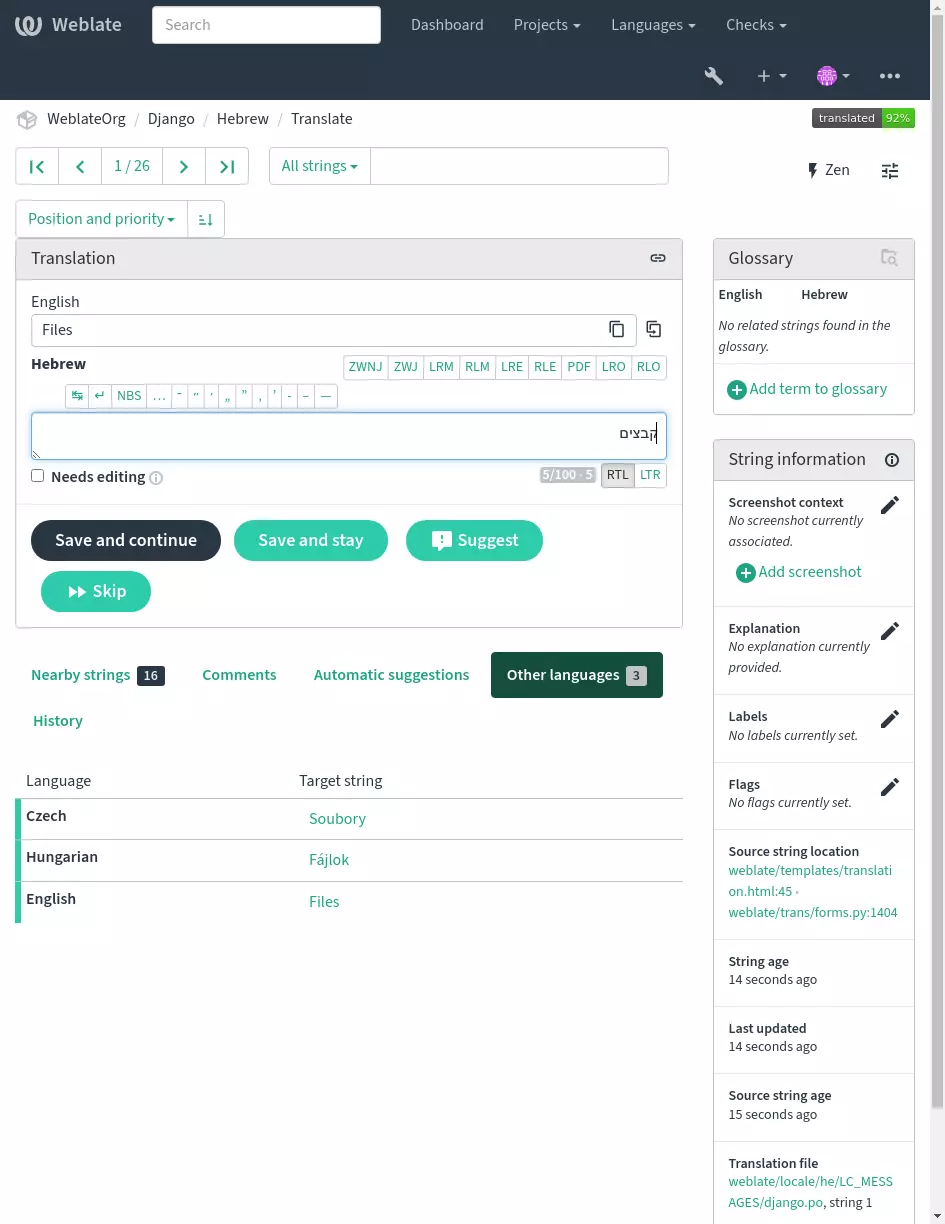
Contexto de la traducción#
Esta descripción contextual brinda información relativa a la cadena actual.
- Atributos de la cadena
Things like message ID, context (
msgctxt) or location in source code.- Capturas de pantalla
Screenshots can be uploaded to Weblate to better inform translators of where and how the string is used, see Contexto visual para cadenas.
- Cadenas cercanas
Displays neighbouring messages from the translation file. These are usually also used in a similar context and prove useful in keeping the translation consistent.
- Otras ocurrencias
In case a message appears in multiple places (e.g. multiple components), this tab shows all of them if they are found to be inconsistent (see Incoherente). You can choose which one to use.
- Memoria de traducción
Look at similar strings translated in past, see Memoria de traducción.
- Glosario
Muestra los términos del glosario del proyecto que figuran en el mensaje actual.
- Cambios recientes
Lista de personas que han modificado este mensaje recientemente utilizando Weblate.
- Proyecto
Project info like instructions for translators, or a directory or link to the string in the version control system repository the project uses.
If you want direct links, the translation format has to support it.
Historial de traducciones#
Todos los cambios se guardan de manera predeterminada en la base de datos y pueden revertirse (a menos que lo haya desactivado en la configuración de cada componente). Es posible asimismo revertir todo en el sistema de control de versiones subyacente.
Longitud de las cadenas traducidas#
Weblate puede limitar la longitud de la traducción de varias formas para garantizar que la cadena traducida no sea demasiado extensa:
The default limitation for translation is ten times longer than the source string. This can be turned off by
LIMIT_TRANSLATION_LENGTH_BY_SOURCE_LENGTH. In case you are hitting this, it might be also caused by a monolingual translation erroneously set up as bilingual one, making Weblate mistaking the translation key for the actual source string. See Formatos bilingües y monolingües for more info.Maximal length in characters defined by translation file or flag, see Longitud máxima de la traducción.
Maximal rendered size in pixels defined by flags, see Tamaño máximo de la traducción.
Sugerencias automáticas#
Based on configuration and your translated language, Weblate provides suggestions from several machine translation tools and Memoria de traducción. All machine translations are available in a single tab of each translation page.
Ver también
You can find the list of supported tools in Configuración de las sugerencias automáticas.
Traducción automática#
You can use automatic translation to bootstrap translation based on external sources. This tool is called Automatic translation accessible in the Tools menu, once you have selected a component and a language:
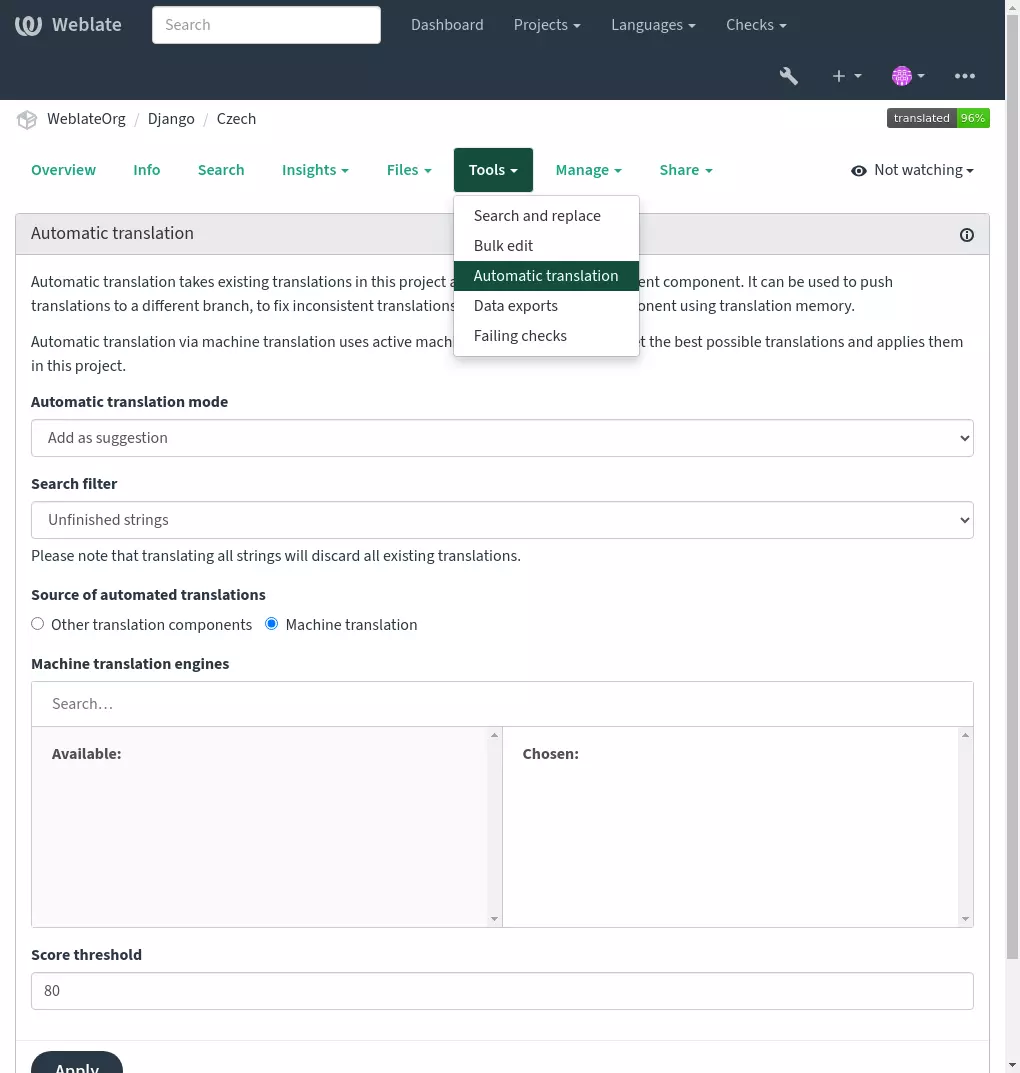
Two modes of operation are possible:
Using other Weblate components as a source for translations.
Using selected machine translation services with translations above a certain quality threshold.
You can also choose which strings are to be auto-translated.
Advertencia
Be mindful that this will overwrite existing translations if employed with wide filters such as All strings.
Useful in several situations like consolidating translation between different components (for example the application and its website) or when bootstrapping a translation for a new component using existing translations (translation memory).
The automatically translated strings are labelled Automatically translated.
Rate limiting#
To avoid abuse of the interface, rate limiting is applied to several operations like searching, sending contact forms or translating. If affected by it, you are blocked for a certain period until you can perform the operation again.
Default limits and fine-tuning is described in the administrative manual, see Rate limiting.
Buscar y reemplazar#
Change terminology effectively or perform bulk fixing of the strings using Search and replace in the Tools menu.
Consejo
No se preocupe de estropear las cadenas. Este proceso consta de dos etapas y obtendrá una previsualización de las cadenas modificadas antes de confirmar el cambio en sí.
Edición en masa#
Bulk editing allows performing one operation on number of strings. You define strings by searching for them and set up something to be done for matching ones. The following operations are supported:
Changing string state (for example to approve all unreviewed strings).
Adjust translation flags (see Personalizar el comportamiento mediante indicadores)
Adjust string labels (see Etiquetas de cadena)
Consejo
This tool is called Bulk edit accessible in the Tools menu of each project, component or translation.
Ver también
Matrix View#
To compare different languages efficiently you can use the matrix view. It is available on every component page under the Tools menu. First select all languages you want to compare and confirm your selection, after that you can click on any translation to open and edit it quickly.
The matrix view is also a very good starting point to find missing translations in different languages and quickly add them from one view.
Zen Mode#
The Zen editor can be enabled by clicking the Zen button on the top right while translating a component. It simplifies the layout and removes additional UI elements such as Nearby strings or the Glossary.
You can select the Zen editor as your default editor using the Preferencias tab on your Perfil de usuario. Here you can also choose between having translations listed Top to bottom or Side by side depending on your personal preference.
Comentarios#
Three types of comments can be posted: for translations, source strings, or to report source string bugs when this functionality is turned on using Activar revisiones de origen. Choose the one suitable to topic you want to discuss. Source string comments are in any event good for providing feedback on the original string, for example that it should be rephrased or to ask questions about it.
Puede utilizar la sintaxis Markdown en todos los comentarios y mencionar a otros usuarios por
@nombredeusuario.Ver también
Receiving source string feedback, Source strings reviews, Activar revisiones de origen