Interfejs zarządzania#
The management interface offer administration settings under the
/manage/ URL. It is available for users signed in with admin
privileges, accessible by using the wrench icon top right:
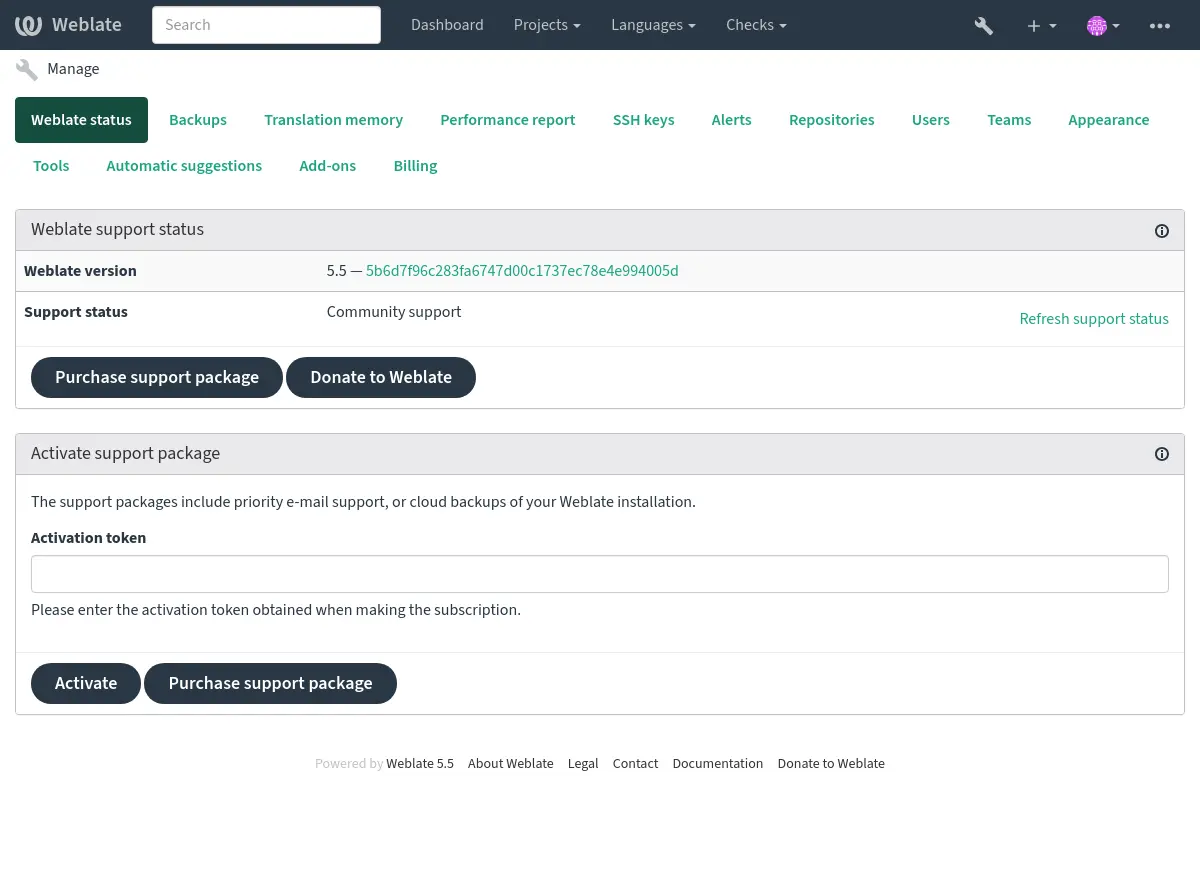
It includes basic overview of your Weblate:
Support status, see Uzyskaj wsparcie dla Weblate
Backups, see Tworzenie kopii zapasowych i przenoszenie weblate
Współużytkowana pamięć tłumaczeniowa zobacz Pamięć tłumaczeniowa
Raport wydajności to review Weblate health and length of Celery queues
Zarządzanie kluczami SSH zobacz Repozytoria SSH
Alerts overview for all components, see Alerty komponentu tłumaczenia
Users and teams, see Kontrola dostępu w całej witrynie
Configure Automatyczne sugestie.
Raport wydajności#
This page provides an overview of Weblate configuration and performance status.
Configuration errors indicate issues present in your environment. It covers missing optional dependencies (see Zależności ythona), configuration issues or delayed processing of background tasks (see Zadania w tle korzystające z Celery).
System checks lists possible configuration issues. These can be
silenced using SILENCED_SYSTEM_CHECKS, see also
Wdrożeniowa lista kontrolna.
Celery queues provides overview of Celery queues. These typically
should be close to zero. The same can be obtained on the command line using
celery_queues.
System encoding should list UTF-8 encoding in all processes.
This needs to be configured in your system, see System locales and encoding.
Connectivity shows latencies to the database, cache, and Celery. This might be useful to diagnose connectivity issues.
Appearance customization#
Nowe w wersji 4.4.
Informacja
The colors are currently used in both dark and light theme, so be careful when choosing them.
Colors, fonts, and page appearance can be customized here.
If you are looking for more customization, see Dostosowywanie Weblate.
Interfejs administracyjny Django#
Ostrzeżenie
Use with caution as this is a low level interface. You should not need it in most cases as most things are comfortably approachable through Weblate UI or API.
Here you can manage objects stored in the database, such as users, translations and other settings:
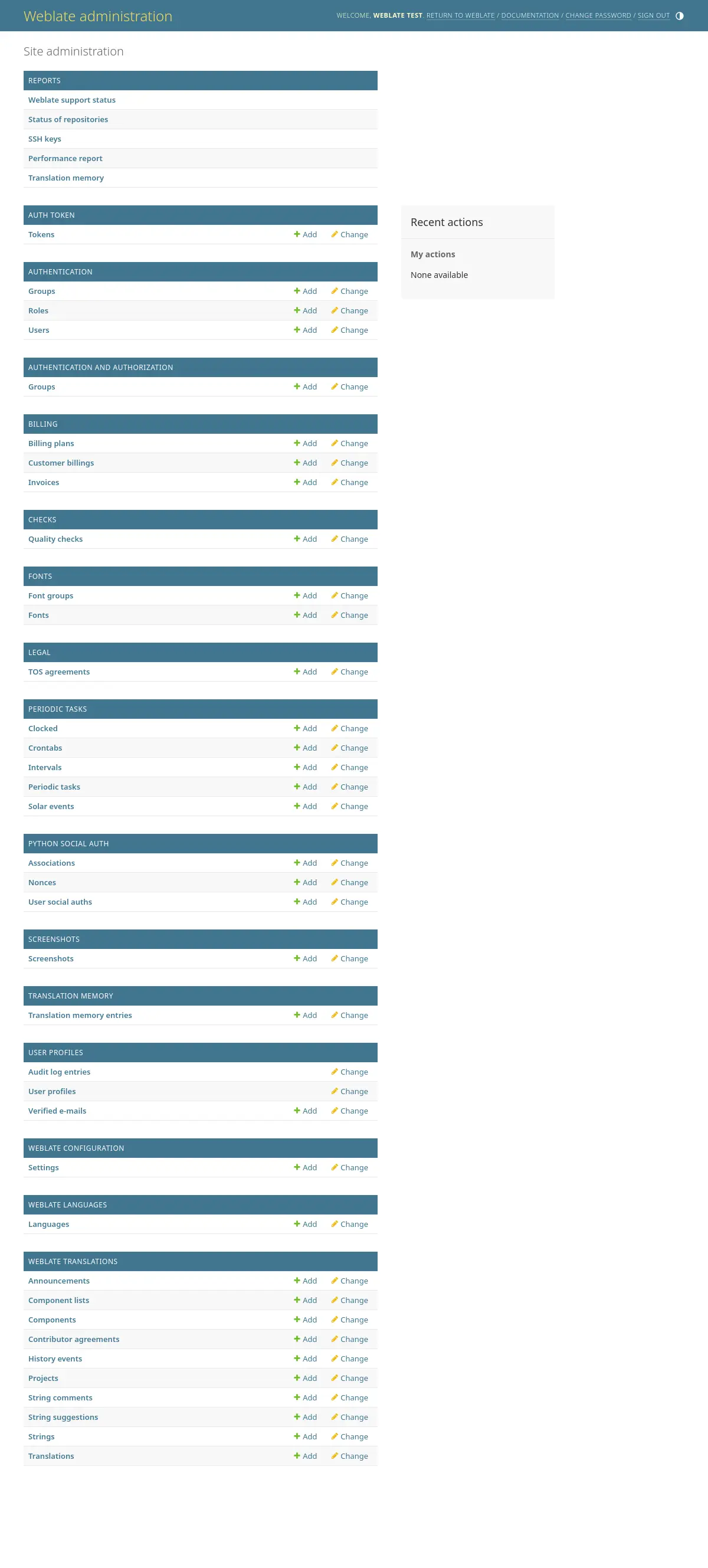
In the Reports section, you can check the status of your site, tweak it for Instalacja produkcyjna, or manage SSH keys used to access Dostęp do repozytoriów.
Manage database objects under any of the sections. The most interesting one is probably Weblate translations, where you can manage translatable projects, see Konfiguracja projektu and Konfiguracja komponentu.
Weblate languages holds language definitions, explained further in Definicje języków.
Dodawanie projektu#
Adding a project serves as container for all components. Usually you create one project for one piece of software, or book (See Konfiguracja projektu for info on individual parameters):
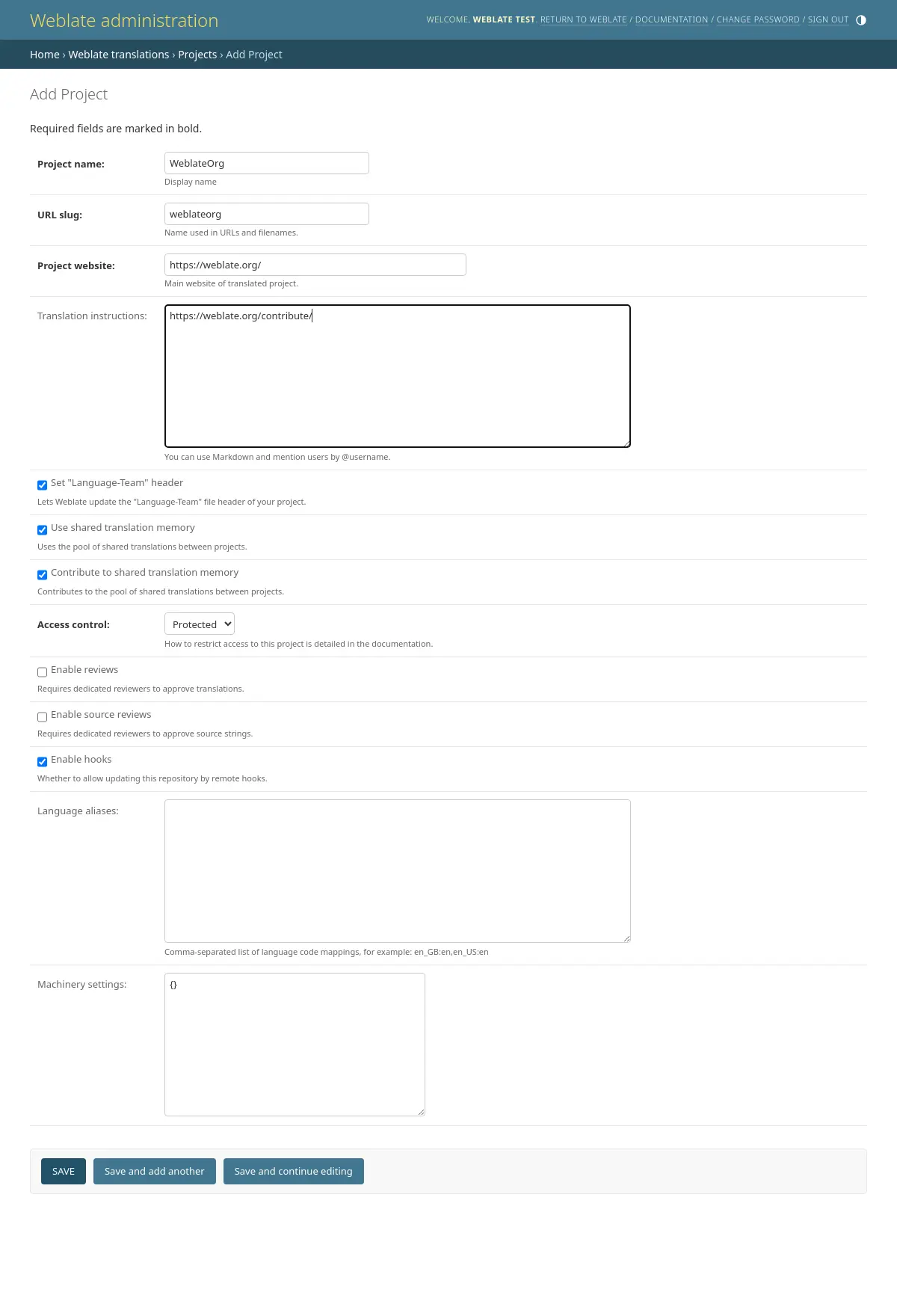
Zobacz także
Komponenty dwujęzyczne#
Once you have added a project, translation components can be added to it. (See Konfiguracja komponentu for info regarding individual parameters):
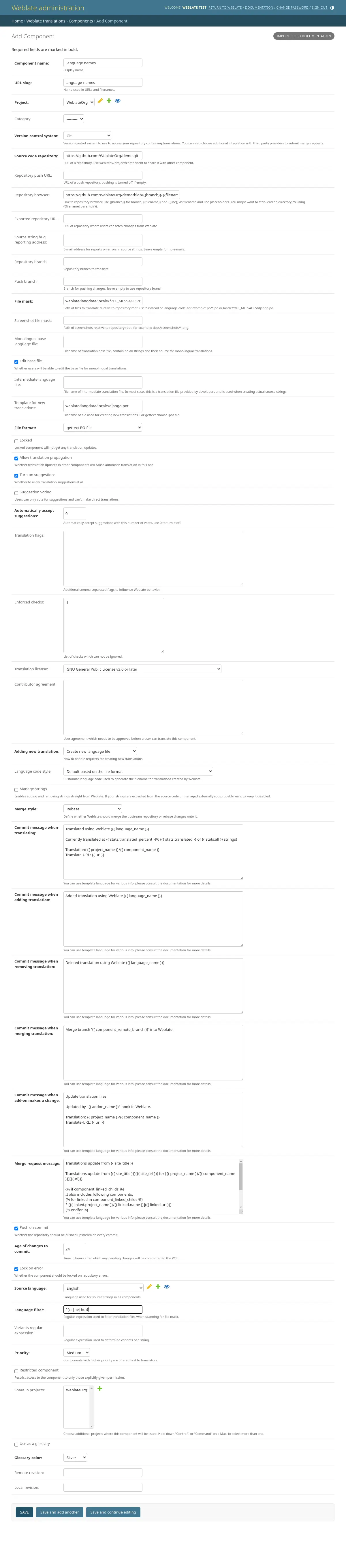
Zobacz także
Konfiguracja komponentu, Formaty dwujęzyczne i jednojęzyczne
Komponenty jednojęzyczne#
For easier translation of these, provide a template file containing the mapping of message IDs to its respective source language (usually English). (See Konfiguracja komponentu for info regarding individual parameters):
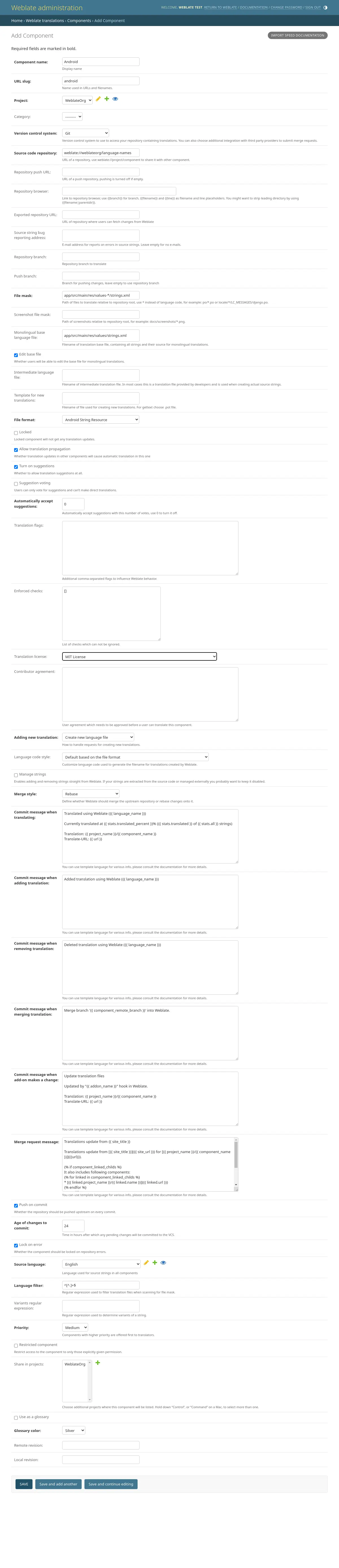
Zobacz także
Konfiguracja komponentu, Formaty dwujęzyczne i jednojęzyczne