Pobieranie i przesyłanie tłumaczeń¶
Można eksportować pliki z tłumaczenia, wprowadzać zmiany i importować je ponownie. Umożliwia to pracę w trybie offline, a następnie scalanie zmian z istniejącym tłumaczeniem. Działa to nawet wtedy, gdy tłumaczenie zostało w międzyczasie zmienione.
Informacja
Dostępne opcje mogą być ograniczone przez ustawienia kontroli dostępu.
Pobieranie tłumaczeń¶
From the project or component dashboard, translatable files can be downloaded in the Files menu.
The first option is to download the file in the original format as it is stored in the repository. In this case, any pending changes in the translation are getting committed and the up-to-date file is yield without any conversions.
You can also download the translation converted into one of the widely used localization formats. The converted files will be enriched with data provided in Weblate; such as additional context, comments or flags. Several file formats are available via the Files ↓ Customize download menu:
gettext PO (
po)XLIFF 1.1 with gettext extensions (
xliff)XLIFF 1.1 (
xliff11)TermBase eXchange (
tbx)Translation Memory eXchange (
tmx)gettext MO (only available when translation is using gettext PO) (
mo)CSV (
csv)Excel Open XML (
xlsx)JSON (only available for monolingual translations) (
json)JSON nested structure file (only available for monolingual translations) (
json-nested)Android String Resource (only available for monolingual translations) (
aresource)iOS strings (only available for monolingual translations) (
strings)
Podpowiedź
The content available in the converted files differs based on file format features, you can find overview in Możliwe typy tłumaczeń.
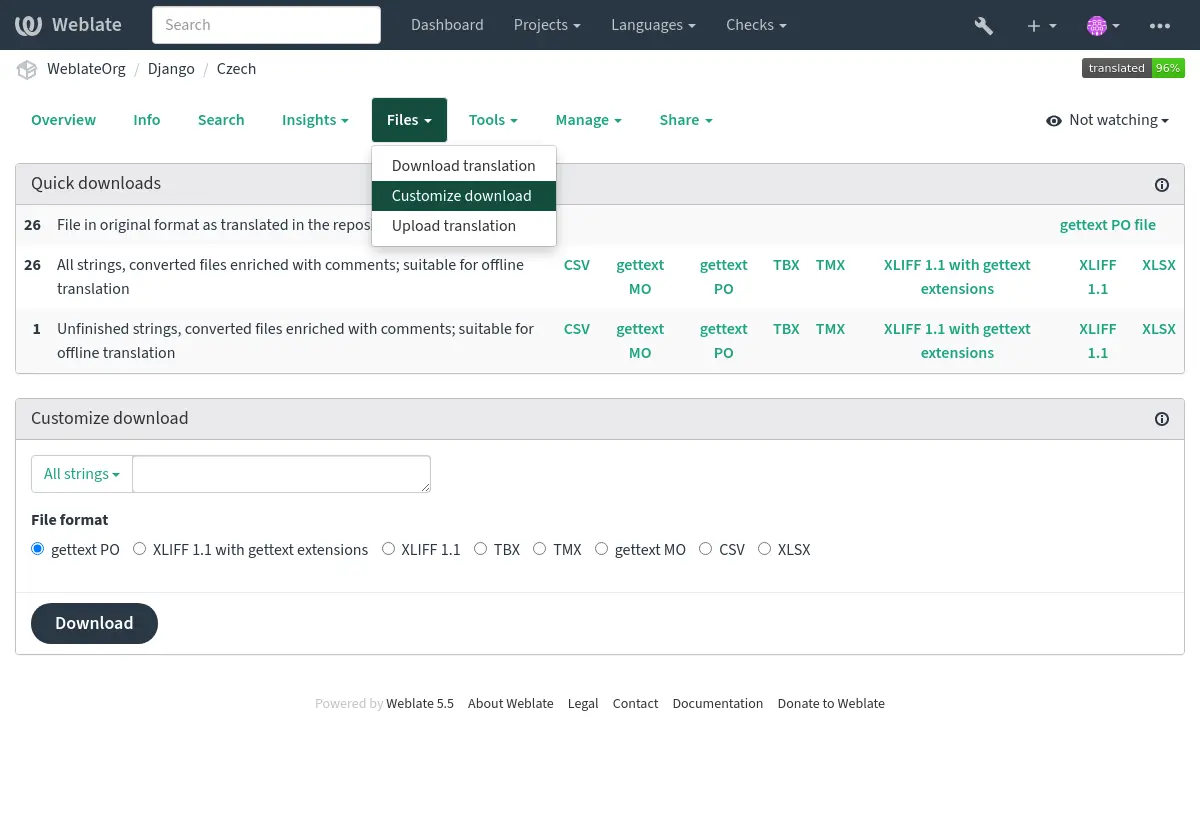
Downloading components, categories or projects¶
Translation files for a component, category or project can be downloaded at once via the Files menu. The download is always served as a ZIP file, and you can choose original or converted formats similarly as in Pobieranie tłumaczeń.
Przesyłanie tłumaczeń¶
When you have made your changes, use Upload translation in the Files menu.
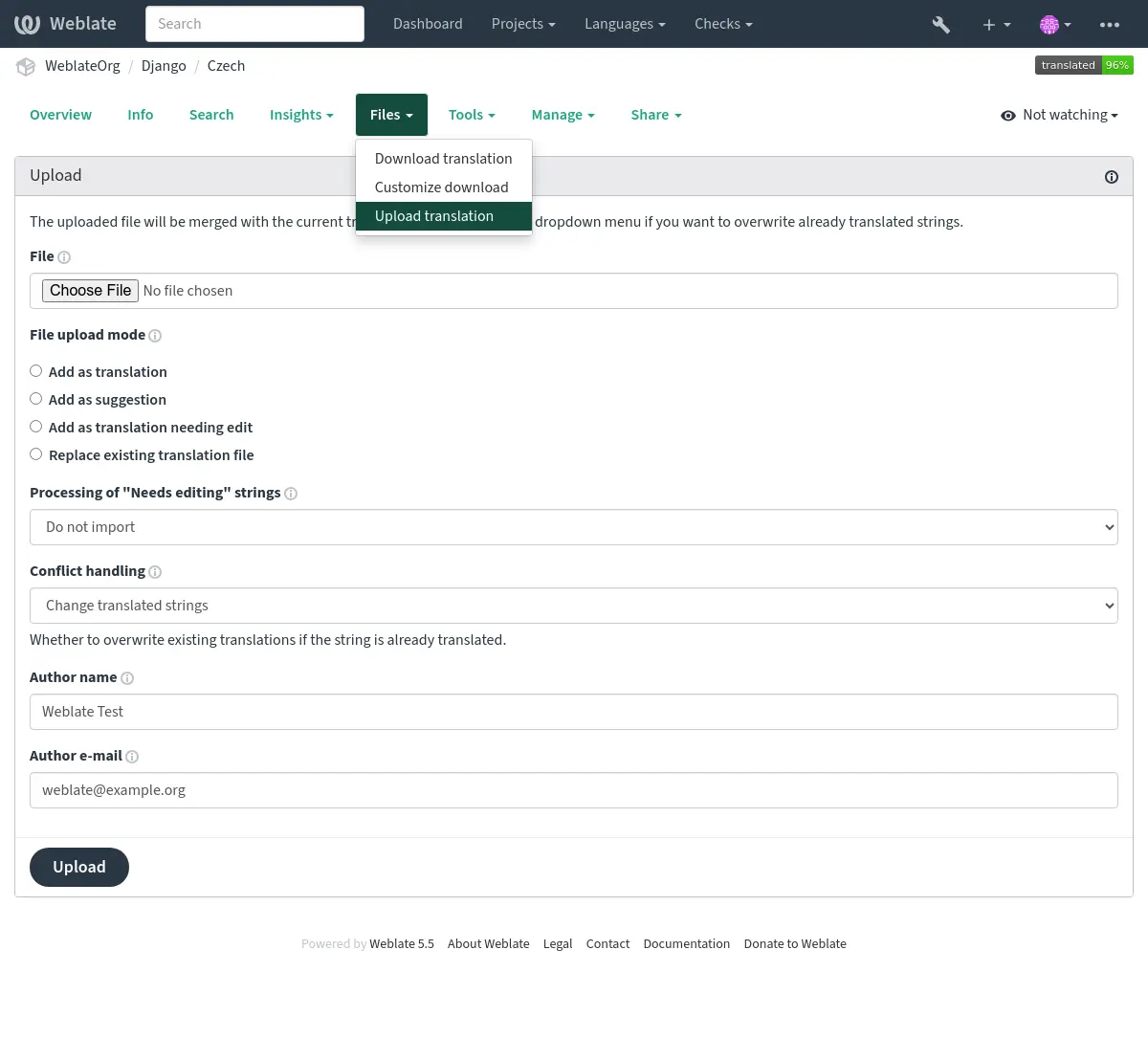
Obsługiwane formaty plików¶
Any file in a supported file format can be uploaded, but it is still recommended to use the same file format as the one used for translation, otherwise some features might not be translated properly.
Zobacz także
Obsługiwane formaty plików, Pobieranie i przesyłanie tłumaczeń
Metody importu¶
These are the choices presented when uploading translation files:
- Dodaj jako tłumaczenie (
przetłumacz) Imported strings are added as translations to existing strings. This is the most common usecase, and the default behavior.
Only translations are used from the uploaded file and no additional content.
- Dodaj jako sugestię (
suggest) Imported strings are added as suggestions, do this when you want to have your uploaded strings reviewed.
Only translations are used from the uploaded file and no additional content.
- Dodaj jako tłumaczenie wymagające edycji (
rozmyte) Imported strings are added as translations needing edit. This can be useful when you want translations to be used, but also reviewed.
Only translations are used from the uploaded file and no additional content.
- Zastąp istniejący plik tłumaczenia (
zamień) Existing file is replaced with new content. This can lead to loss of existing translations, use with caution.
- Zaktualizuj ciągi źródłowe (
źródło) Updates source strings in bilingual translation file. This is similar to what Zaktualizuj pliki PO, aby dopasować POT (msgmerge) does.
Ta opcja jest obsługiwana tylko w przypadku niektórych formatów plików.
- Dodaj nowe ciągi (
dodaj) Adds new strings to the translation. It skips the one which already exist.
In case you want to both add new strings and update existing translations, upload the file second time with Add as translation.
This option is available only with Zarządzaj ciągami turned on.
Z przesłanego pliku używane są tylko źródło, tłumaczenie i klucz (kontekst).
Obsługa konfliktów¶
Defines how to deal with uploaded strings which are already translated:
- Change only untranslated strings (
ignore) Ignore uploaded translations which are already translated.
- Change translated strings (
replace-translated) Replace existing translations with uploaded ones, but keep approved ones.
- Change translated and approved strings (
replace-approved) Replace existing translations with uploaded ones, including approved ones.
Ciągi wymagające edycji¶
There is also an option for how to handle strings needing edit in the imported file. Such strings can be handle in one of the three following ways: „Do not import”, „Import as string needing edit”, or „Import as translated”.