翻譯記憶¶
Weblate comes with a built-in translation memory consisting of:
手動導入翻譯記憶庫(請參見 使用者界面)。
自動儲存 Weblate 中進行的翻譯(相依於 Translation-memory scopes)。
自動導入以前的翻譯。
翻譯記憶庫中的內容可以以兩種方式之一來應用:
Manually: in the 自動建議 view while translating.
Automatically: by translating strings using 自動翻譯, or the 自動翻譯 add-on.
For installation tips, see Weblate 翻譯記憶, which is turned on by default.
Translation-memory scopes¶
The translation-memory scopes ensure privacy for different projects and users. Sharing of translations is also available.
Imported translation memory¶
Importing arbitrary translation memory data using the import_memory
command makes memory content available to all users and projects.
Per-user translation memory¶
在每個單獨使用者的個人翻譯記憶庫中自動儲存使用者的翻譯。
Per-project translation memory¶
項目內的所有翻譯都自動儲存在項目翻譯記憶庫中,這個翻譯記憶庫只在項目內可用。
Managing the Translation Memory¶
使用者界面¶
Personal translation memory management is available by clicking the user avatar in the top-right corner of the UI and selecting 「Translation memory」 from the dropdown menu. Entries attributed to the user are listed in scopes – total, for each respective project, component, or language contributed to, with options to download (as JSON, or TMX) or delete them.
In the basic user interface you can manage per-user and per-project translation memories. It can be used to download, wipe or import translation memory.
There are multiple options to download the translation memory of the whole instance.
提示
Translation memories in JSON can be imported into Weblate, the TMX format is provided for interoperability with other tools.
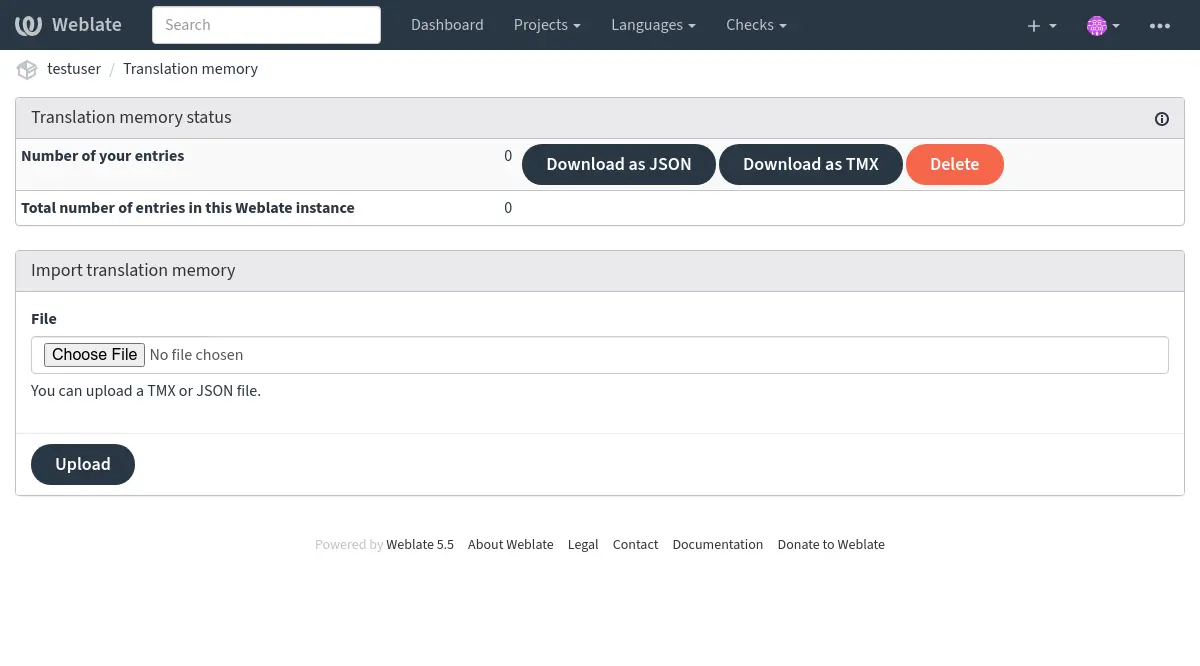
You can search for translations in the view built for this.
Admin interface¶
There is a platform-wide interface to manage the translation memory.
Added in version 4.12.
It has the same options as the user interface, but also allows rebuilding parts of or the entire translation memory. All old entries can be flushed and re-created from a component or project by selecting 「Administration」 from amidst the different tabs at the top of the screen, and then 「Translation memory」.
管理介面¶
Several management commands can manipulate translation memory content. These operate on the translation memory as a whole, unfiltered by scopes (unless requested by parameters):
dump_memory將記憶庫導入 JSON
import_memory將 TMX 或 JSON 文件導入翻譯記憶庫
Added in version 4.14.
The Weblate API covers the translation memory. This allows automated manipulation for different purposes, or based on events in the translation cycle.