翻譯工作流¶
Using Weblate raises quality, reduces manual work, and brings everyone involved in the localization process closer to each other. It is up to you to decide how many of Weblate features you want to make use of.
The following is not a complete list of ways to configure Weblate. You can base other workflows on the examples listed here.
自訂工作流程¶
In addition to configuration at 項目組態 and 組件組態 (as 啟用檢閱, 啟用建議, 建議投票, and 自動接受建議), the translation workflow can be customized per language.
Site-wide workflow customization can be done while 改變語系定義.
Per-project customization can be done on each language page of the project.
All workflow settings can be overridden, the only limitation is that 啟用檢閱 needs to be turned on and can only be disabled in customization.
The first existing setting applies:
Project-language customization
Language customization
The project/component settings
備註
Please be careful when using site-wide override as that applies to all projects (unless they have own overrides for a given language).
翻譯存取¶
:ref:`access control <access-control>`並沒有作為一個整體在工作流程中被詳細討論,因它的大多數選項都可以應用於任何工作流。請參考有關如何管理對翻譯的存取的相關文件。
In the following chapters, any user means a user who has access to the translation. It can be any authenticated user if the project is public, or a user with Translate permission to the project.
翻譯狀態¶
Each translated string can be in one of the following states:
- 未翻譯
翻譯是空的,取決於文件格式,翻譯是否可能儲存在文件中。
- 需要編輯
Translation needs editing, this is usually the result of a source string change, fuzzy matching or translator action. The translation is stored in the file, depending on the file format it might be marked as needing edit (for example as it gets a
fuzzyflag in the gettext file).- 等候檢閱
翻譯已完成,但未進行審核。它作為有效翻譯儲存在文件中。
- 已核可
翻譯已在審核中得到批准。翻譯者不能再更改它,只能由審閱者更改。譯者只能向其中新增建議。
This state is only available when reviews are enabled.
- 建議
建議僅儲存在 Weblate 中,而不儲存在翻譯文件中。
The states are represented in the translation files when possible.
提示
If the file format you use does not support storing states, you might want to use the 將未變動的翻譯標記為「需要編輯」 add-on to flag unchanged strings as needing editing.
直接翻譯¶
The most common setup for smaller teams, where anybody can translate directly. This is also the default setup in Weblate.
任何使用者 都可以編輯翻譯。
當翻譯者不確定更改時,建議是建議更改的可選方法。
Setting |
Value |
備註 |
|---|---|---|
啟用檢閱 |
關閉 |
Configured at project level. |
啟用建議 |
開啟 |
Useful for users to be able to suggest when they are not sure. |
建議投票 |
關閉 |
|
自動接受建議 |
0 |
|
翻譯組 |
使用者 |
或使用 per-project access control 的翻譯權限。 |
審核者組 |
N/A |
不曾用過。 |
同行評審¶
With this workflow, anybody can add a suggestion, which needs approval from additional member(s) before it is accepted as a translation.
任何使用者 都可以新增建議。
任何使用者 都可以對建議投票。
當給定預定數量的投票時,建議就變成翻譯。
Setting |
Value |
備註 |
|---|---|---|
啟用檢閱 |
關閉 |
Configured at project level. |
啟用建議 |
開啟 |
|
建議投票 |
關閉 |
|
自動接受建議 |
1 |
You can set higher value to require more peer reviews. |
翻譯組 |
使用者 |
或使用 per-project access control 的翻譯權限。 |
審核者組 |
N/A |
未使用,所有翻譯員都審閱。 |
專門的審核者¶
啟用專門的審核者後,您會有兩組使用者:一組可以提交翻譯;而另一組可以審核翻譯,以確保翻譯一致且品質良好。
任何使用者 都可以編輯未批准的翻譯。
審核者 能核可或不核可翻譯字串。
審核者 可以編輯所有翻譯(包括批准的翻譯)。
建議還可以用於建議更改已批准的字串。
Setting |
Value |
備註 |
|---|---|---|
啟用檢閱 |
開啟 |
Configured at project level. |
啟用建議 |
關閉 |
Useful for users to be able to suggest when they are not sure. |
建議投票 |
關閉 |
|
自動接受建議 |
0 |
|
翻譯組 |
使用者 |
或使用 per-project access control 的翻譯權限。 |
審核者組 |
審核員 |
或使用 per-project access control 的權限進行 審查。 |
打開審核¶
可以在專案設定的 工作流程 子頁面中的專案組態中開啟審核(位於 管理 → 設定 選單中):
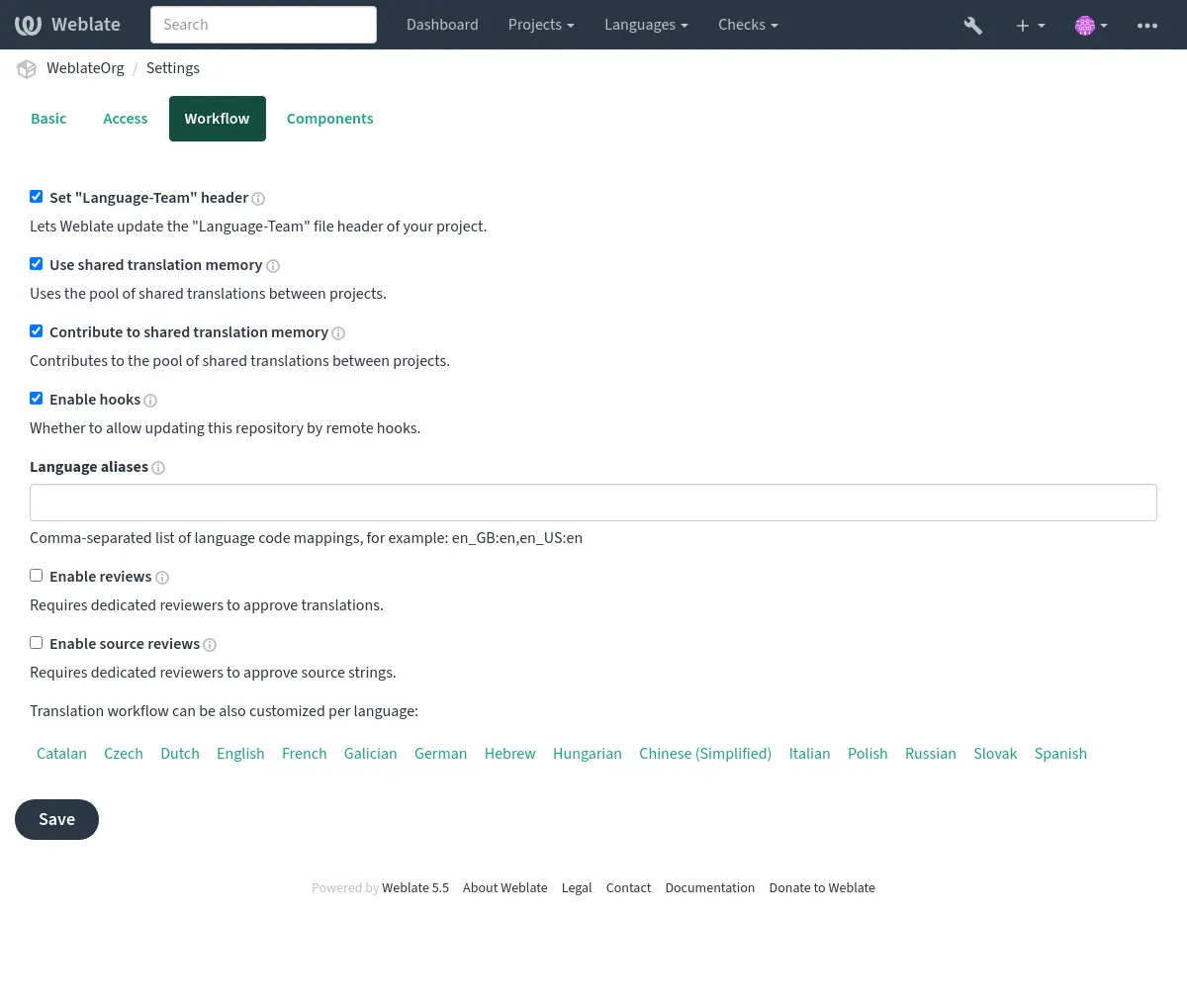
來源字串的品質閘道¶
In many cases the original source language strings are coming from developers, because they write the code and provide initial strings. However developers are often not native speakers in the source language and do not provide desired quality of the source strings. The intermediate translation can help you address this - there is an additional quality gateway for the strings between developers and translators.
By setting 中間語言檔案, this file is used for translating strings to the source language by translators/editors. Once this stage is done, strings are available for translations to target languages, based on what is now a polished source language.
來源字串審核¶
With 啟用來源檢閱 enabled, the review process can be applied for source strings. Once enabled, users can report issues with source strings. The actual process depends on whether bilingual or monolingual formats are in use.
For monolingual formats, source string review functions similarly to 專門的審核者 — once an issue with a source string is reported, it is marked as Needs editing.
Bilingual formats do not allow direct editing of source strings (these are typically extracted directly from the source code). In this case, a Source needs review label is attached to strings reported by translators. You should review such strings and either edit them in the source code, or remove the label.