Obtener ayuda con Weblate¶
Weblate is copylefted libre software with community support. Hosting subscribers receive priority support at no extra charge. Prepaid help packages are available for everyone, including self-hosting users. Find info about current support offerings at https://weblate.org/support.
Integrating support¶
Purchased support packages can optionally be integrated into your Weblate subscription management interface, from where you will find a link to it. Basic instance details about your installation are also reported back to Weblate this way.
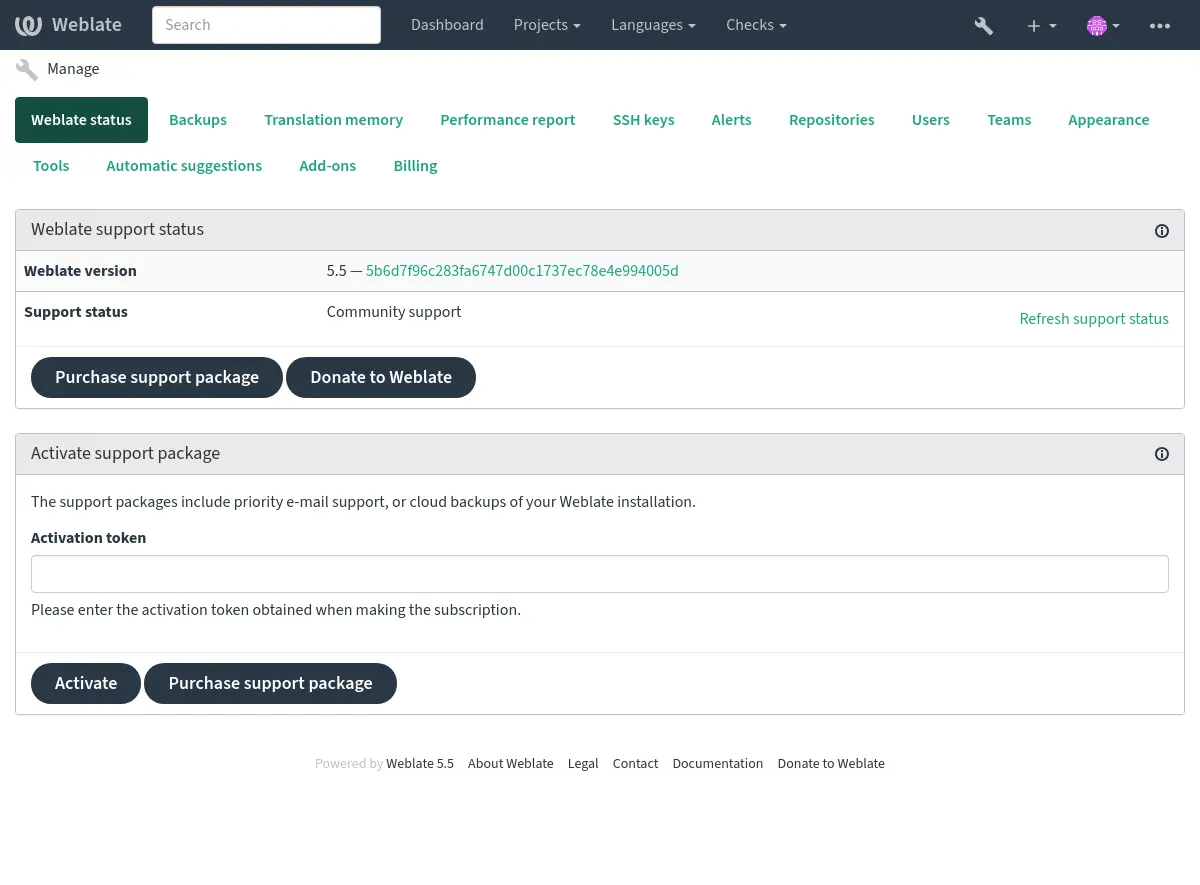
Info sent to the Weblate¶
Your Weblate instance URL
Its site title
The version you are running
Tallies of projects, components, languages, source strings, and users
La clave pública de SSH de su instalación
Additionally, if you turn on Descubrir Weblate:
List of public projects (name, URL, and website).
Consejo
Check what Discover shows publicly in the Descubrir Weblate description.
No se envía ningún otro dato.
Integration services¶
See if your support package is still valid
Almacenamiento de copia de seguridad proporcionado por Weblate
Consejo
Purchased support packages are already activated upon purchase and can be used without integrating them.
Descubrir Weblate¶
Added in version 4.5.2.
Discover is an opt-in service making it easier for translators to find other Weblate instances and communities. Users can browse registered sites and find projects to contribute to on https://weblate.org/discover/.
Cómo aparece en la lista¶
Nota
Make sure you are OK with publishing your instance name, URL, tally of projects, components, and users, together with names of public projects and components for use on Discover.
List your server directly from the management panel if you have an active support subscription (Integrating support):
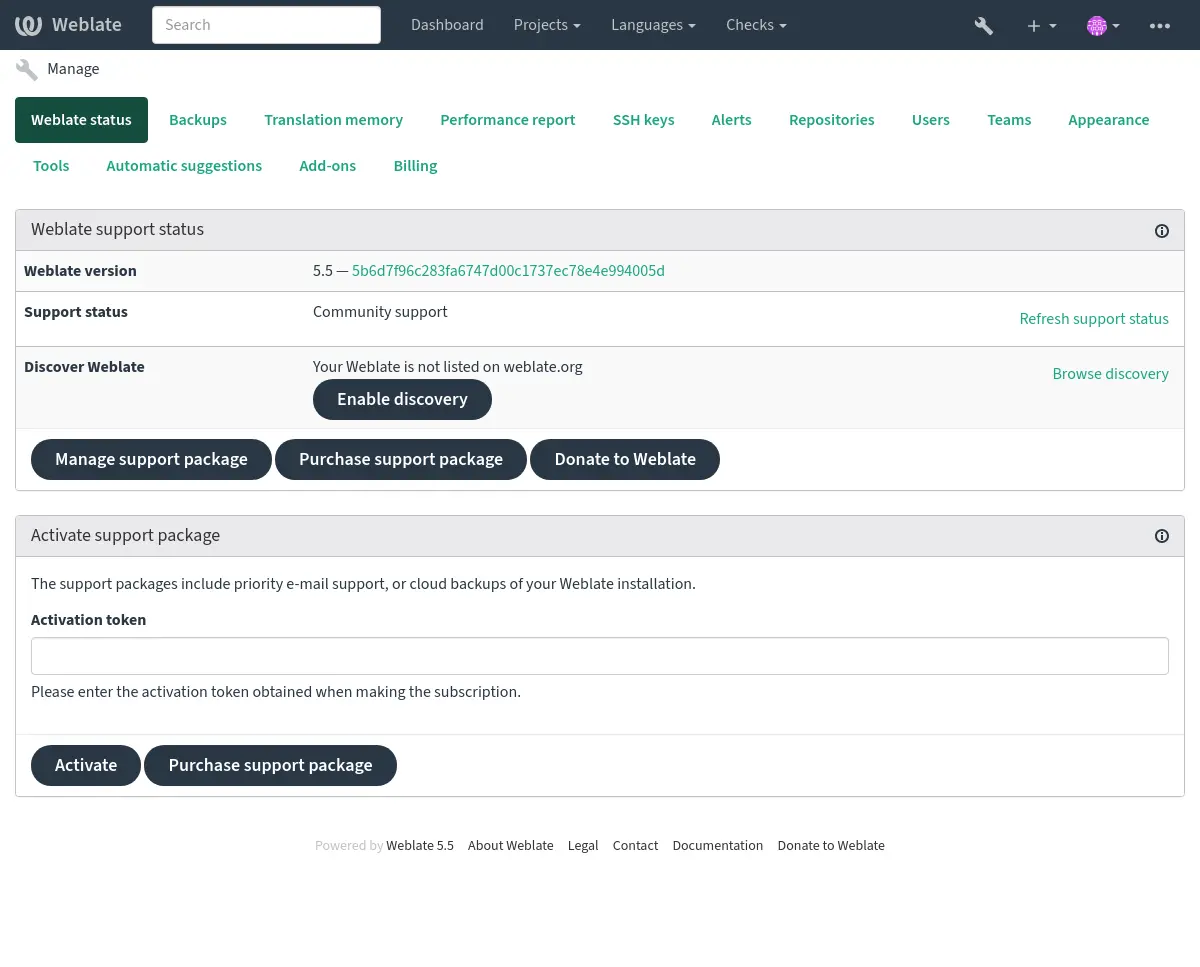
All steps for listing a server without a support contract:
Register yourself at https://weblate.org/user/
Register your Weblate site at https://weblate.org/subscription/discovery/
Confirm you want your Weblate listed by clicking Enable discovery from its management page :
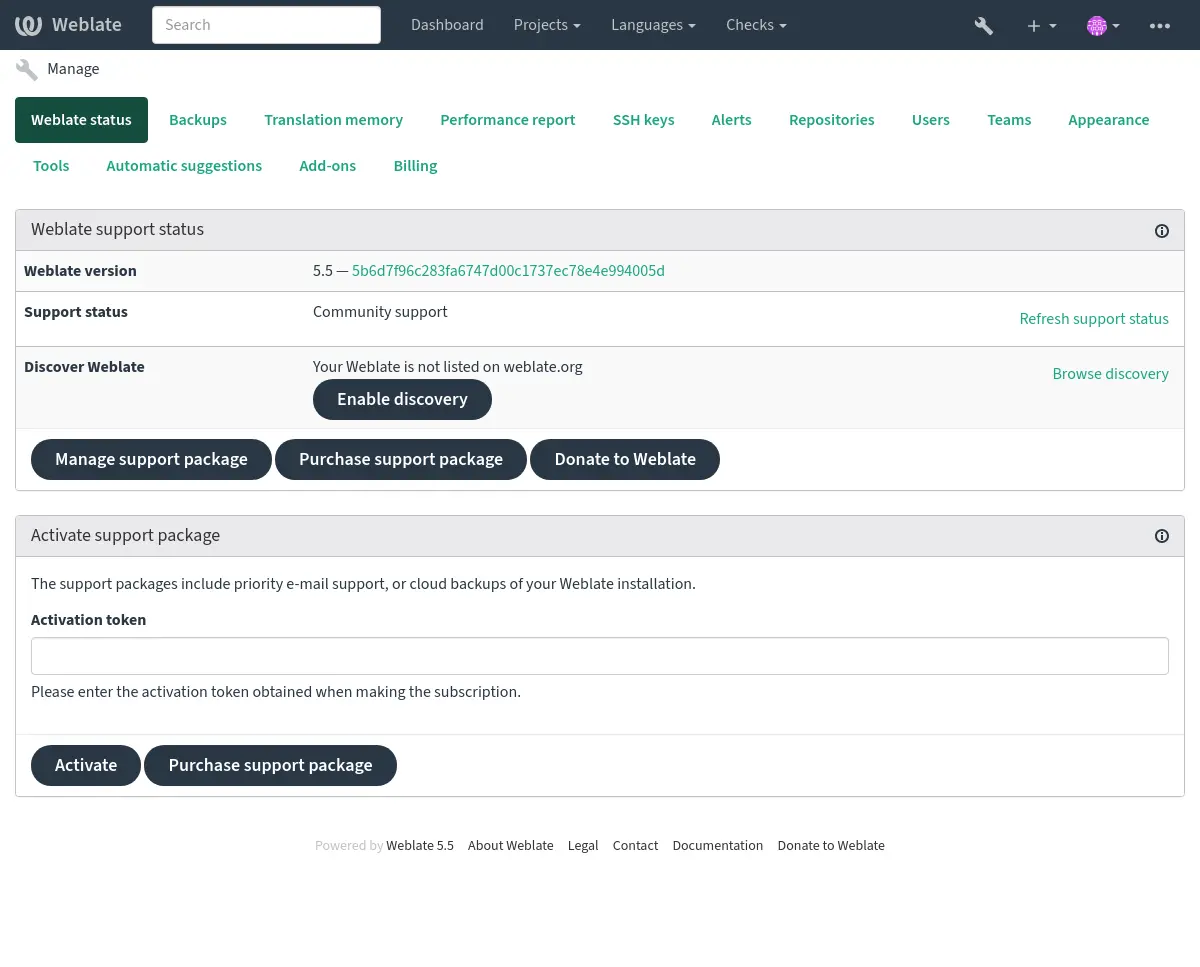
Listing customization¶
You are encouraged to provide an image (570 x 260 pixels) and description of your Weblate site at https://weblate.org/user/. This improves your instance’s visibility in the list.