Búsquedas¶
Searching for strings¶
Advanced queries using boolean operations, parentheses, or field specific lookup can be used to find the strings you want.
Cuando no se define ningún campo, la búsqueda se efectúa en las cadenas de origen, de destino y de contexto.
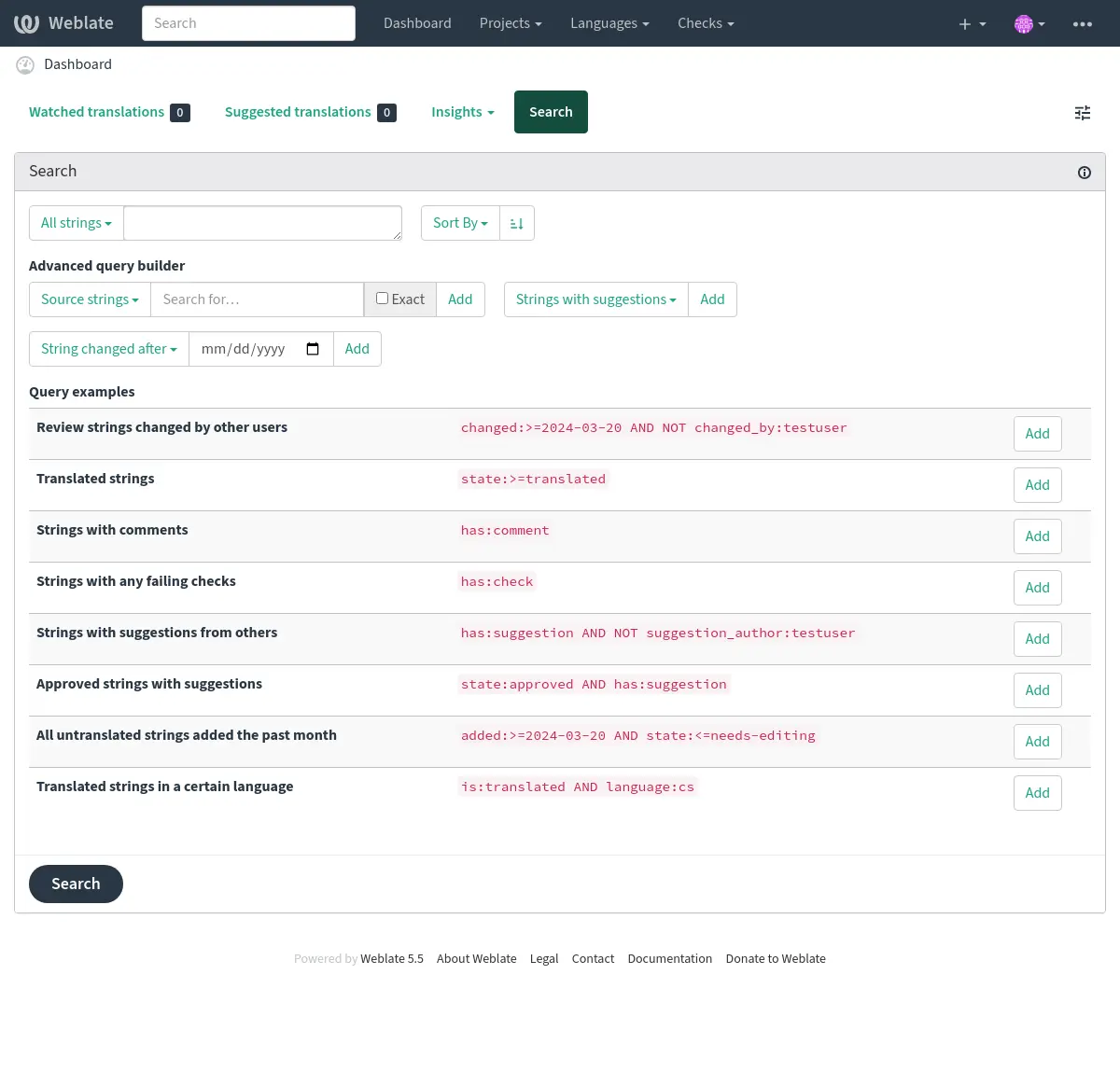
Búsqueda sencilla¶
Any phrase typed into the search box is split into words. Strings containing all
of them are shown. To look for an exact phrase, put «the searchphrase» into
quotes (both single (') and double (") quotes will work): "this is a quoted
string" or 'another quoted string'.
Campos¶
source:TEXTOBúsqueda insensible a mayúsculas y minúsculas de la cadena de origen.
target:TEXTOTarget string case-insensitive search.
context:TEXTOContext string case-insensitive search.
key:TEXTOKey string case-insensitive search.
note:TEXTOCadena de origen descripción búsqueda insensible a mayúsculas y minúsculas.
location:TEXTOLocation string case-insensitive search.
priority:NÚMEROString priority.
id:NUMBERString unique identifier.
position:NUMBERString position in the translation file.
added:FECHA Y HORATimestamp for when the string was added to Weblate.
state:TEXTOSearch for string states (
approved,translated,needs-editing,empty,read-only), supports Operadores de campo.pending:BOOLEANOString pending for flushing to VCS.
has:TEXTOSearch for string having attributes -
plural,context,suggestion,comment,check,dismissed-check,translation,variant,screenshot,flags,explanation,glossary,note,label.is:TEXTOSearch for pending translations (
pending). Can also search for all string states (approved,translated,untranslated,needs-editing,read-only).language:TEXTOString target language.
component:TEXTOComponent slug or name case-insensitive search, see «Slug» del componente and Nombre de componente.
project:TEXTOProject slug, see «Slug» del URL.
changed_by:TEXTOString was changed by author with given username.
changed:FECHA Y HORAString content was changed on date, supports Operadores de campo.
change_time:DATETIMEString was changed on date, supports Operadores de campo, unlike
changedthis includes event which don’t change content and you can apply custom action filtering usingchange_action.change_action:TEXTFilters on change action, useful together with
change_time. Accepts English name of the change action, either quoted and with spaces or lowercase and spaces replaced by a hyphen. See Searching for changes for examples.check:TEXTOString has failing check, see Comprobaciones y correcciones for check identifiers.
dismissed_check:TEXTOString has dismissed check, see Comprobaciones y correcciones for check identifiers.
comment:TEXTOSearch in user comments.
resolved_comment:TEXTBuscar en comentarios resueltos.
comment_author:TEXTOFilter by comment author.
suggestion:TEXTOSearch in suggestions.
suggestion_author:TEXTOFilter by suggestion author.
explanation:TEXTOBuscar en las explicaciones.
label:TEXTBuscar en las etiquetas.
screenshot:TEXTBuscar en capturas de pantalla.
Operadores booleanos¶
You can combine lookups using AND, OR, NOT and parentheses to
form complex queries. For example: state:translated AND (source:hello OR source:bar)
Operadores de campo¶
You can specify operators, ranges or partial lookups for date or numeric searches:
state:>=translatedState is
translatedor better (approved).changed:2019Changed in year 2019.
changed:[2019-03-01 to 2019-04-01]Changed between two given dates.
position:[10 to 100]Strings with position between 10 and 100 (inclusive).
Operadores exactos¶
You can do an exact match query on different string fields using = operator. For example, to
search for all source strings exactly matching hello world, use: source:="hello world".
For searching single word expressions, you can skip quotes. For example, to search for all source strings
matching hello, you can use: source:=hello.
Searching for changes¶
Added in version 4.4.
Searching for history events can be done using change_action and
change_time operators.
For example, searching for strings marked for edit in 2018 can be entered as
change_time:2018 AND change_action:marked-for-edit or
change_time:2018 AND change_action:"Marked for edit".
Expresiones regulares¶
Anywhere text is accepted you can also specify a regular expression as r"regexp".
For example, to search for all source strings which contain any digit between 2
and 5, use source:r"[2-5]".
Consultas predefinidas¶
You can select out of predefined queries on the search page, this allows you to quickly access the most frequent searches:
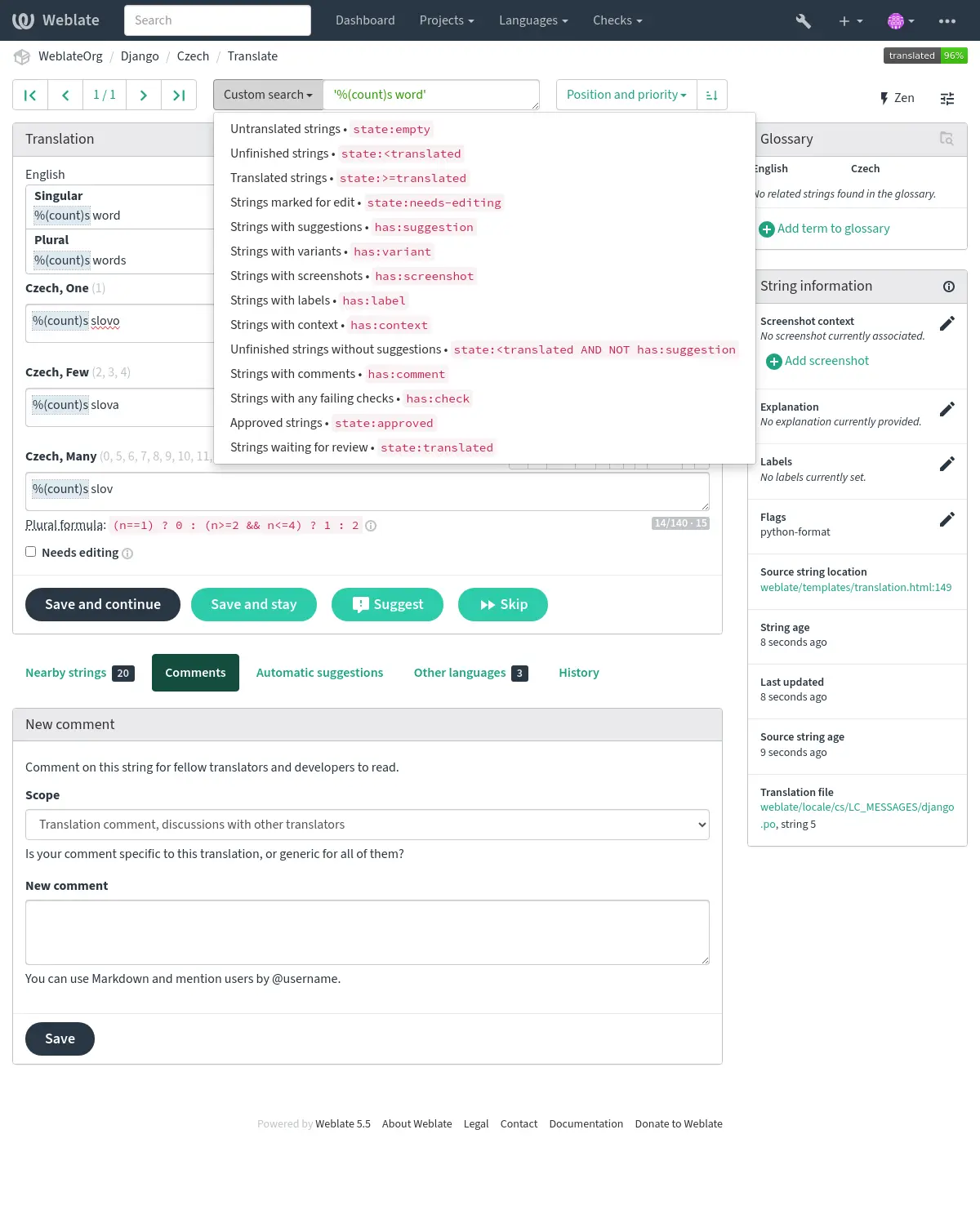
Ordenar los resultados¶
There are many options to order the strings according to your needs:
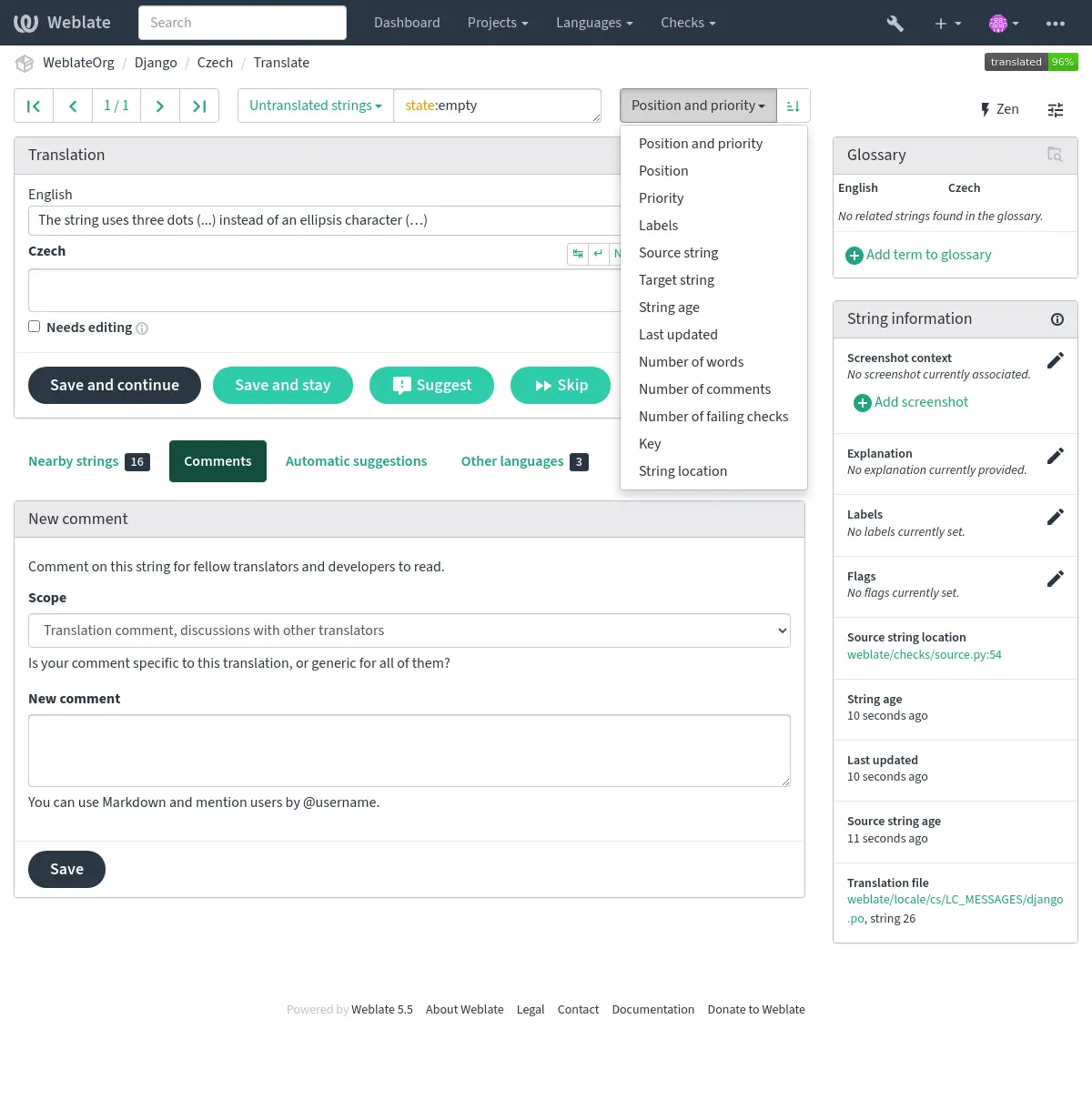
Searching for users¶
Added in version 4.18.
The user browsing has similar search abilities:
username:TEXTSearch in usernames.
full_name:TEXTSearch in full names.
language:TEXTOUser configured translation language (see Idiomas traducidos).
joined:DATETIMEString content was changed on date, supports Operadores de campo.
translates:TEXTUser has contributed to a given language in the past month.
contributes:TEXTUser has contributed to a given project or component in the past month.
Additional lookups are available in the Interfaz de gestión:
is:botSearch for bots (used for project scoped tokens).
is:activeSearch for active users.
email:TEXTSearch by e-mail.