Memória de Tradução#
Weblate comes with a built-in translation memory consisting of:
Memória de tradução importada manualmente (veja Interface de utilizador).
Traduções armazenadas automaticamente realizadas em Weblate (dependendo dos Translation-memory scopes).
Traduções anteriores importadas automaticamente.
O conteúdo da memória de tradução pode ser aplicado de duas maneiras:
Manually: in the Sugestões automáticas view while translating.
Automatically: by translating strings using Tradução automática, or the Tradução automática add-on.
Para dicas de instalação, veja Weblate Translation Memory, que é ativado por padrão.
Translation-memory scopes#
The translation-memory scopes ensure privacy for different projects and users. Sharing of translations is also available.
Memória de tradução importada#
Importing arbitrary translation memory data using the import_memory
command makes memory content available to all users and projects.
Per-user translation memory#
Armazena todas as traduções do utilizador automaticamente na memória de tradução pessoal de cada respectivo utilizador.
Per-project translation memory#
Todas as traduções dentro de um projeto são automaticamente armazenadas em uma memória de tradução de projeto disponível apenas para este projeto.
Managing the Translation Memory#
Interface de utilizador#
Personal translation memory management is available by clicking the user avatar in the top-right corner of the UI and selecting «Translation memory» from the dropdown menu. Entries attributed to the user are listed in scopes – total, for each respective project, component, or language contributed to, with options to download (as JSON, or TMX) or delete them.
In the basic user interface you can manage per-user and per-project translation memories. It can be used to download, wipe or import translation memory.
There are multiple options to download the translation memory of the whole instance.
Dica
Translation memories in JSON can be imported into Weblate, the TMX format is provided for interoperability with other tools.
Veja também
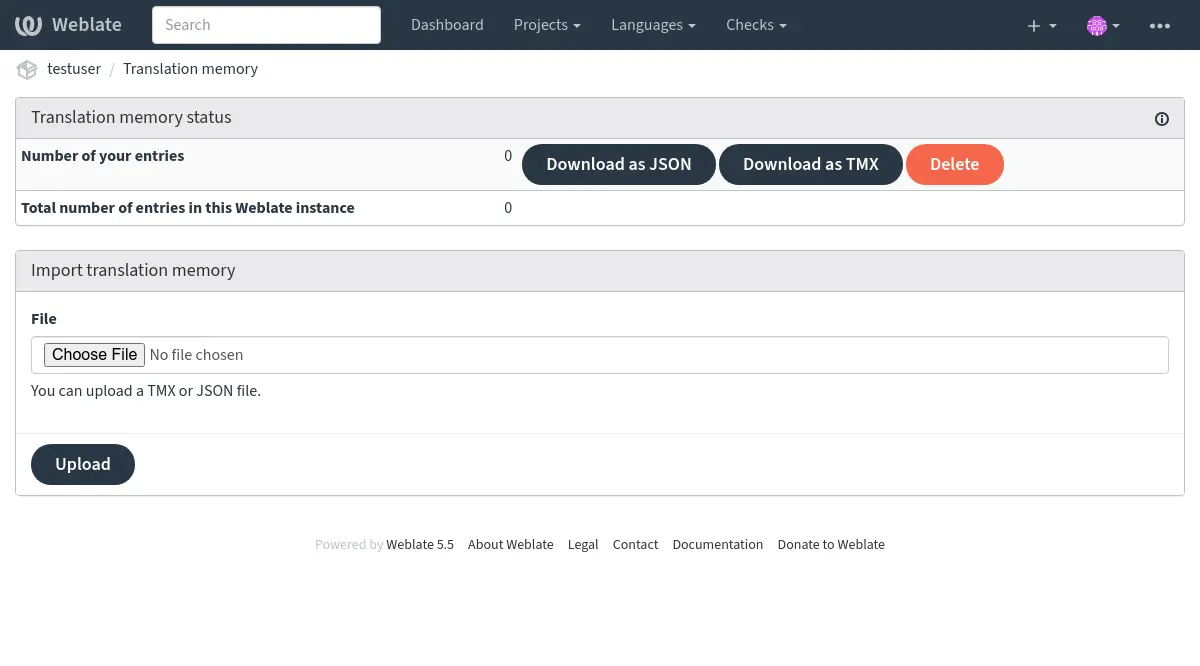
You can search for translations in the view built for this.
Admin interface#
There is a platform-wide interface to manage the translation memory.
Novo na versão 4.12.
It has the same options as the user interface, but also allows rebuilding parts of or the entire translation memory. All old entries can be flushed and re-created from a component or project by selecting «Administration» from amidst the different tabs at the top of the screen, and then «Translation memory».
Interface de gestão#
Several management commands can manipulate translation memory content. These operate on the translation memory as a whole, unfiltered by scopes (unless requested by parameters):
dump_memoryExporta a memória para JSON
import_memoryImporta ficheiros TMX ou JSON para a memória de tradução
Novo na versão 4.14.
The Weblate API covers the translation memory. This allows automated manipulation for different purposes, or based on events in the translation cycle.